Pioneer AVIC-F910BT User Manual
Page 4
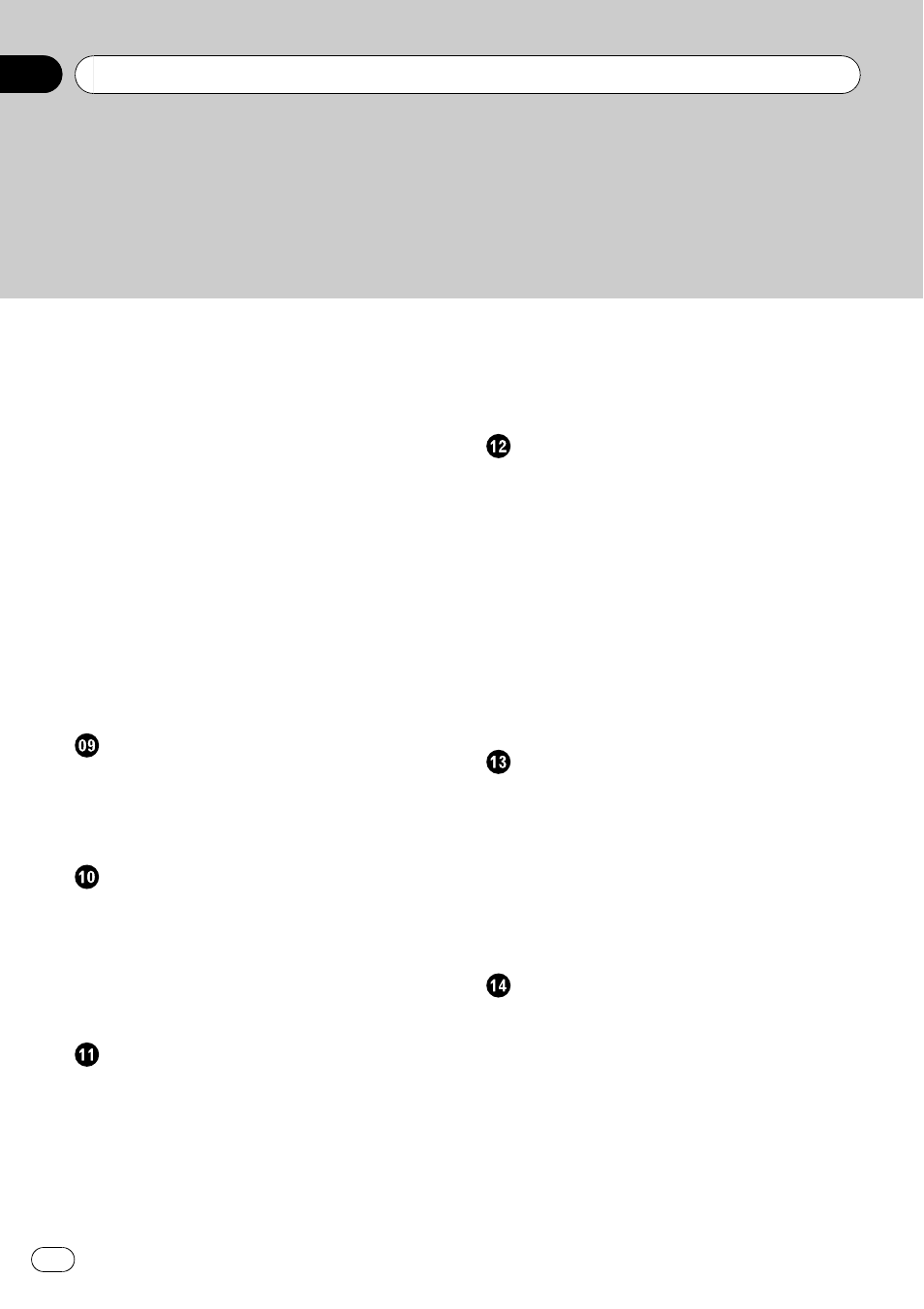
Announcing incoming short mails
– Setting the phone volume 56
– Stopping Bluetooth wave
– Answering a call automatically 57
– Setting the automatic rejection
– Setting automatic connection 58
– Editing the device name 58
Updating the Bluetooth wireless technology
Playing audio CDs
Reading the screen
Selecting a track from the list
Playing music files on ROM
Reading the screen
– Selecting a track from the list 64
– Browsing embedded text
Playing a DVD-Video
Reading the screen
– Resuming playback (Bookmark) 68
– Searching for a specific scene and
starting playback from a specified
time
– Operating the DVD menu 68
– Frame-by-frame playback 69
– Slow motion playback 69
Playing a DVD-VR disc
Reading the screen
– Searching for a specific scene and
starting playback from a specified
time
– Switch the playback mode 73
– Using the short-time skip function 73
– Playing by selecting from the title
– Frame-by-frame playback 73
– Slow motion playback 73
Playing a DivX video
Reading the screen
– Frame-by-frame playback 76
– Slow motion playback 76
– Searching for a specific scene and
starting playback from a specified
time
DVD-Video, DVD-VR, DivX setup
Displaying DVD Setup menu
Setting the top-priority languages
Setting the angle icon display
– Setting the code number and level 79
Displaying your DivX VOD registration
Setting the subtitle file for DivX
Contents
Engb
4
