Pioneer AVIC-F910BT User Manual
Page 3
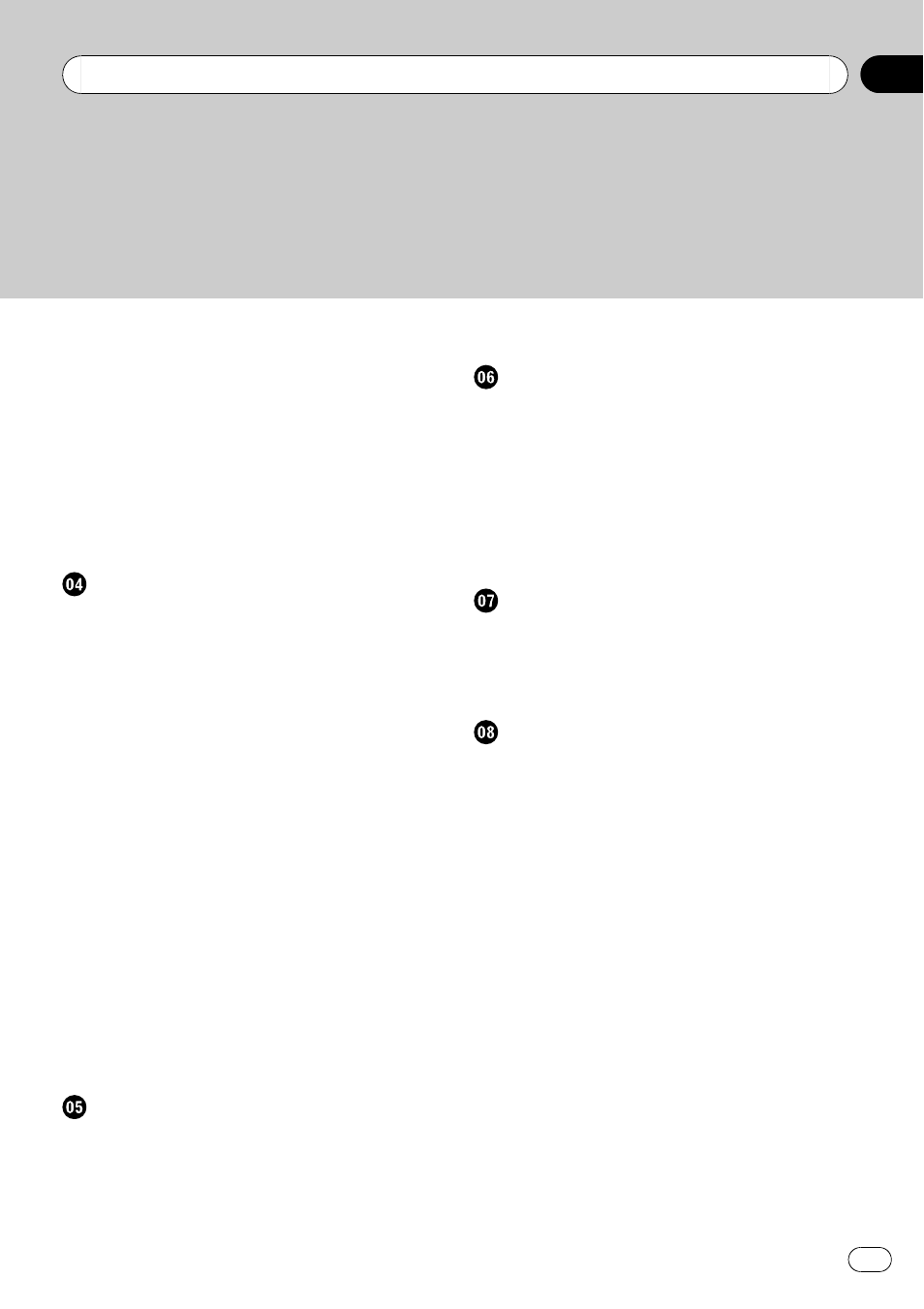
Selecting a location you searched for
– Deleting an entry in “History” 32
Selecting a location stored in
– Deleting an entry in “Favourites” 33
Setting up a route to your home
Setting a route by recalling a saved route
Searching for a location by scrolling the
After the location is decided (Map
Confirmation Screen)
What you can do with the
Setting the location as a new destination
Setting the location as a waypoint
Replacing the location as the new final
Setting the location as the start point
Viewing information about a specified
Placing a map pin on the location
Registering the location as a customised
Storing the position as a safety camera
Editing safety camera information
Checking the current route
Checking the current route conditions
– Playing simulated travel at high
– Checking the entire route overview on
Checking the current itinerary
Editing waypoints and the destination
Editing waypoints
– Adding a waypoint 44
– Sorting waypoints 44
– Deleting a waypoint 44
– Deleting the entry in “Saved
Using traffic information
Viewing the traffic list
How to read traffic information on the
Setting the traffic information
Using hands-free phoning
Hands-free phoning overview
Preparing communication devices
– Searching for nearby phones 49
– Searching for a specified phone 49
– Pairing from your mobile phone 50
Connecting a registered mobile phone
– Disconnecting a mobile phone 51
– Deleting a registered phone 51
– Answering an incoming call 52
– Rejecting an incoming call 52
– Direct dialling 53
– Dialling from the history 53
– Calling a number in the “Contacts”
– Dialling a phone number of the
– Making a call home easily 54
Engb
3
Contents
