Led status on control panel overlay – Power Soak 27746 PS-200 Owner's Manual User Manual
Page 20
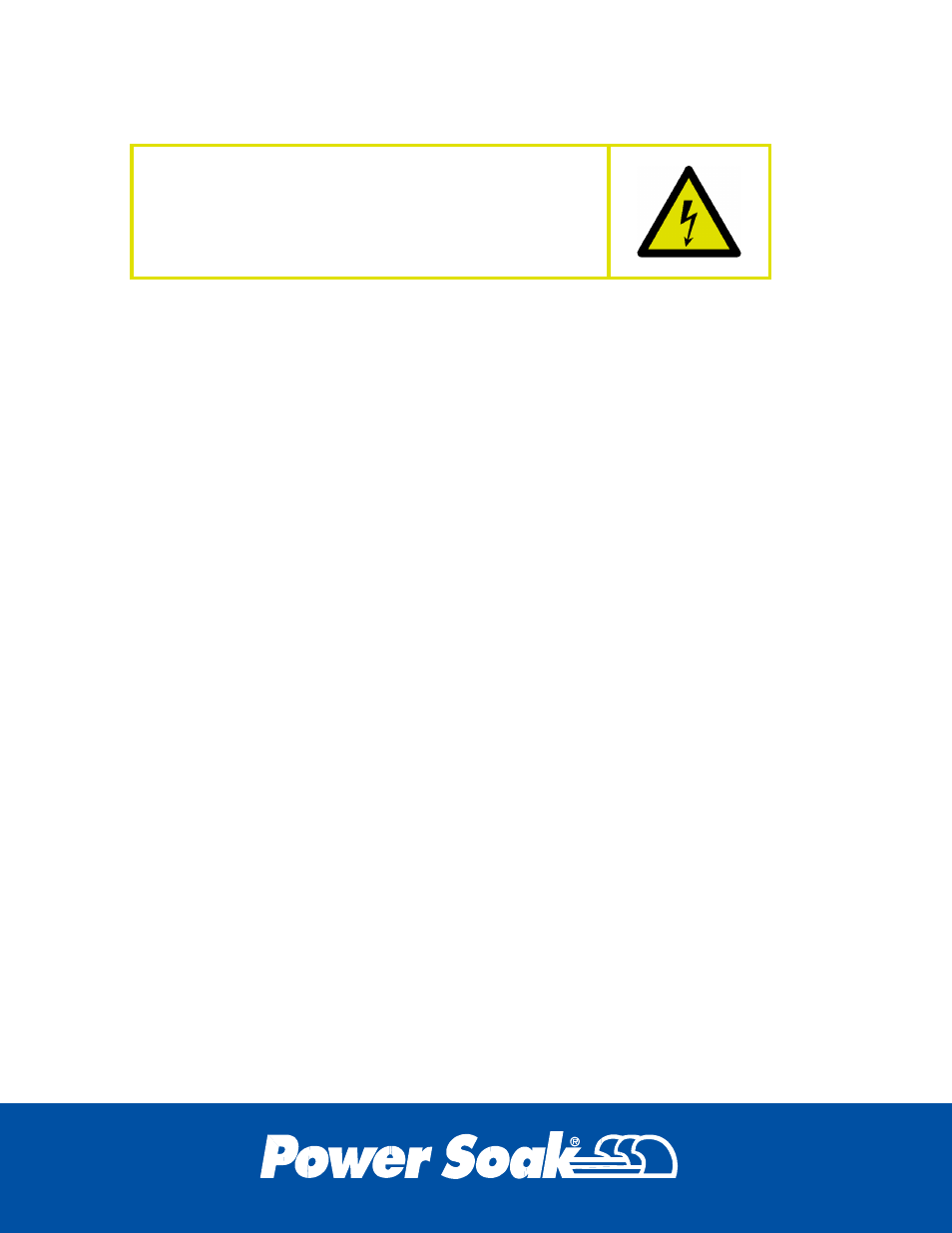
16
Facility Owner/Manager Section
The only troubleshooting procedure that the facility
owner or manager can perform is listed immediately
below. All other procedures must be performed by an
authorized service agency. To obtain the name of a
recommended service agent in your area, please call
the Power Soak Service Department at 800-444-9624.
LED Status on Control Panel Overlay
It is recommended that the condition of the system be verified by first
observing the “STATUS” LED’s on the front of the control panel. If
necessary, take corrective action prior to performing any further
troubleshooting.
Green Light
(under the green “Start” button)
Slow Flashing – “POWER ON” – system is energized and ready to fill.
Solid Illumination – “READY” – wash sink is full; system is ready.
Blue Light
(between the green “Start” and red “Stop” buttons)
Solid Illumination – “CHANGE WASH WATER” – after a standard four-hour
wash cycle, the system becomes disabled until the wash sink is drained
and refilled.
Red Light
(under the red “Stop” button)
Slow Flashing – “FILL SANITIZER TANK” – sanitizer tank must be filled to
the waterline.
Solid Illumination – “CHANGE SANITIZE SOLUTION” – After two hours,
the sanitizer tank must be drained and refilled.
