Controls and features – Power Soak 27746 PS-200 Owner's Manual User Manual
Page 12
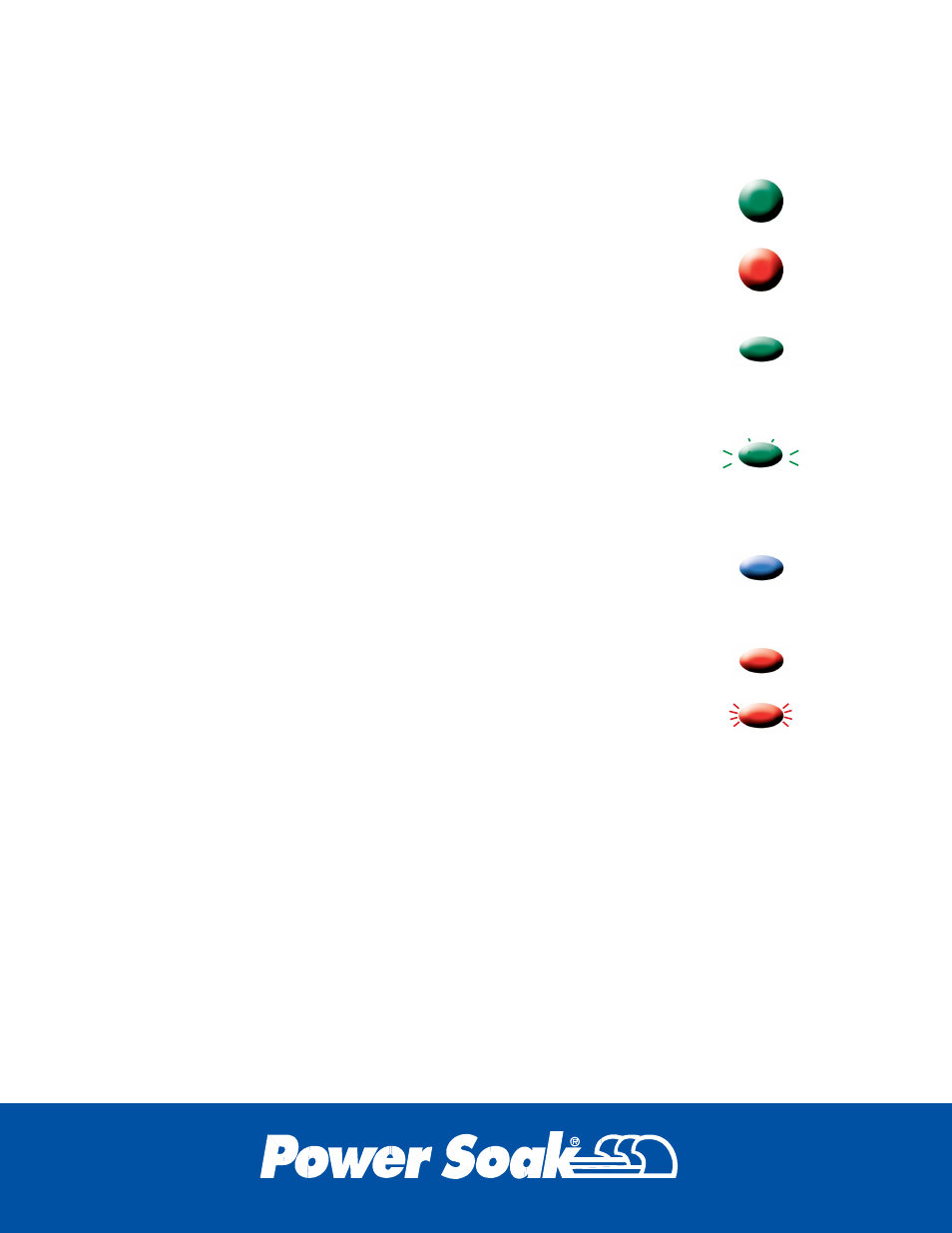
8
Controls and Features
Green Button
Starts the washing action.
If cycle does not start, refer to trouble shooting section.
Red Button
Stops the wash action.
Green Light
Slow Flashing – “POWER ON” – The Power Soak system is
energized and ready to fill.
Solid Illumination – “RUNNING” – wash sink is full, system is
running. (Will not become solid until after start button is pushed.)
Blue Light
Solid Illumination – “CHANGE WASH WATER” – after a standard four
hour wash cycle, the system becomes disabled and the wash sink
must be drained and refilled.
Red Light
Slow Flashing – “FILL SANITIZER TANK”
Solid Illumination – “CHANGE SANITIZER SOLUTION” – after two
hours, the sanitizer sink must be drained and refilled.
Starting and stopping the wash action
To start the wash action, press the green “START” button. A strong
“rolling” action should be present.
To stop the wash action, press the red “STOP” button.
Introducing Pots and Pans to the Power Soak
Dirty pots and pans should be brought to the Power Soak in a timely
manner. Do not allow items to sit and air dry. The quicker that items are
brought to the Power Soak and put in the wash tank, the easier they are to
clean!
