Nikon D7000 User Manual
Page 53
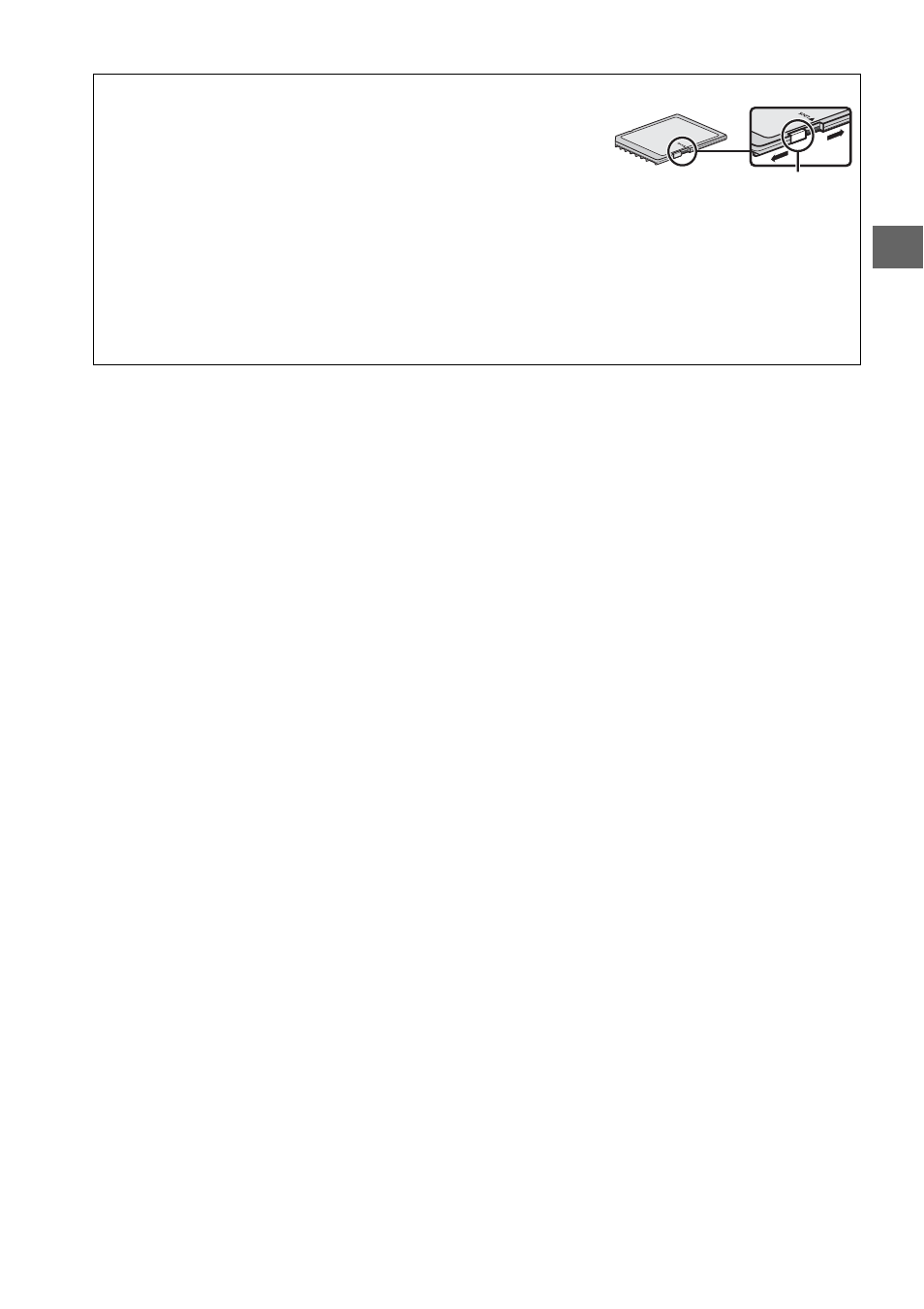
33
X
A
The Write Protect Switch
Memory cards are equipped with a write protect switch to
prevent accidental loss of data. When this switch is in the
“lock” position, the memory card can not be formatted
and photos can not be deleted or recorded (a warning will
be displayed in the monitor if you attempt to release the
shutter). To unlock the memory card, slide the switch to
the “write” position.
A
See Also
See page 236 for information on formatting memory cards using the Format memory card
option in the setup menu.
Write-protect switch
4
GB
See also other documents in the category Nikon Camcorders:
- F4 (181 pages)
- D70S (219 pages)
- FM10 (2 pages)
- FM2 (78 pages)
- D7000 (94 pages)
- DCR-PC10 (124 pages)
- 800S (2 pages)
- 550A S (2 pages)
- Coolpix L24 (144 pages)
- S1200PJ (228 pages)
- Coolpix S1100pj (216 pages)
- N50 (3 pages)
- Image Converter (46 pages)
- S70 (1 page)
- S70 (192 pages)
- S70 (2 pages)
- Coolpix P300 (200 pages)
- D5100 (92 pages)
- D5100 (260 pages)
- J1 (216 pages)
- J1 (88 pages)
- ONESHOT360 990 (2 pages)
- SA-30 (4 pages)
- D2HS (271 pages)
- Coolpix S80 (204 pages)
- Coolpix S4100 (208 pages)
- L105 (152 pages)
- EL2 (75 pages)
- N4004s (84 pages)
- 7600 (140 pages)
- Coolpix S9300 (244 pages)
- N6000 (132 pages)
- Coolpix S30 (194 pages)
- Laser 550 (2 pages)
- WT-5A Wireless Transmitter (64 pages)
