Nikon D7000 User Manual
Page 42
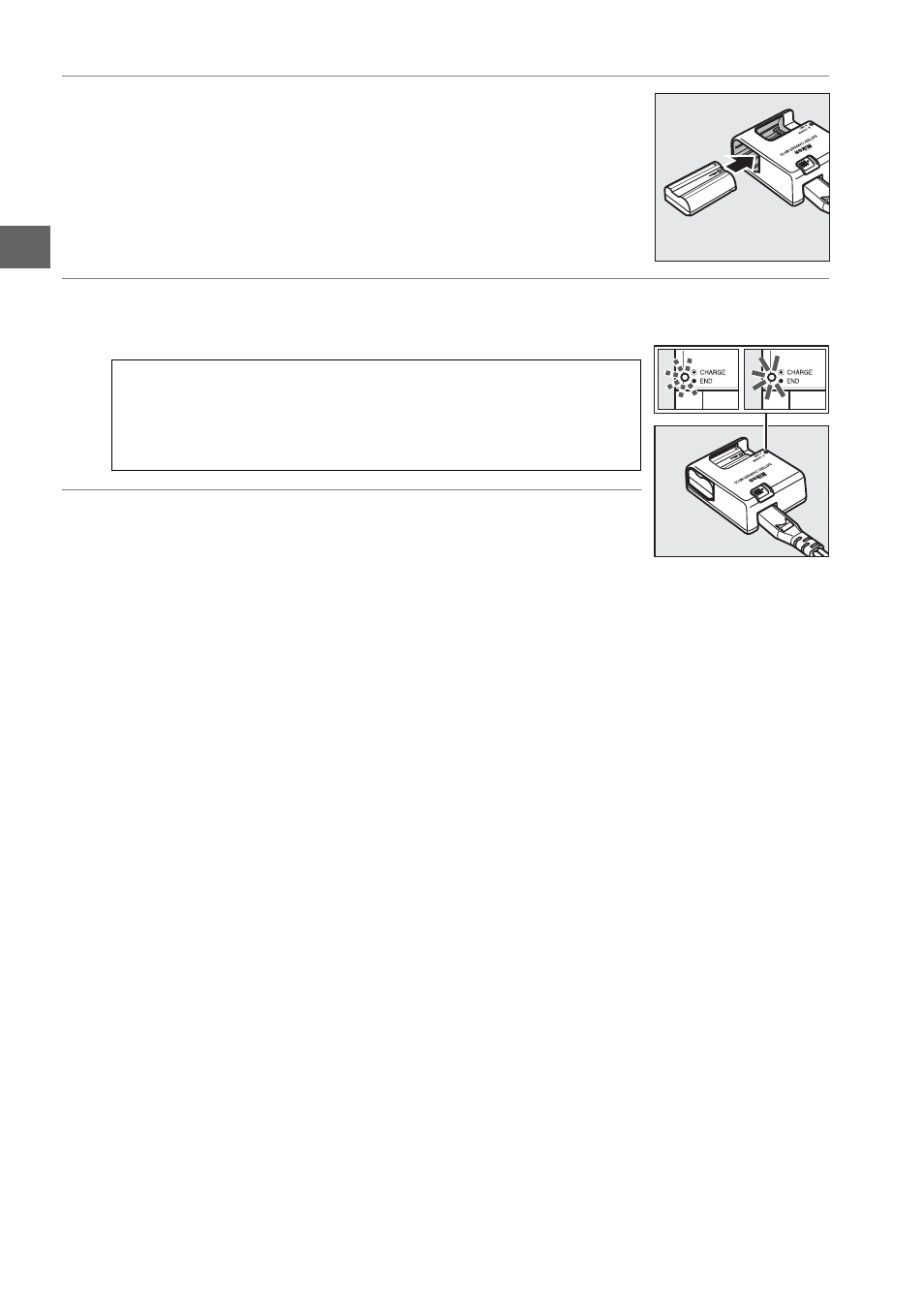
22
X
3
Insert the battery.
Place the battery in the battery bay as shown in the
illustration on the charger.
4
Plug the charger in.
The CHARGE lamp will blink while the battery charges.
5
Remove the battery when charging is complete.
Charging is complete when the CHARGE lamp stops
blinking. Unplug the charger and remove the battery.
D
Charging the Battery
Charge the battery indoors at ambient temperatures between
5–35°C (41–95°F). The battery will not charge if its
temperature is below 0°C (32°F) or above 60°C (140°F).
Battery
charging
Charging
complete
See also other documents in the category Nikon Camcorders:
- F4 (181 pages)
- D70S (219 pages)
- FM10 (2 pages)
- FM2 (78 pages)
- D7000 (94 pages)
- DCR-PC10 (124 pages)
- 800S (2 pages)
- 550A S (2 pages)
- Coolpix L24 (144 pages)
- S1200PJ (228 pages)
- Coolpix S1100pj (216 pages)
- N50 (3 pages)
- Image Converter (46 pages)
- S70 (1 page)
- S70 (192 pages)
- S70 (2 pages)
- Coolpix P300 (200 pages)
- D5100 (92 pages)
- D5100 (260 pages)
- J1 (216 pages)
- J1 (88 pages)
- ONESHOT360 990 (2 pages)
- SA-30 (4 pages)
- D2HS (271 pages)
- Coolpix S80 (204 pages)
- Coolpix S4100 (208 pages)
- L105 (152 pages)
- EL2 (75 pages)
- N4004s (84 pages)
- 7600 (140 pages)
- Coolpix S9300 (244 pages)
- N6000 (132 pages)
- Coolpix S30 (194 pages)
- Laser 550 (2 pages)
- WT-5A Wireless Transmitter (64 pages)
