Pages don’t print – Brother PocketJet PJ-673 w WLAN User Manual
Page 68
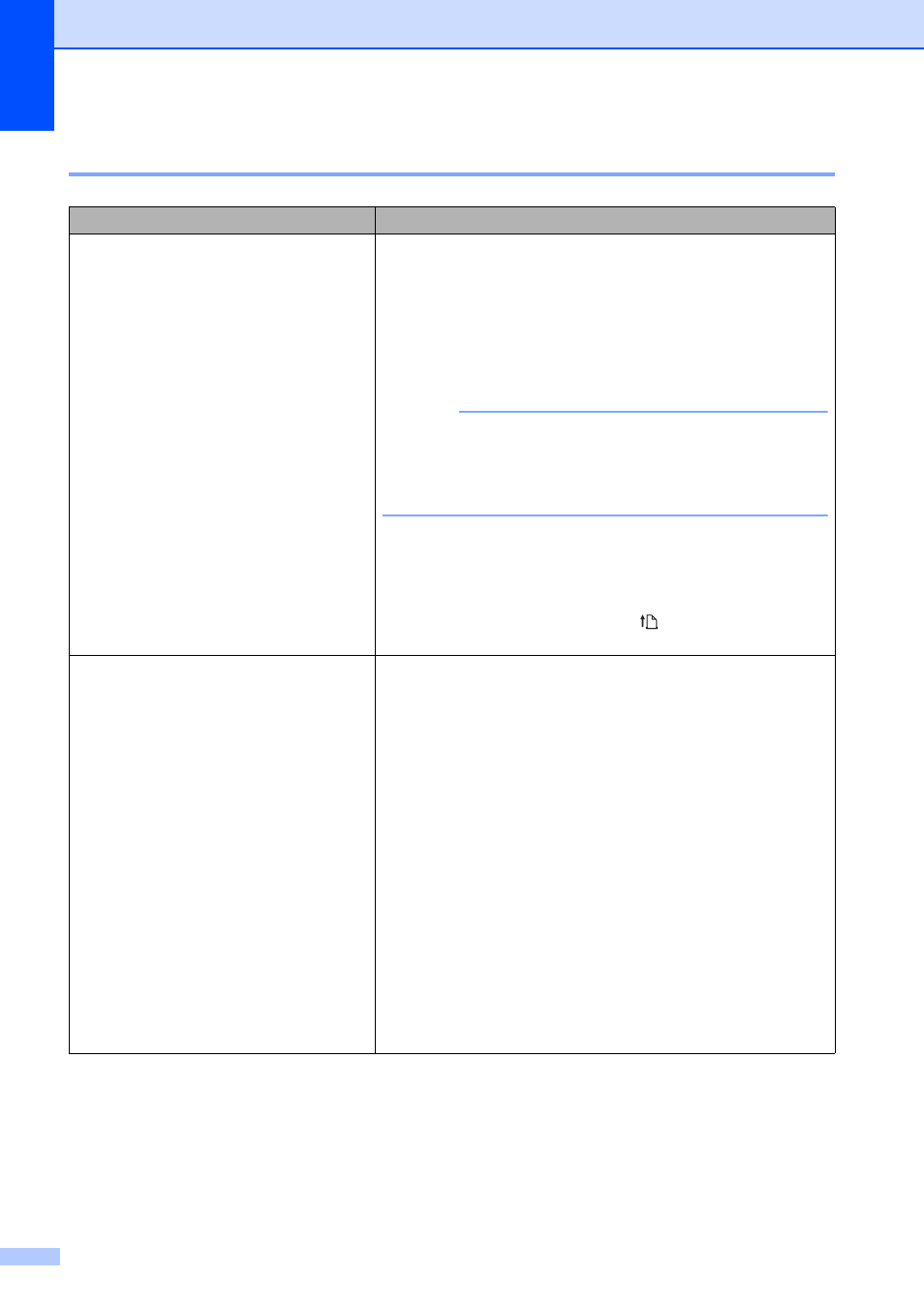
Chapter 6
64
Pages Don’t Print
6
Problem
Solution
The DATA indicator remains lit in green
but the printer does not print
Printing of all received data is not completed. Wait until it is
finished.
If paper is not installed, load new paper.
If the printer does not print even though paper is loaded,
remove the paper, and then load it again.
Try printing again after turning the printer off, then on again.
NOTE
If the printer is connected via wireless LAN, the connection
is cut when the printer is turned off. When the printer is
turned on again, it will take a maximum of about 15 seconds
for wireless LAN to become functional.
There may be problems with sending simple ASCII text
data to the printer. If the CR/LF command is not at the end
of lines or the form feed command is not at the end of the
last line, the printer may be waiting for this data to be sent.
Print another page, or press the
(Feed) button to feed
the paper.
The computer program should be
sending data to the printer, but the DATA
indicator does light in green
With a USB connection:
1 Make sure that the USB cable is connected firmly and
properly.
2 If the WIRELESS LAN indicator is lit or blinking, the
printer is in wireless LAN mode. Switch the printer to
USB mode. For details on switching the communication
mode, see Switching Between Wireless LAN Mode and
USB Mode on page 30.
3 Try using another USB cable.
With a wireless LAN connection:
1 If the WIRELESS LAN indicator is turned off, the printer
is in USB mode. Switch the printer to wireless LAN
mode. For details on switching the communication
mode, see Switching Between Wireless LAN Mode and
USB Mode on page 30.
2 Make sure that the wireless LAN settings have been
specified properly.
