2 using the printer, Operation panel, Power button and feed button functions – Brother PocketJet PJ-673 w WLAN User Manual
Page 32: Using the printer
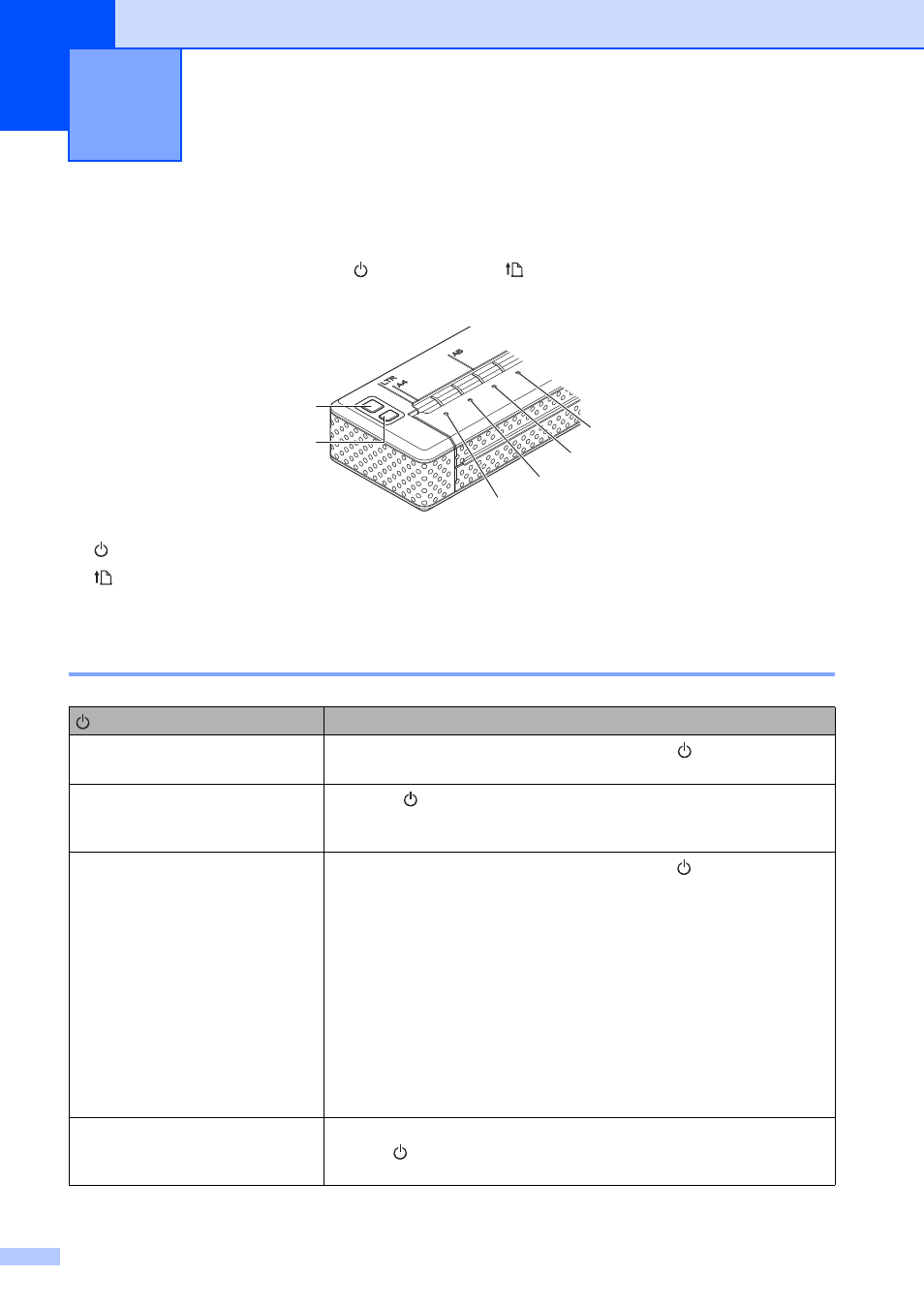
28
2
Operation Panel
2
The operation panel consists of the (Power) button, (Feed) button and the indicators.
1
(Power) button
2
(Feed) button
3 POWER indicator
4 DATA indicator
5 STATUS indicator
6 WIRELESS LAN indicator
Power Button and Feed Button Functions
2
Using the Printer
2
3
1
2
4
5
6
(Power) button function
Operation
Turn the printer on
While the printer is turned off, press and hold the
(Power) button for
about one second until the POWER indicator turns on.
Turn the printer off
Press the
(Power) button quickly two times. (If the Auto-Off feature
is enabled in PJ-673 Utility, the printer will turn itself off automatically
after the selected period of inactivity.)
Charge the rechargeable Ni-MH
battery
While the printer is turned off, press and hold the
(Power) button for
two or more seconds until the POWER indicator begins to blink in
green. The POWER indicator continues to blink until charging is
complete. For details on charging the rechargeable Ni-MH battery, see
Charging the Rechargeable Ni-MH Battery on page 4.
Depending on the settings specified in PJ-673 Utility, charging of the
rechargeable Ni-MH battery may begin after the battery is refreshed.
(See Refresh Ni-MH Battery on page 46.)
When the POWER indicator is blinking in green and orange, the power
remaining in the rechargeable battery is being discharged and the
battery is being refreshed. For details, see Explaining Battery Terms
on page 5.
Skip rechargeable Ni-MH battery
refresh, begin charging
While the rechargeable Ni-MH battery is being refreshed, press and
hold the
(Power) button to stop refreshing the battery and begin
charging it.
