Innotech iSEA User Manual
Page 36
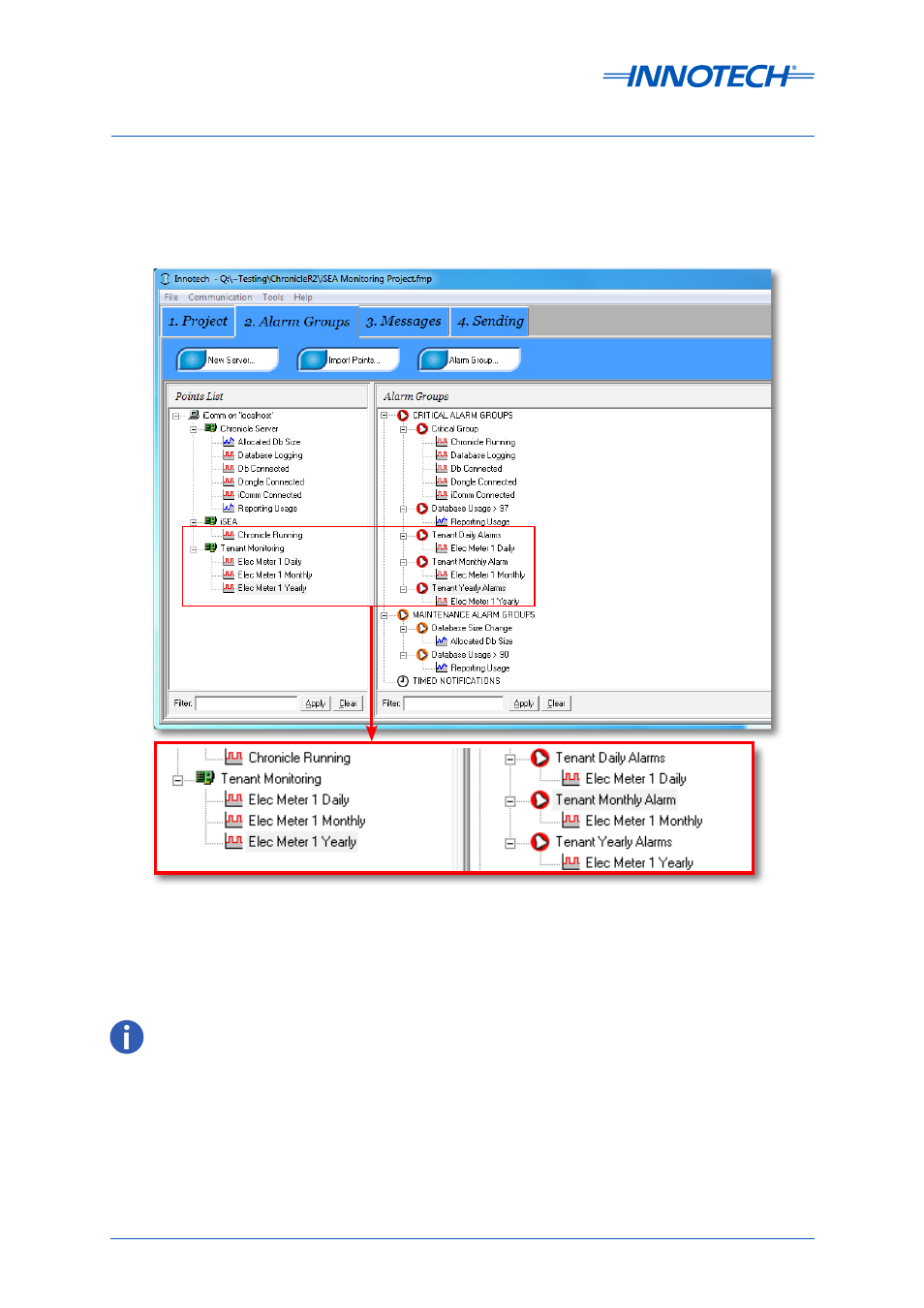
Innotech Service & Event Analyser Installation Instructions
Page 36
© Mass Electronics Pty Ltd 2011
Edition 3.1 dated 26.03.2014
Figure 3-25: Setup Tenant Alarm Groups as required
6. Drag each point to an appropriate Alarm Group and set the ‘Activation Settings’ to ‘Changes
to 1’ for each point. When a tenant target monitored point changes to 1, this indicates that
the tenant has exceeded their specified target for the period indicated by the point name
(day/month/year).
7. Select the ‘Messages’ tab in FM, setup messages and recipients as required.
8. Select the ‘Sending’ tab, then save and send the project to FM.
The Tenant Target monitoring points are only updated every 15 minutes, to minimise the load on the database.
