Innotech iSEA User Manual
Page 24
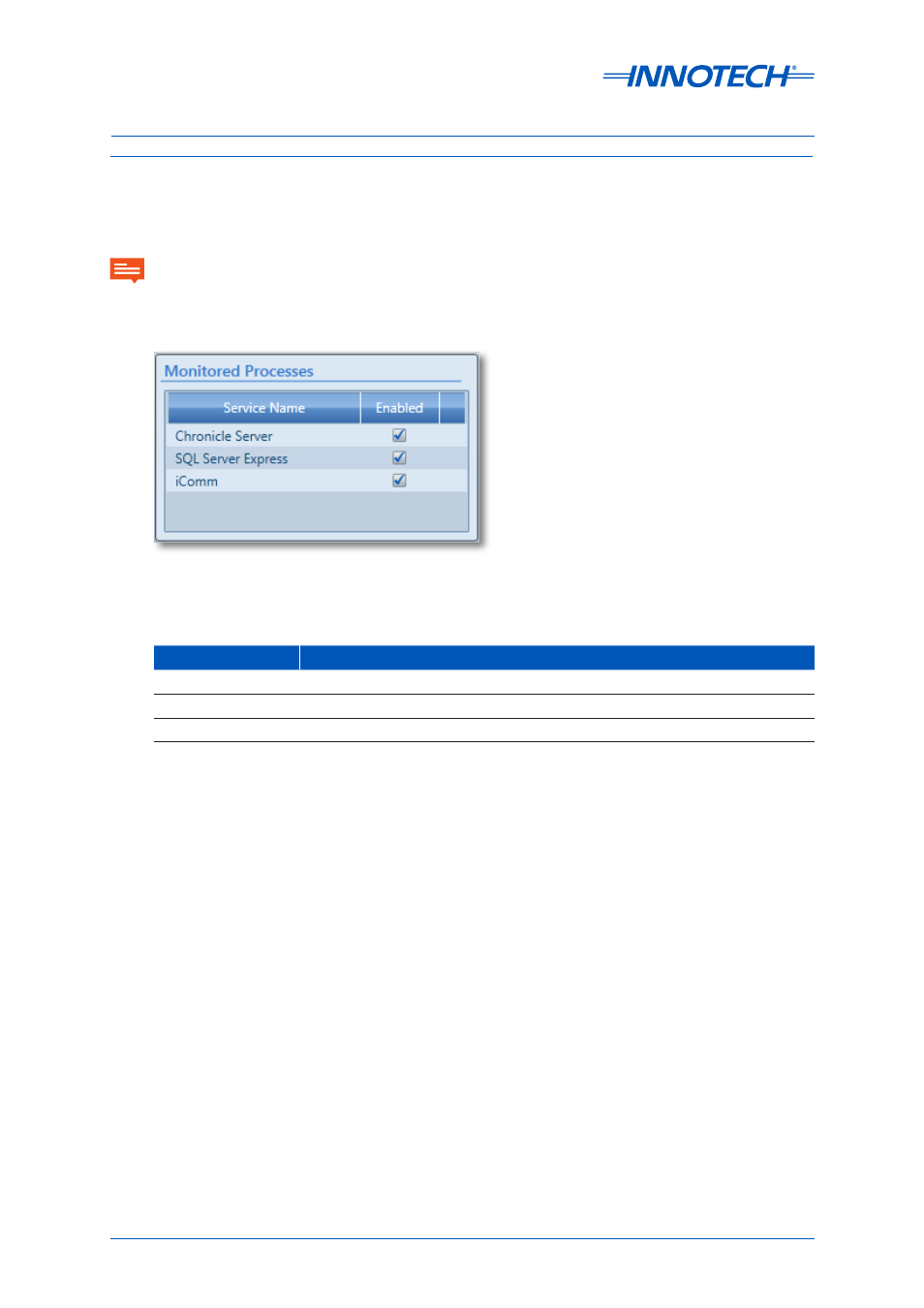
Innotech Service & Event Analyser Installation Instructions
Page 24
© Mass Electronics Pty Ltd 2011
Edition 3.1 dated 26.03.2014
3-1.1.4 Monitored Processes
These settings enable or disable monitoring of selected Innotech processes and services. Check or
uncheck items as required.
Setting
Function
Chronicle Server
Allows Chronicle Server to be monitored by iSEA.
SQL Server Express
Allows SQL Server Express to be monitored by iSEA.
iComm
Allows iComm to be monitored by iSEA.
Table 3-4:
Monitored Processes Settings
Figure 3-6: Monitored Processes Configuration Window
Notifications and service status for disabled processes will not be displayed, nor will they be restarted if not
running.
IMPORTANT
