Pc-extsen-d-isc pin-outs, Female connector: device – Alicat P Series Pressure Gauge User Manual
Page 83
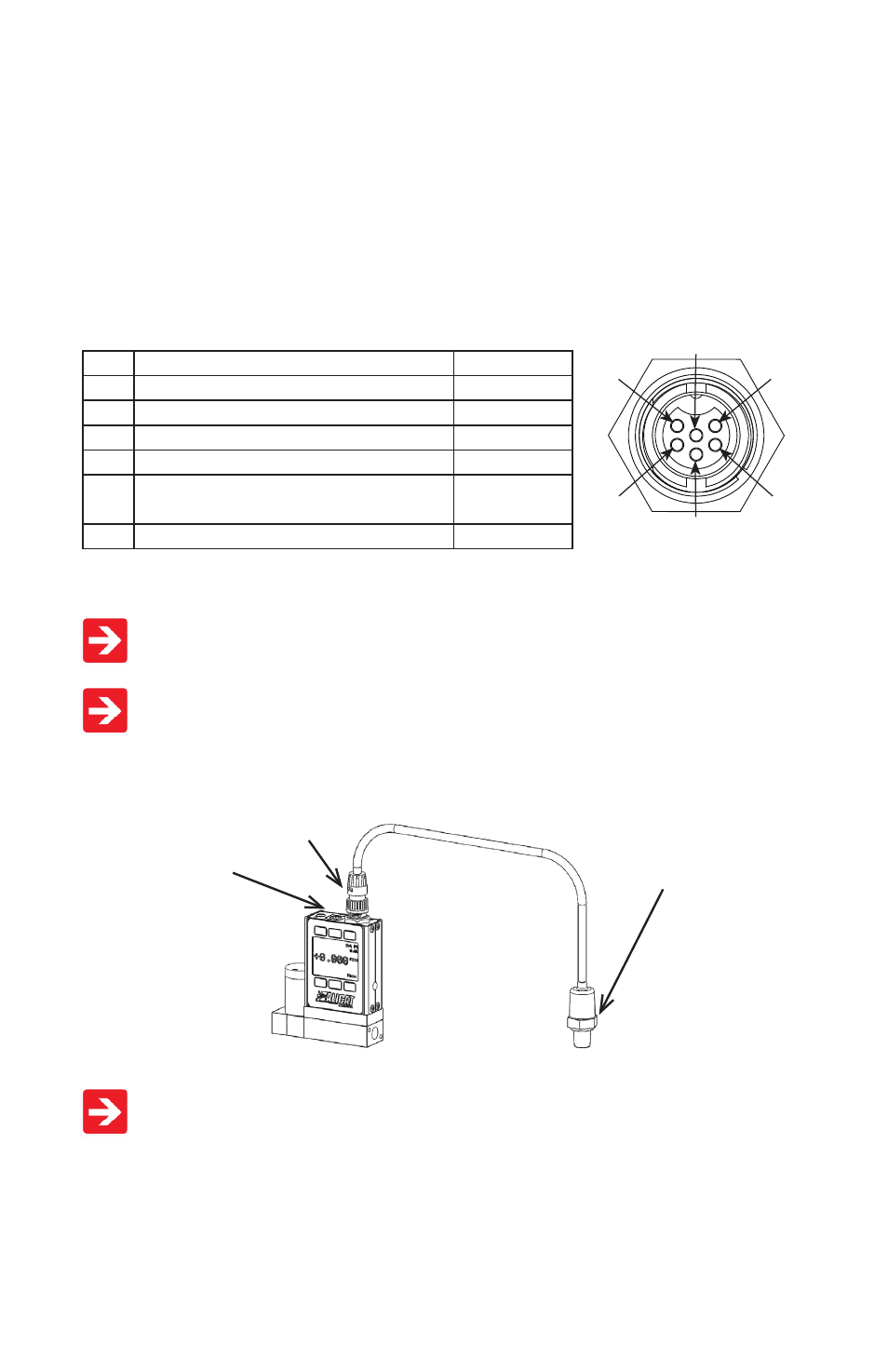
83
PC-EXTSEN-D-ISC Pin-Outs
The PC-EXTSEN-D-ISC is equipped with an additional Six Pin Locking connection,
for use as a dedicated connection to your external sensor.
This leaves the 8 pin Mini-DIN connection available to be used as a dedicated
RS-232 or analog interface connection.
Please be sure to reference the following pin-out diagram. The following pin-out
diagram is applicable to all standard PC-EXTSEN-D-ISC devices. If your device was
ordered with custom pin-out requirements, please contact Alicat for assistance.
Pin Function
Cable Color
1
Power In ( + )
Red
2
In-Active
Blue
3
In-Active
White
4
External Sensor Signal Input
Green
5
Ground (common for power,
communications and signals)
Black
6
In-Active
Brown
PC-EXTSEN-D-ISC Standard 6 Pin Locking Connection Pin-Out
Pin 1 which is normally utilized to provide power into the Alicat device can
be used to provide power to your external sensor. Please make sure that
the power you are providing to the device is compatible with the power
your sensor can accept before choosing to wire power in this manner.
When using a PC-EXTSEN-D-ISC device, it is recommended that power
and communications to the PC-EXTSEN-D-ISC device be wired through
the 8 pin connector and that the industrial connector is maintained as a
dedicated connection to the external sensor.
WHEN USING THE INDUSTRIAL CONNECTOR AS A DEDICATED
CONNECTION TO THE SENSOR, DO NOT WIRE ANY SIGNAL INPUT INTO
PIN 2 ON THE Mini-DIN CONNECTOR.
The 6 pin locking connection on the –ISC unit has only three active pins,
power, ground and signal input from the external sensor.
PC-EXTSEN-D-ISC
6 Pin Locking Connection
8 Pin Mini-DIN Connection
End-user Supplied
External Sensor
520-290-6060 Ph. 520-290-0109 Fax
7641 N Business Park Dr. Tucson, AZ 85743
Rev. No.
Description
Date
1
6
5
4
3
2
Female Connector: Device
