Alicat P Series Pressure Gauge User Manual
Page 34
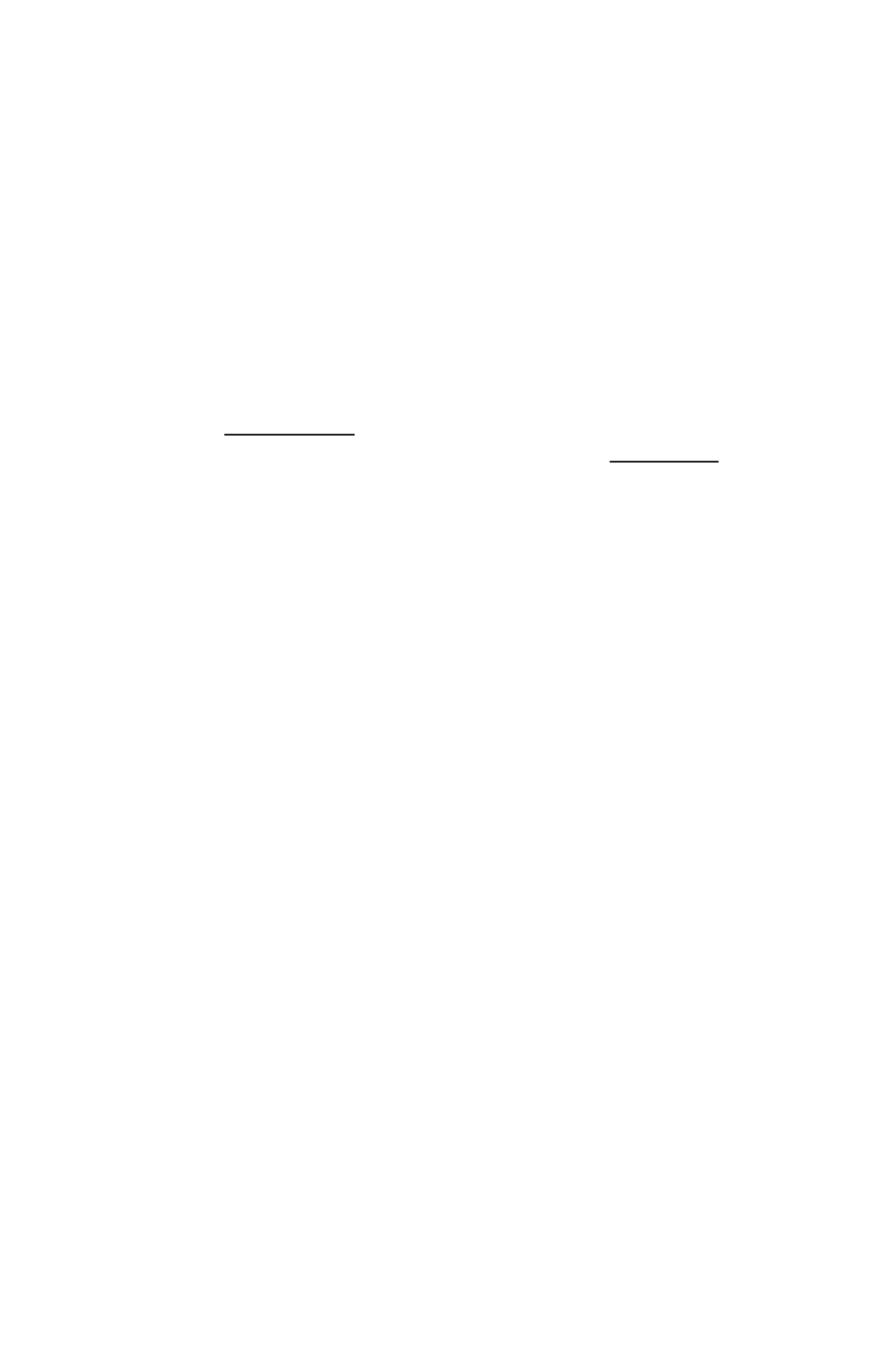
34
RS-232 / RS-485 OUTPUT AND INPUT
Configuring HyperTerminal®:
1. Open your HyperTerminal® RS-232 / RS-485 terminal program (installed under
the “Accessories” menu on all Microsoft Windows® operating systems).
2. Select “Properties” from the file menu.
3. Click on the “Configure” button under the “Connect To” tab. Be sure the
program is set for: 19,200 baud (or matches the baud rate selected in the
RS-232 / RS-485 communications menu on the meter) and an 8-N-1-None
(8 Data Bits, No Parity, 1 Stop Bit, and no Flow Control) protocol.
4. Under the “Settings” tab, make sure the Terminal Emulation is set to ANSI
or Auto Detect.
5. Click on the “ASCII Setup” button and be sure the “Send Line Ends with Line
Feeds” box is not checked and the “Echo Typed Characters Locally” box
and the “Append Line Feeds to Incoming Lines” boxes are checked. Those
settings not mentioned here are normally okay in the default position.
6. Save the settings, close HyperTerminal® and reopen it.
In Polling Mode, the screen should be blank except the blinking cursor. In order
to get the data streaming to the screen, hit the “Enter” key several times to
clear any extraneous information. Type “*@=@” followed by “Enter” (or using
the RS-232 / RS-485 communication select menu, select @ as identifier and exit
the screen). If data still does not appear, check all the connections and com port
assignments.
Tareing via RS-232 / RS-485 (Gauges only):
Tareing (or zeroing) the pressure gauge provides it with a reference point for
zero pressure. This is a very simple but important step in obtaining accurate
measurements. It is good practice to “zero” the pressure gauge each time it is
powered up. If the pressure reading varies significantly from zero after an initial
tare, give the unit a minute or so to warm up and re-zero it.
Zeroing the unit while there is any pressure will directly affect the accuracy
by providing a false zero point. If in doubt about whether the pressure is zero,
remove it from the line and open both ports to atmosphere before entering the
Tare command.
If the unit reads a significant negative value when removed from the line
and open, it is a good indication that it was given a false zero. To send a Tare
command via RS-232 / RS-485, enter the following strings:
In Polling Mode:
Address$$P
