Alicat P Series Pressure Gauge User Manual
Page 5
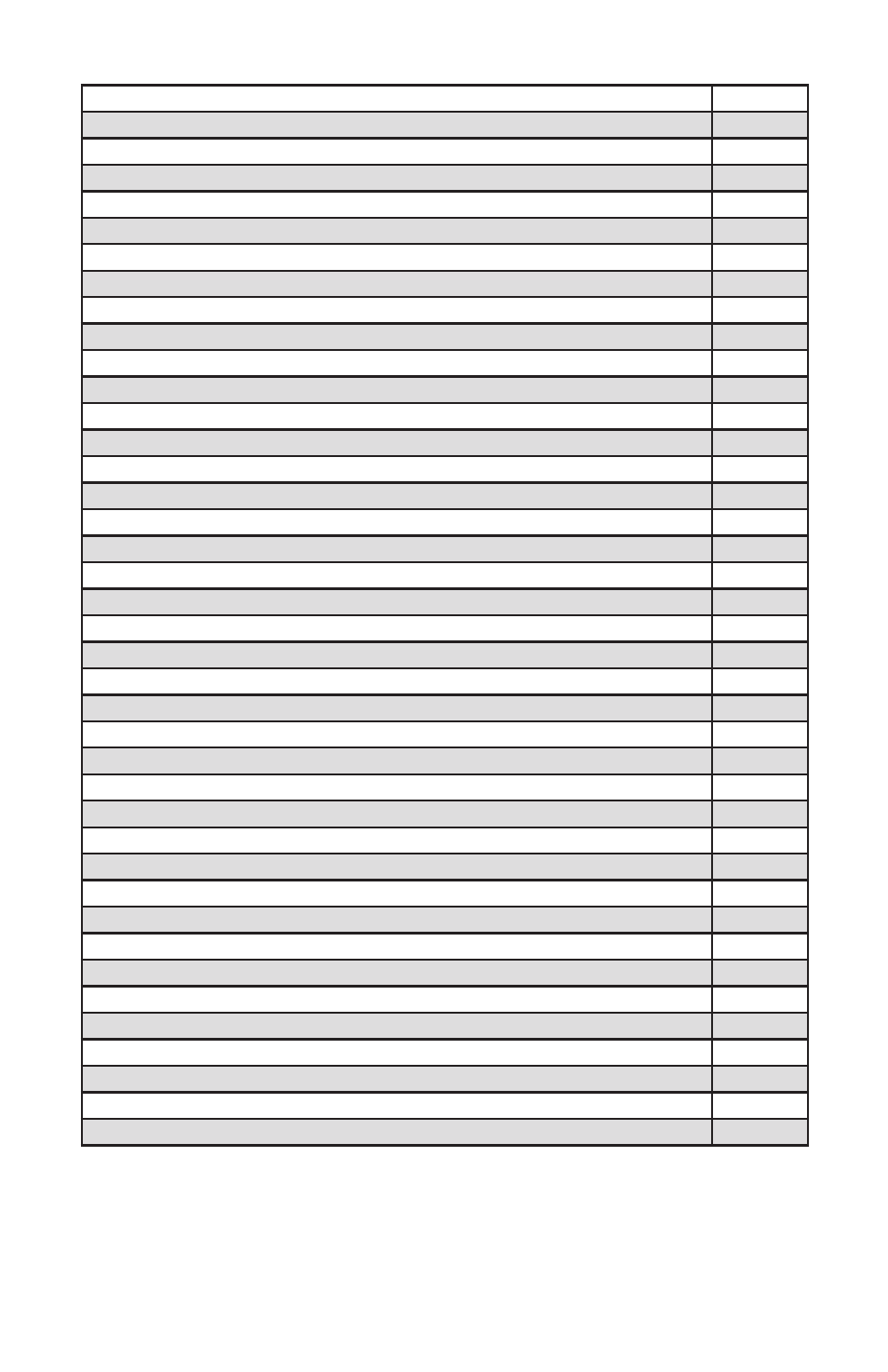
5
TABLE OF CONTENTS
Page
PRESSURE CONTROL APPLICATION: UPSTREAM VALVE
29
BACK PRESSURE CONTROL APPLICATION: DOWNSTREAM VALVE
29
PC3-Series PRESSURE CONTROLLERS
30
DIFFERENTIAL PRESSURE GAUGES
32
DIFFERENTIAL PRESSURE CONTROLLERS
32
PCD and PCRD DUAL VALVE CONTROLLER OPERATION
33
RS-232 OR RS-485 OUTPUT AND INPUT
34
Configuring HyperTerminal®
34
Tareing via RS-232 / RS-485
34
Sending a Set-point via RS-232 / RS-485
35
PID Tuning via RS-232 / RS-485
36
Changing from Streaming to Polling Mode
37
Collecting Data
38
Data Format
39
Sending a Simple Script File to HyperTerminal®
40
TROUBLESHOOTING
42
MAINTENANCE AND RECALIBRATION
44
PRESSURE CONVERSION TABLE
44
Option: Portable Meters and Gauges
45
Option: Remote Electronics
46
Option: Remote Panel Display
46
Accessory: BB9 Multi-Drop Box
47
Accessory: Flow Vision™ SC
48
Accessory: Flow Vision™ MX
48
Accessories
49
P Gauge Technical Specifications
51
PC and PCR Controller Technical Specifications
53
PCD and PCRD Controller Technical Specifications
57
Technical Data for Aggressive Gas Pressure and Vacuum Devices
60
PS Gauge Technical Specifications
61
PCS and PCRS Technical Specifications
63
PCDS and PCRDS Technical Specifications
67
PROFIBUS Technical Specifications
69
Eight Pin Mini-DIN Pin-Out
68
Locking Industrial Connector Pin-Out
69
DB9 Pin-Out Diagrams
70
DB15 Pin-Out Diagrams
75
NOTES FOR USING PC-EXTSEN CONTROLLERS
81
Information for CSA and ATEX Labeled Devices
84
