2 hdcapture demo program installation – IEI Integration HDC-4x-Series User Manual
Page 29
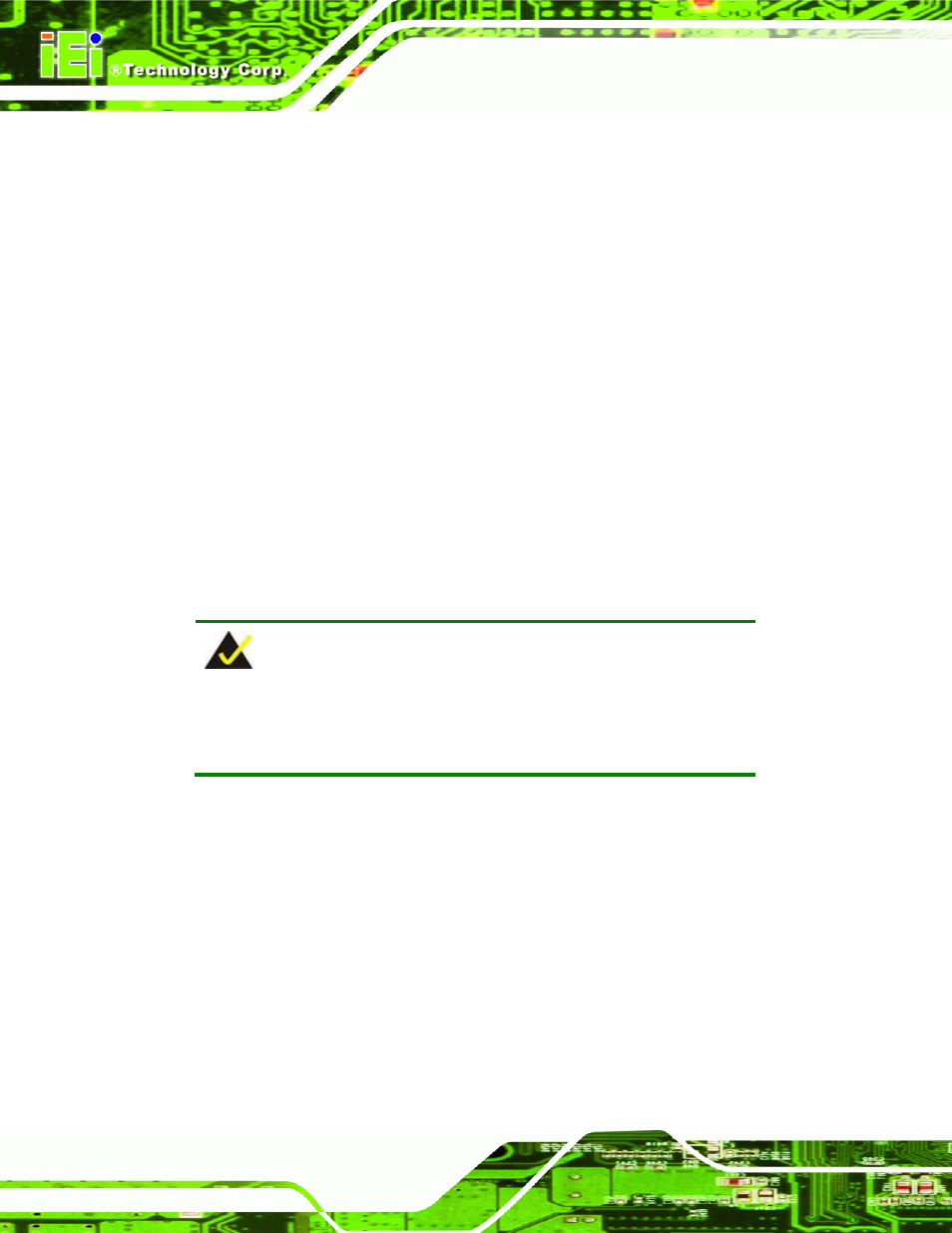
HDC-4x Series Video Capture Card
Page 22
Microsoft Windows 7 32-bit
After installing the driver, the following programs must be installed in order to use the
HDCapture demo program:
Microsoft .NET Framework 3.0/3.5/4.0
Microsoft DirectX 9.0c
Win7DSFilterTweaker tool (for Windows 7 OS only)
Visual C++ 2005 & 2008 Redistributable
Please download the setup files of these programs from the official websites and install
these programs in the system. For detailed setup procedures for some of the above
programs, please refer to Appendix A.
3.3.2 HDCapture Demo Program Installation
To install the HDCapture demo program, please follow the steps below.
NOTE:
If the User Access Control dialog box appears during installation,
click Yes to continue.
Step 1:
Insert the driver CD.
Step 2:
Locate the HDCapture_x86_Vxxxx.msi file in the driver CD. Double click the
setup file to start the installation. The user can also download the latest setup file
from IEI website.
Step 3:
The HDCapture Setup Wizard welcome window appears. Click Next to start.
