11 end – IAI America RCM-P User Manual
Page 59
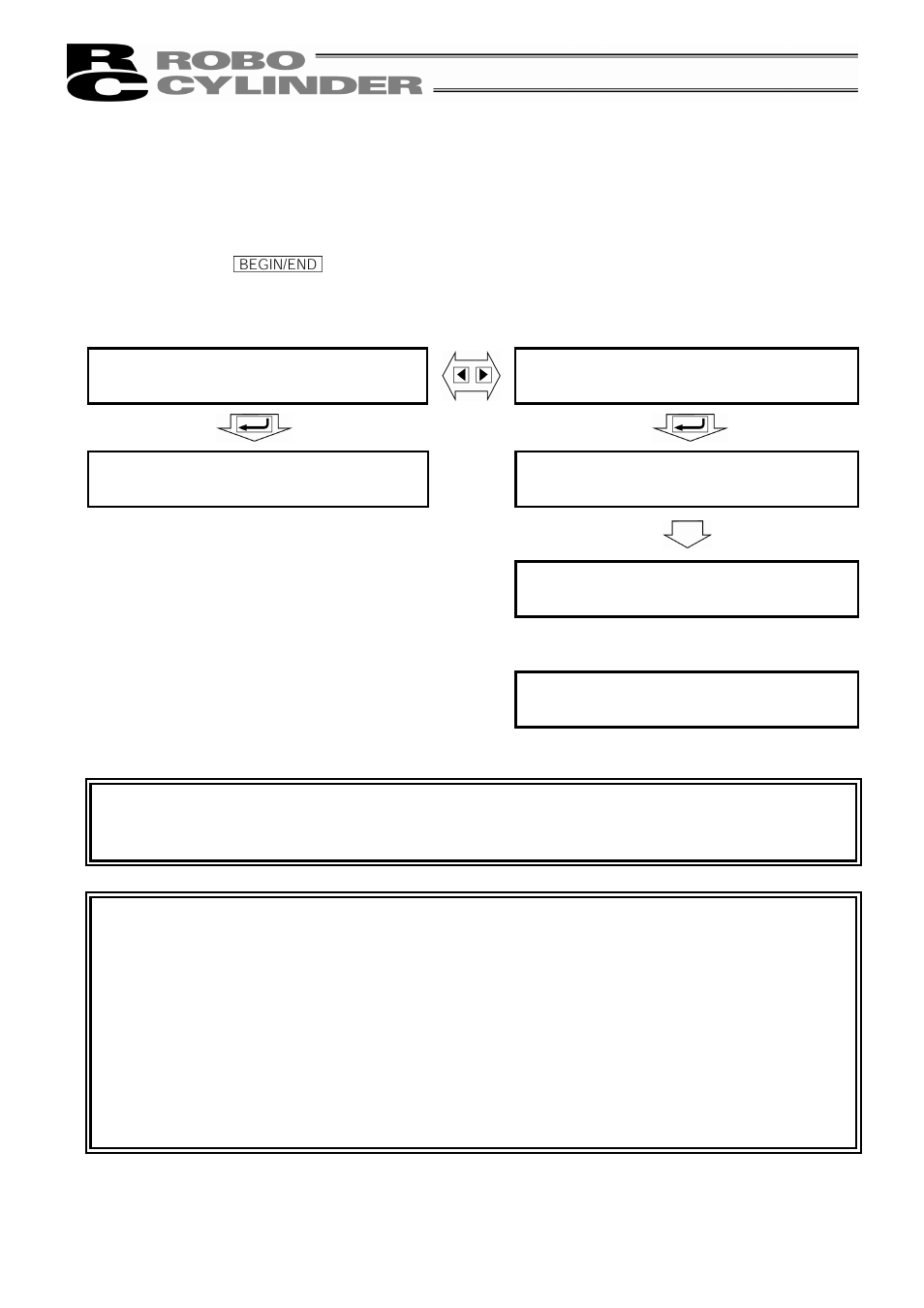
51
8-11 End
End is executed to save each setting or registration content of the RC Data Input Pendant.
Before removing the RC Data Input Pendant from the RC controller, be sure to execute End.
Operation:
Press the
key for more than 2.5 seconds.
In a case that data input ends, and the RC
Data Input Pendant needs to be removed
In a case that you reopen the connection from
the initial screen
Op. Start / End
* End DU = Efct
Op. Start / End
* Reconnection
Op. Start / End
* End DU = Non
Confirming Link
IAI RE DU V. 2.00
Turn the RC Controller PORT Switch to OFF.
Then, remove the connector.
Select Axis
* Axis No. 00
(in a case of multiple axes connection)
Or
OP Op Mode
A. 00
* Select (
Е, Ж): Teach 1
(in a case of single axis connection)
Caution: When multiple axes are connected with a controller link cable, after recycling power of a
controller that is not directly connected to the RC Data Input Pendant, please execute a
reconnect.
Caution: Disconnect the PCON, ACON, ERC2 controllers which are not equipped with the
AUTO/MANU switch after setting the TP operation mode to the “Monitor 2.” (Refer to 8.12 TP
Operation Mode.)
In the case of ERC2, and when the controller is set with the RC Data Input Pendant connected
with the gateway unit, SIO converter
• I/O is disabled and control cannot be carried out from the PLC if they are disconnected
while the “Teach 1” and “Teach 2” are being set.
• The maximum speed becomes a safe speed set on the parameter regardless of command
from the PLC if they are disconnected while the “Monitor 1” are being set.
