Permit, deny (mac acl) – Alcatel Carrier Internetworking Solutions OmniStack 6300-24 User Manual
Page 311
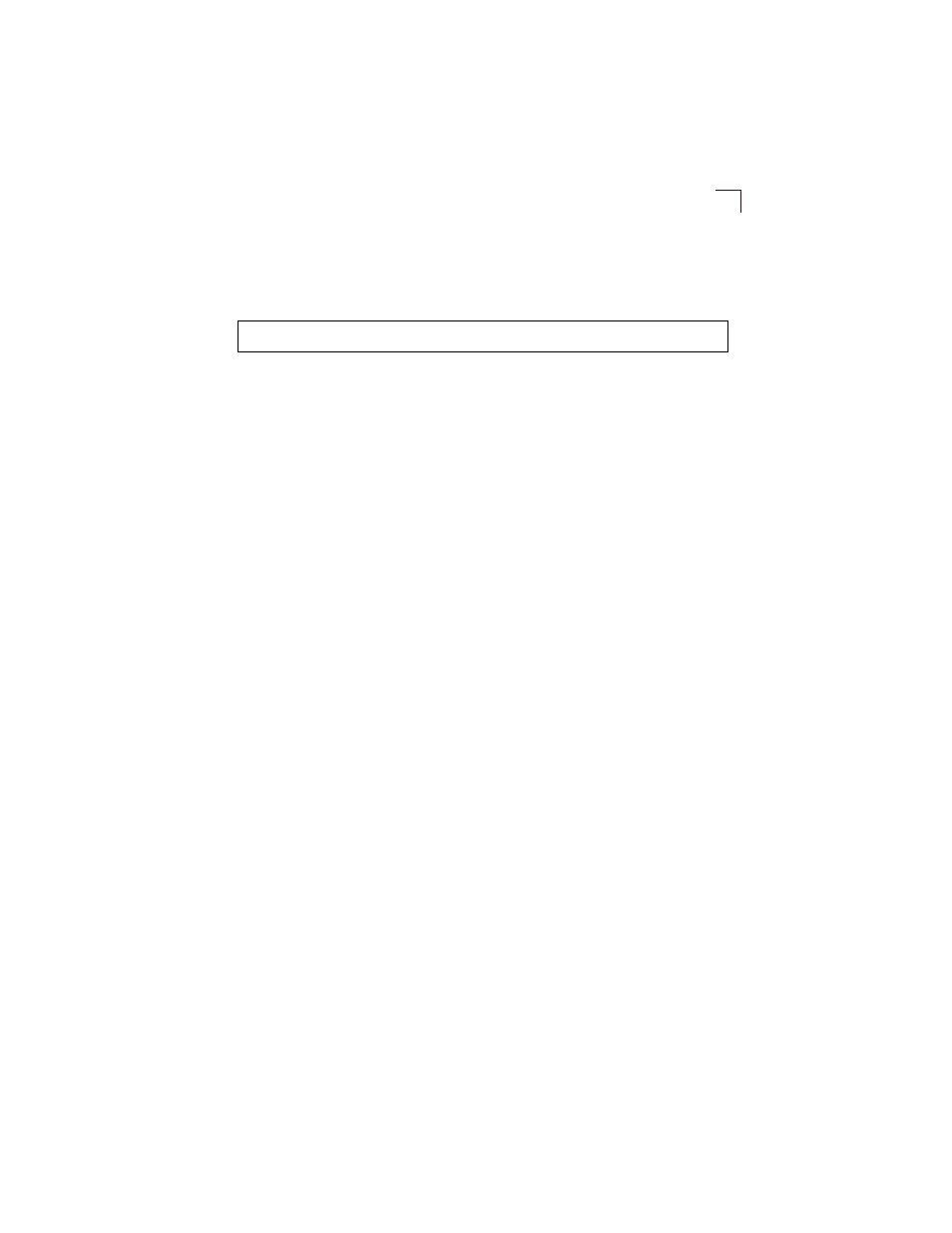
Access Control List Commands
4-99
4
• To remove a rule, use the no permit or no deny command followed by the
exact text of a previously configured rule.
• An ACL can contain up to 32 rules.
Example
Related Commands
permit, deny 4-99
mac access-group (4-104)
show mac access-list (4-100)
permit, deny (MAC ACL)
This command adds a rule to a MAC ACL. The rule filters packets matching a
specified MAC source or destination address (i.e., physical layer address), or
Ethernet protocol type. Use the no form to remove a rule.
Syntax
[no] {permit | deny}
{any | host source | source address-bitmask}
{any | host destination | destination address-bitmask}
[vid vid vid-bitmask] [ethertype protocol [protocol-bitmask]]
Note:- The default is for Ethernet II packets.
[no] {permit | deny} tagged-eth2
{any | host source | source address-bitmask}
{any | host destination | destination address-bitmask}
[vid vid vid-bitmask] [ethertype protocol [protocol-bitmask]]
[no] {permit | deny} untagged-eth2
{any | host source | source address-bitmask}
{any | host destination | destination address-bitmask}
[ethertype protocol [protocol-bitmask]]
[no] {permit | deny} tagged-802.3
{any | host source | source address-bitmask}
{any | host destination | destination address-bitmask}
[vid vid vid-bitmask]
[no] {permit | deny} untagged-802.3
{any | host source | source address-bitmask}
{any | host destination | destination address-bitmask}
• tagged-eth2 – Tagged Ethernet II packets.
• untagged-eth2 – Untagged Ethernet II packets.
• tagged-802.3 – Tagged Ethernet 802.3 packets.
• untagged-802.3 – Untagged Ethernet 802.3 packets.
Console(config)#access-list mac jerry
Console(config-mac-acl)#
