Authentication dot1x default, Dot1x default – Alcatel Carrier Internetworking Solutions OmniStack 6300-24 User Manual
Page 289
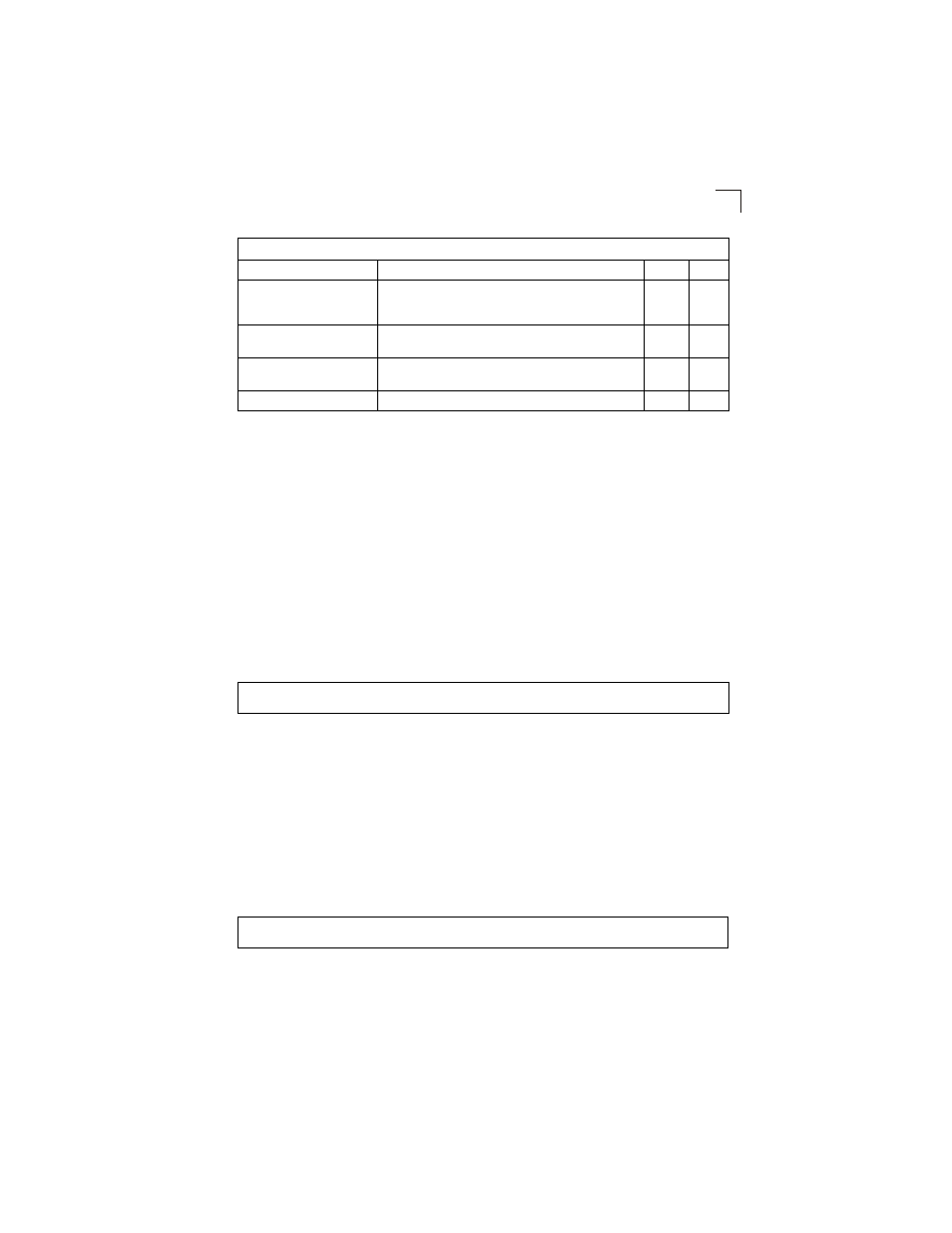
Authentication Commands
4-77
4
authentication dot1x default
This command sets the default authentication server type. Use the no form to
restore the default.
Syntax
authentication dot1x default radius
no authentication dot1x
Default Setting
RADIUS
Command Mode
Global Configuration
Example
dot1x default
This command sets all configurable dot1x global and port settings to their default
values.
Syntax
dot1x default
Command Mode
Global Configuration
Example
dot1x timeout quiet-period
Sets the time that a switch port waits after the Max
Request Count has been exceeded before attempting to
acquire a new client
GC
dot1x timeout re-authperiod
Sets the time period after which a connected client must
be re-authenticated
GC
dot1x timeout tx-period
Sets the time period during an authentication session that
the switch waits before re-transmitting an EAP packet
GC
show dot1x
Shows all dot1x related information
PE
Console(config)#authentication dot1x default radius
Console(config)#
Console(config)#dot1x default
Console(config)#
Table 4-31. 802.1X Port Authentication Commands
Command
Function
Mode
Page
