Table 3-47, Lacp settings - local side, Figure 3-46. lacp port counters information – Alcatel Carrier Internetworking Solutions OmniStack 6300-24 User Manual
Page 126
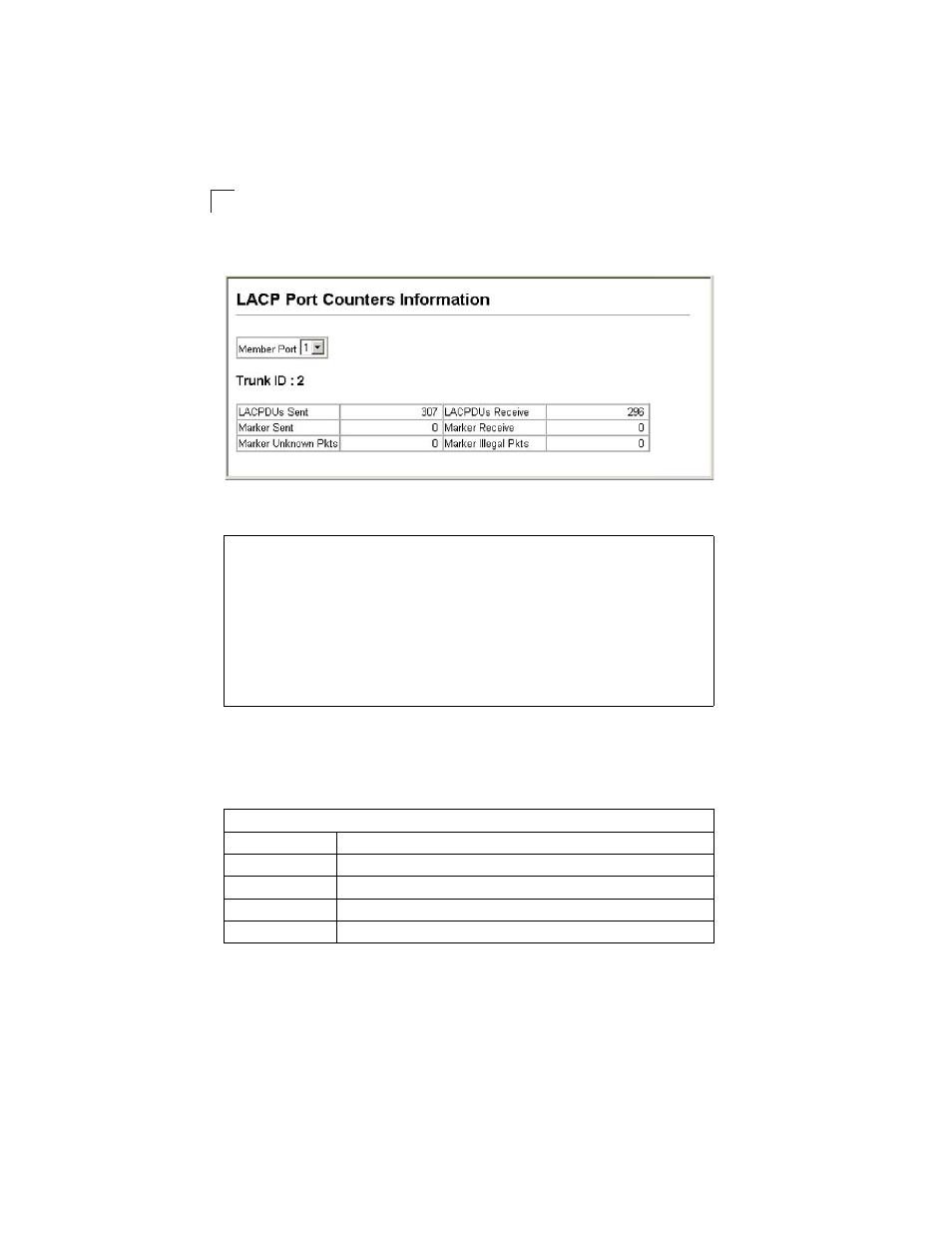
Configuring the Switch
3-86
3
Web – Click Port, LACP, Port Counters Information. Select a member port to display
the corresponding information.
Figure 3-46. LACP Port Counters Information
CLI – The following example displays LACP counters for port channel 1.
Displaying LACP Settings and Status for the Local Side
You can display configuration settings and the operational state for the local side of
an link aggregation.
Internal Configuration Information
Console#show 1 lacp counters
Channel group : 1
-------------------------------------------------------------------------
Eth 1/ 1
-------------------------------------------------------------------------
LACPDUs Sent : 21
LACPDUs Received : 21
Marker Sent : 0
Marker Received : 0
LACPDUs Unknown Pkts : 0
LACPDUs Illegal Pkts : 0
.
.
.
Console#
Table 3-47. LACP Settings - Local Side
Field
Description
Oper Key
Current operational value of the key for the aggregation port.
Admin Key
Current administrative value of the key for the aggregation port.
LACPDUs Internal
Number of seconds before invalidating received LACPDU information.
LACP System Priority LACP system priority assigned to this port channel.
