Command line processing, Table 4-2, Configuration command modes – Alcatel Carrier Internetworking Solutions OmniStack 6300-24 User Manual
Page 219: Table 4-3, Keystroke commands
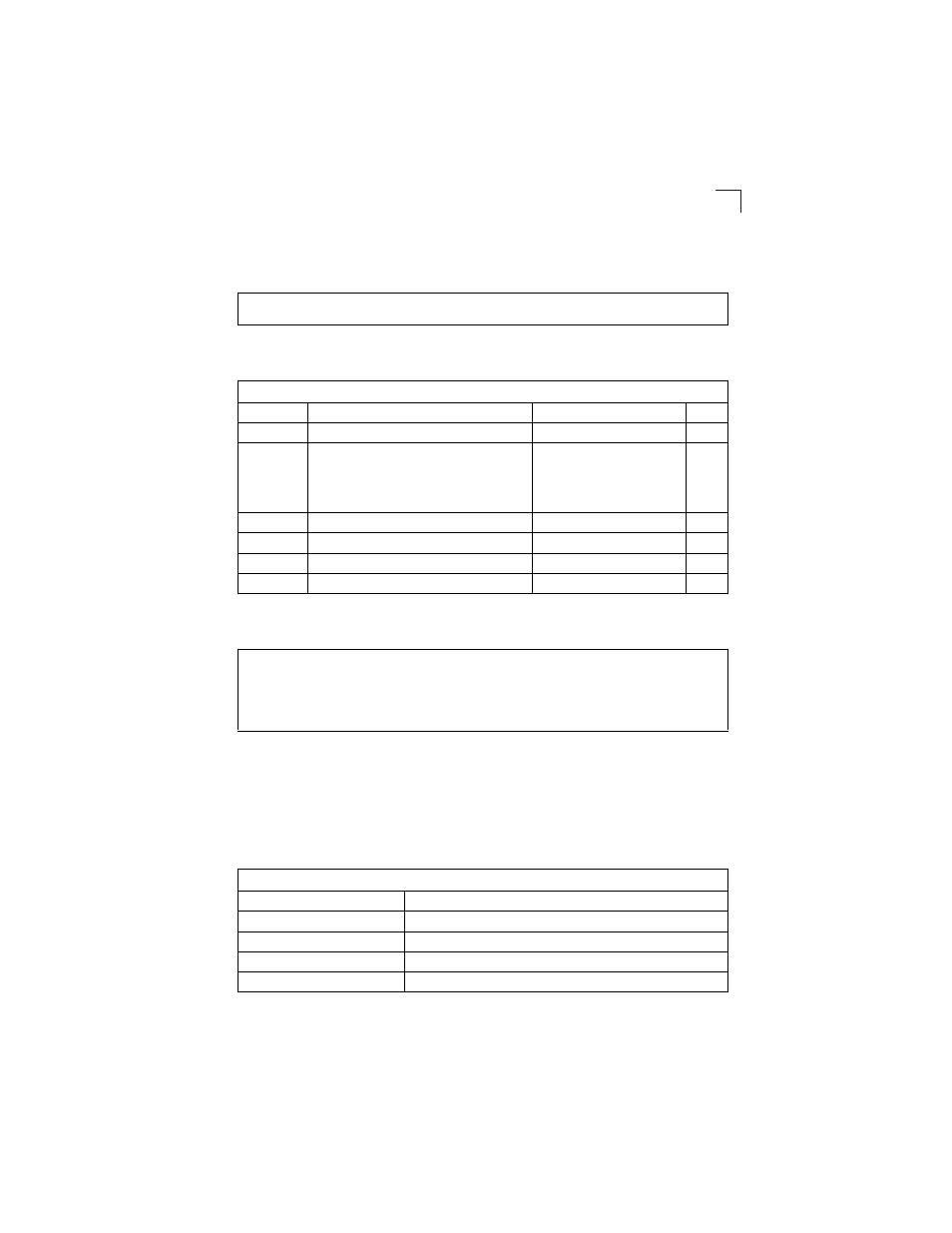
Entering Commands
4-7
4
To enter the Global Configuration mode, enter the command configure in Privileged
Exec mode. The system prompt will change to “Console(config)#” which gives you
access privilege to all Global Configuration commands.
To enter the other modes, at the configuration prompt type one of the following
commands. Use the exit or end command to return to the Privileged Exec mode.
For example, you can use the following commands to enter interface configuration
mode, and then return to Privileged Exec mode
Command Line Processing
Commands are not case sensitive. You can abbreviate commands and parameters
as long as they contain enough letters to differentiate them from any other currently
available commands or parameters. You can use the Tab key to complete partial
commands, or enter a partial command followed by the “?” character to display a list
of possible matches. You can also use the following editing keystrokes for
command-line processing:
Console#configure
Console(config)#
Table 4-2. Configuration Command Modes
Mode
Command
Prompt
Page
Line
line {console | vty}
Console(config-line)#
Access
Control List
access-list ip standard
access-list ip extended
access-list ip mask-precedence
access-list mac
access-list mac mask-precedence
Console(config-std-acl)
Console(config-ext-acl)
Console(config-ip-mask-acl)
Console(config-mac-acl)
Console(config-mac-mask-acl)
Interface
interface {ethernet port | port-channel id| vlan id} Console(config-if)#
VLAN
vlan database
Console(config-vlan)
MSTP
spanning-tree mst-configuration
Console(config-mstp)#
QoS
class-map
Console(config-cmap)#
Console(config)#interface ethernet 1/5
.
.
.
Console(config-if)#exit
Console(config)#
Table 4-3. Keystroke Commands
Keystroke
Function
Ctrl-A
Shifts cursor to start of command line.
Ctrl-B
Shifts cursor to the left one character.
Ctrl-C
Terminates the current task and displays the command prompt.
Ctrl-E
Shifts cursor to end of command line.
