Manual setup – GxT Ferret 91 2-Channel Labscope User Manual
Page 6
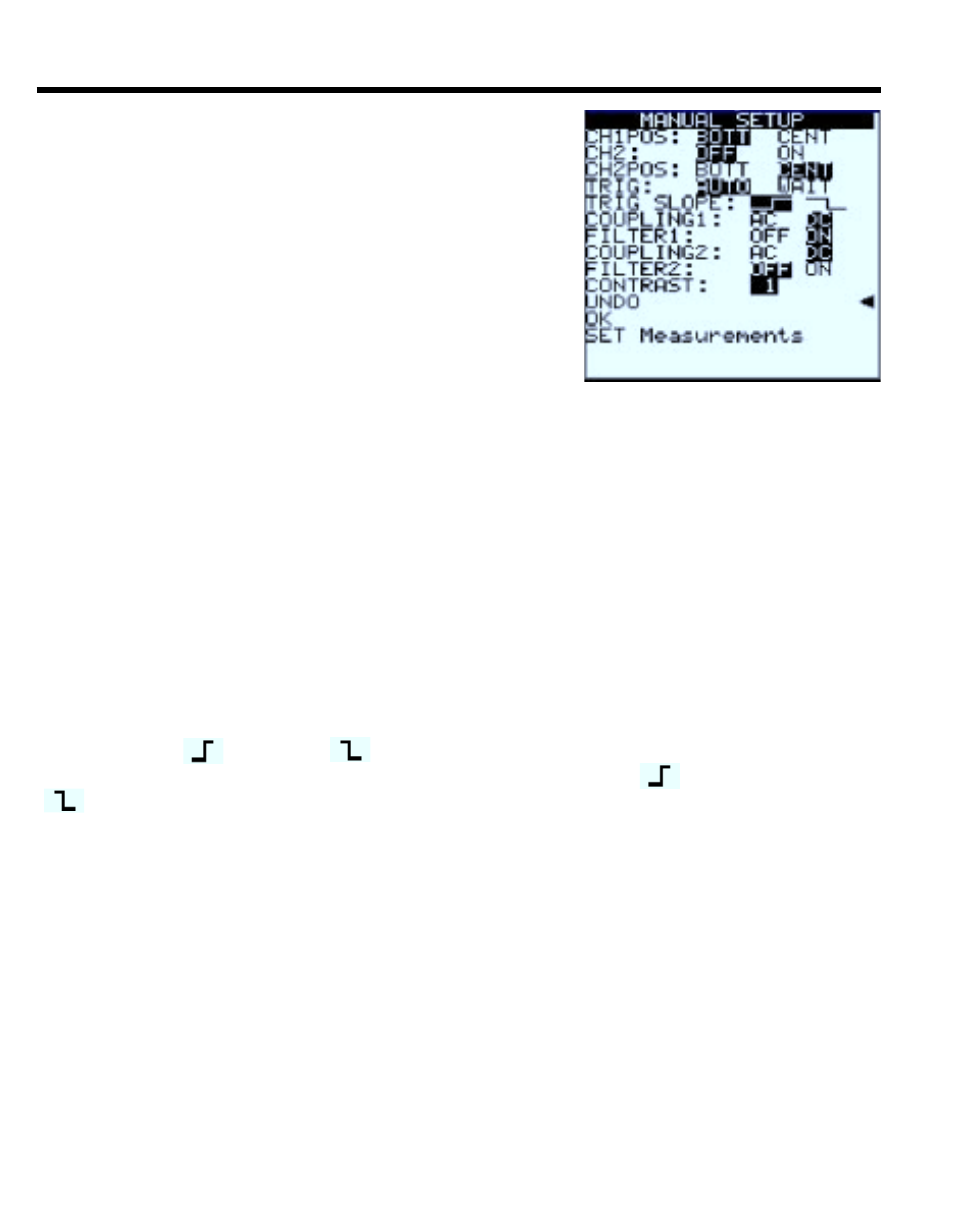
6
Manual Setup
Use the up/down arrow buttons to move the arrow to the
desired menu selection. The current selection for each
command is indicated by the reversed video. Press
SELECT to highlight the other function. Select OK to
begin operation.
CH1POS:
BOTT
CENT
The highlighted command positions the ground
reference on the bottom or center of the screen.
Pressing both the up and down segments of the CH1
key will perform the same operation.
CH2:
OFF
ON
Turns Channel 2 Off for single-channel operation or On for dual-channel operation.
CH2POS:
BOTT
CENT
Functions same as for Channel 1. Positions the ground reference at either the bottom
or center of the screen. Note: Setting both channels to the same position may cause
visual confusion if the signals are similar. Whenever possible, use bottom and center
for different channels.
TRIG:
AUTO
WAIT
Selects either Automatic trigger (trace runs continuously even without signal present)
and Wait (sometimes called Normal trigger). In WAIT, the scope waits for a signal
before starting the trace. (In this mode, a flashing “W” next to the “T” on the display
indicates that the LabScope is waiting for a trigger to begin the sweep. It is normal for
the display to be blank until a signal is present at the input.)
TRIG SLOPE:
Determines whether the scope triggers on the rising edge (
) or the falling edge
(
) of the input signal. This is indicated on the display by the symbol at the bottom
left of the screen, to the left of the trigger level readout.
COUPLING1: AC
DC
Allows the user to select between AC coupling or DC coupling for Channel 1. When in
AC-coupled mode, a small sinewave appears in the lower left corner of the display.
NOTE: AC coupling filters out the DC part of the incoming signal, and displays only the
AC signal changes. DC coupling displays the DC component of the signal along with
the AC signal changes.
FILTER1:
OFF
ON
When turned ON, a low-pass filter is connected in series with the input for Channel 1.
This limits the bandwidth of the scope, reducing background noise and interference on
the display. When FILTER1 is ON, an “F” appears in the lower left corner of the display.
NOTE: For faster signals, such as optical distributors, the decreased bandwidth with
the filter installed may alter the displayed signal. If unsure, always check the signal with
and without the filter turned on.
