Yamaha Digital Sound YSP-900 User Manual
Page 46
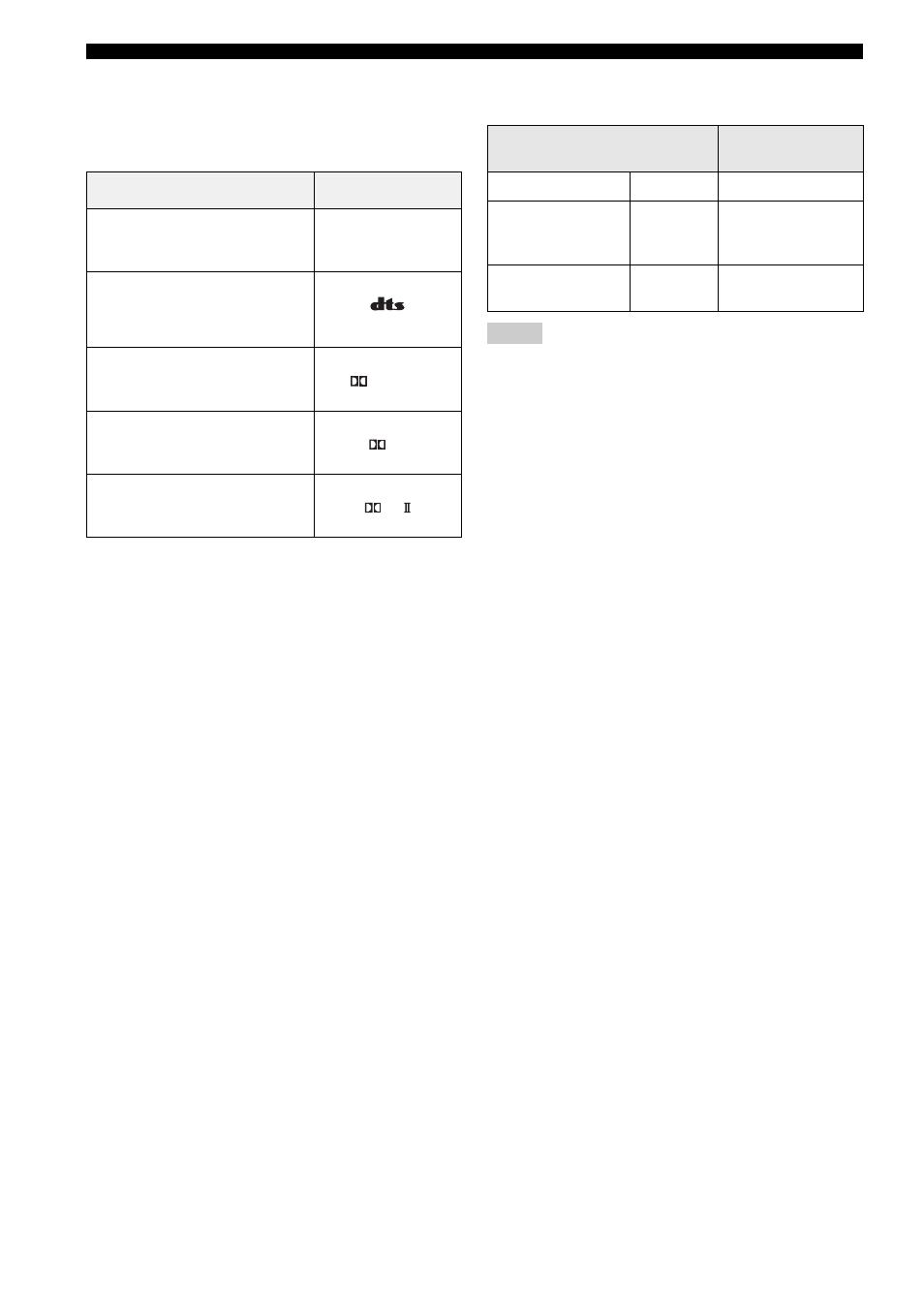
42
En
ENJOYING SURROUND SOUND
■ Decoder indicators
Depending on the input source and the selected surround
mode, the indicators in the front panel display light up as
follows:
y
• You can select an input mode (AUTO, DTS or ANALOG) by
pressing INPUTMODE on the remote control repeatedly (see
page 71).
• Discs encoded in DTS-ES or Dolby Digital 5.1 EX will be
played back in DTS or Dolby Digital.
■ Surround modes and recommended
sources
• Surround modes are available when the beam mode is set to a
setting other than the stereo playback or the my beam as the
beam mode.
• When you select an input source (see page 37), the surround
mode used for the previously selected input source is selected.
• If the power of this unit is turned off and on again, the surround
mode used for the previously selected input source before the
power was turned off is selected.
• The surround modes are available only when the CINEMA DSP
programs are turned off (see page 51) or when the movie
program is selected as the CINEMA DSP program (see
page 50).
• Only Dolby Pro Logic, Dolby Pro Logic II Movie and DTS
Neo:6 Cinema are available when the movie program is selected
as the CINEMA DSP program (see page 50).
• If the surround modes are not available, “Prohibit” appears in
the front panel display when you press SURROUND on the
remote control.
• The surround modes are available only when 2-channel signals
are being input. If you try to switch between the surround
modes when 5.1 channel signals are being input, “Prohibit”
appears in the front panel display.
Status
Indicator
When PCM signals are being
input
When DTS digital signals are
being input or when DTS Neo:6
is selected
When Dolby Digital signals are
being input
When Dolby Pro Logic is
selected
When Dolby Pro Logic II is
selected
PCM
DIGITAL
PL
PL
Surround mode
Recommended
source
Dolby Pro Logic
–
All sources
Dolby Pro Logic II
Movie
Music
Game
Movies
Music
Games
DTS Neo:6
Cinema
Music
Movies
Music
Notes
