Yamaha MOTIF XS7 EN User Manual
Page 261
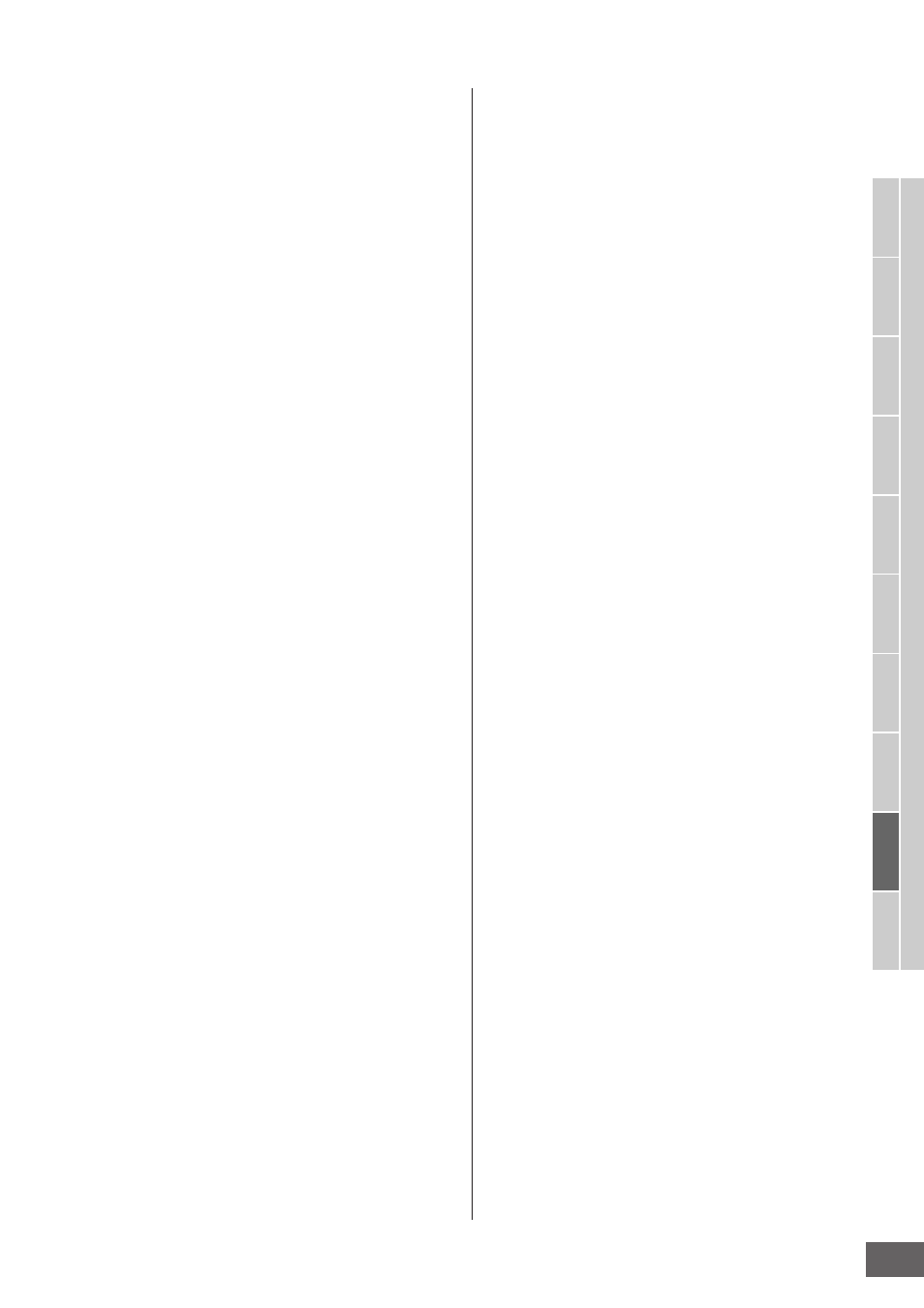
System Settings (Utility mode, etc.)
MOTIF XS Owner’s Manual
261
V
oice mode
Song mode
P
attern mode
Mixing mode
Master mode
Utility mode
File mode
P
erf
ormance
mode
Sampling
mode 1
Sampling
mode 2
Ref
erence
2 Description
Here, you can input a short summary or memo about your
MOTIF XS. The description input here can be browsed
from the other computer connected to the network. This is
useful when several MOTIF XSs are connected to the same
network. In general, the default Description will suffice, so
there should be no need to change this. For detailed
instructions on inputting a character, see page 82.
3 DHCP Client
Determines whether or not the MOTIF XS is handled as the
client device of the DHCP server. When this is set to “on,”
the MOTIF XS is handled as a client device of the DHCP
server. The DHCP (Dynamic Host Configuration Protocol) is
a standard or protocol by which IP addresses and other
low-level network configuration information can be
dynamically and automatically assigned each time your
MOTIF XS is connected to the network. If the DHCP server
covers the network, set this parameter to “on.” If you wish
to set a specific IP address or there is no DHCP server, set
this parameter to “off.”
Settings: on, off
4 File Server
Determines whether the File Server function of the MOTIF
XS is active or not. When this parameter is set to “on,” the
another computer on the same network can access files on
the USB storage device connected to the USB TO DEVICE
connector of the MOTIF XS.
Settings: on, off
n Make sure to set the Password (%) of this instrument before
setting this parameter to “on.” If this is set to “on” before the
Password is set, “Password is unspecified” appears.
5 IP Address
Determines the IP Address, a string of numbers assigned
to each computer or your MOTIF XS connected to a
network, indicating the device’s location on the network.
When the MOTIF XS is connected to the network which the
DHCP server covers and the DHCP Client parameter
above is set to “on,” this parameter is automatically set,
and you will not need to input it manually. When the DHCP
Client (
3) is set to “off” and you do not know how to set this
parameter, consult your network administrator or Internet
provider.
Settings: 0 – 255
6 Subnet Mask
Indicates the Subnet Mask, a setting used to divide a
large-scale network into several smaller networks. When
the MOTIF XS is connected to the network which the DHCP
server covers and the DHCP Client parameter above is set
to “on,” this parameter is automatically set resulting that
you need not input here. When the DHCP Client (
3) is set
to “off” and you do not know how to set this parameter,
consult your network administrator or Internet provider.
Settings: 0 – 255
7 Gateway
Determines the Gateway, a system which links different
networks or systems, and makes possible data transfer
and conversion despite differing communications
standards. When the MOTIF XS is connected to the
network which the DHCP server covers and the DHCP
Client parameter above is set to “on,” this parameter is
automatically set, and you will not need to input it manually.
Settings: 0 – 255
8 DNS1 (Domain Name Server1)
9 DNS2 (Domain Name Server2)
Determines the address for the Domain Name server. Up to
two servers (primary DNS1 and secondary DNS2) can be
set. When you do not use the Domain Name server, set
both of the DNS1 and DNS2 to “0.0.0.0.” When you use
only the DNS1, set the DNS2 to “0.0.0.0.” When the MOTIF
XS is connected to the network which the DHCP server
covers and the DHCP Client parameter above is set to
“on,” this parameter is automatically set, and you will not
need to input it manually.
Settings: 0 – 255
) Security
Determines the certification type when another computer
on the network accesses the MOTIF XS. If you wish to
certificate the computer by using the Account (
$) and
password, set this parameter to “workgroup.” If you wish to
certificate the computer by using the domain controller on
the network, set this parameter to “domain.”
Settings: domain, workgroup
! Domain
Enters the Domain name or Workgroup name. Input the
Domain name or Workgroup name to the same name as
that of the online device you wish to use for accessing the
MOTIF XS. For detailed instructions on inputting
characters, see page 82.
@ WINS
Determines the address for the WINS (Windows Internet
Name Service) server. When the PDC Name (
#) is set to
the Host name (NetBIOS name), you will set the address of
the WINS server. If you are not using the WINS server, set
this parameter to “0.0.0.0.”
Settings: 0 – 255
# PDC Name (Primary Domain Controller Name)
Determines the Host name (NetBIOS name) of the Domain
Controller or IP address on the network. When the Security
(
)) is set to “domain,” the certification will be executed by
using the Domain Controller set here.
$ File Server Account
Determines the account name (user name) used when
another computer on the network accesses the MOTIF XS.
For detailed instructions on inputting characters, see
page 82.
n The account is not set by default. When no account is set, the
MOTIF XS can be accessed by the account named “nobody.”
