Equalizer (eq) settings-[f6] eq, Equalizer (eq) settings—[f6] eq, Time – Yamaha MOTIF XS7 EN User Manual
Page 132: Level, 4 alternate pan, 5 random pan, Amplitude eg, 6 attack time, 7 decay 1 time, 8 decay 2 time
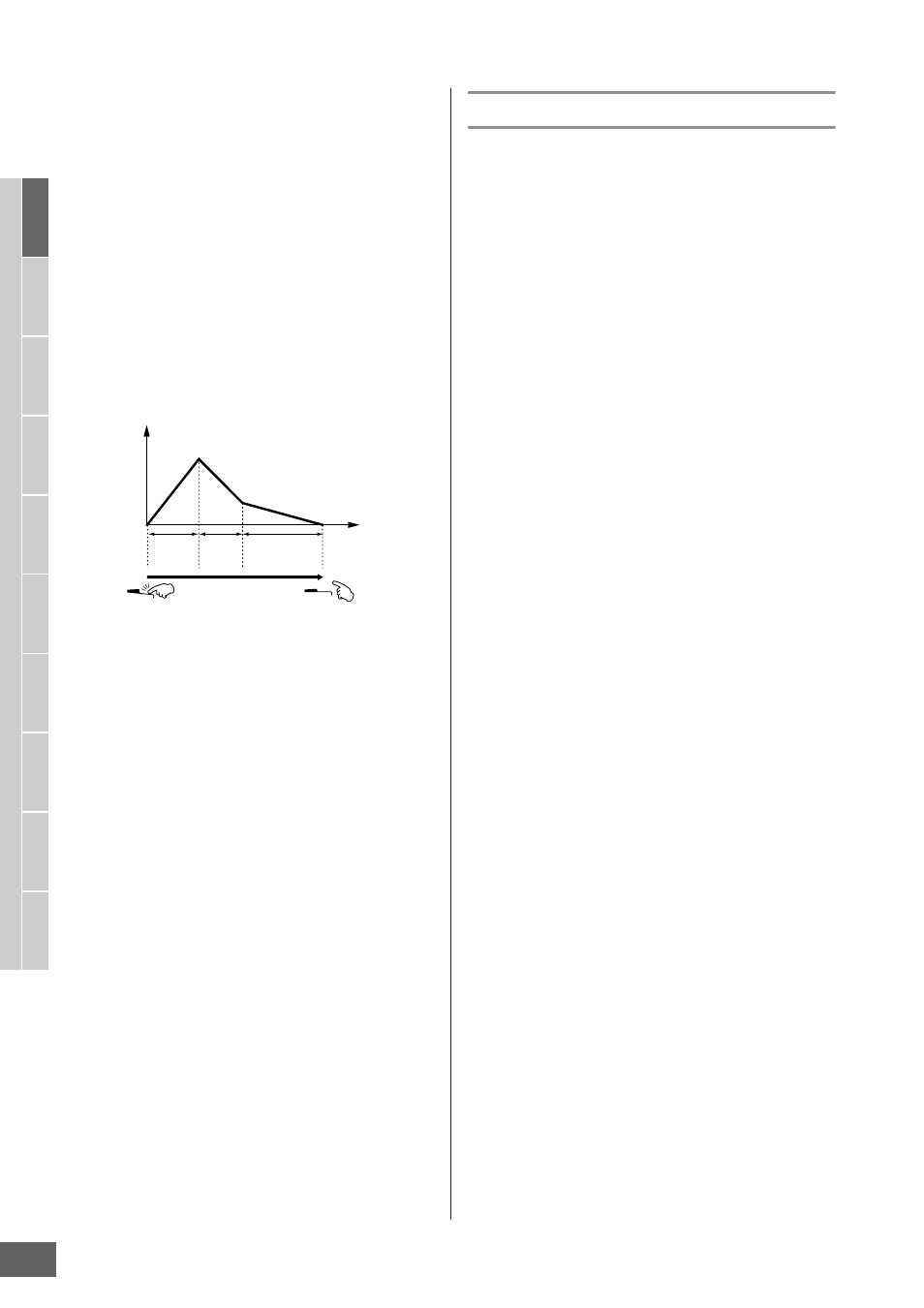
Editing a Drum Voice
MOTIF XS Owner’s Manual
132
V
oice mode
Song mode
P
attern mode
Mixing mode
Master mode
Utility mode
File mode
P
erf
ormance
mode
Sampling
mode 1
Sampling
mode 2
Ref
erence
4 Alternate Pan
Determines the amount by which the sound is panned
alternately left and right for each note you press, assuming
the pan position set above as center. Higher values
increase the width of the Pan range.
Settings: L64 – C – R63
5 Random Pan
Determines the amount by which the sound of the selected
Drum Key is panned randomly left and right for each note
you press. The Pan setting (above) is used as the Center
Pan position.
Settings: 0 – 127
Amplitude EG
Using the AEG, you can control the transition in volume
from the moment the sound starts to the moment it stops.
Time*
The Time parameters let you set the time between the
adjoining points of the level parameters below. A higher
value results in a longer time until reaching the next level.
Settings: 0 – 127 (0 – 126, hold for Decay 2 Time)
6 Attack Time
Determines how long it takes for the sound to reach full
volume (Attack Level) when a note is pressed.
7 Decay 1 Time
Determines how long it takes for the sound to fall from the
Attack Level to the Decay1 Level after the note is pressed.
8 Decay 2 Time
Determines how quickly the sound decays from the
Decay1 Level to silence after the note is released.
Level*
The Level parameter lets you set the AEG level.
Settings: 0 – 127
9 Decay 1 Level
Determines the level which the AEG level reaches from the
Attack Level after the Decay1 time elapses.
Equalizer (EQ) Settings—[F6] EQ
From this display, you can set the EQ parameters for each
Drum Key.
This is the same as in Normal Voice Common Edit. See
page 126.
0
Level
(Volume)
Attack
Level
9
Decay1
Level
Attack
Time
6
Decay1
Time
7
Decay2
Time
8
Pressing the key (Key on)
Releasing the key (Key off)
Time
