Yamaha MOTIF XS7 EN User Manual
Page 214
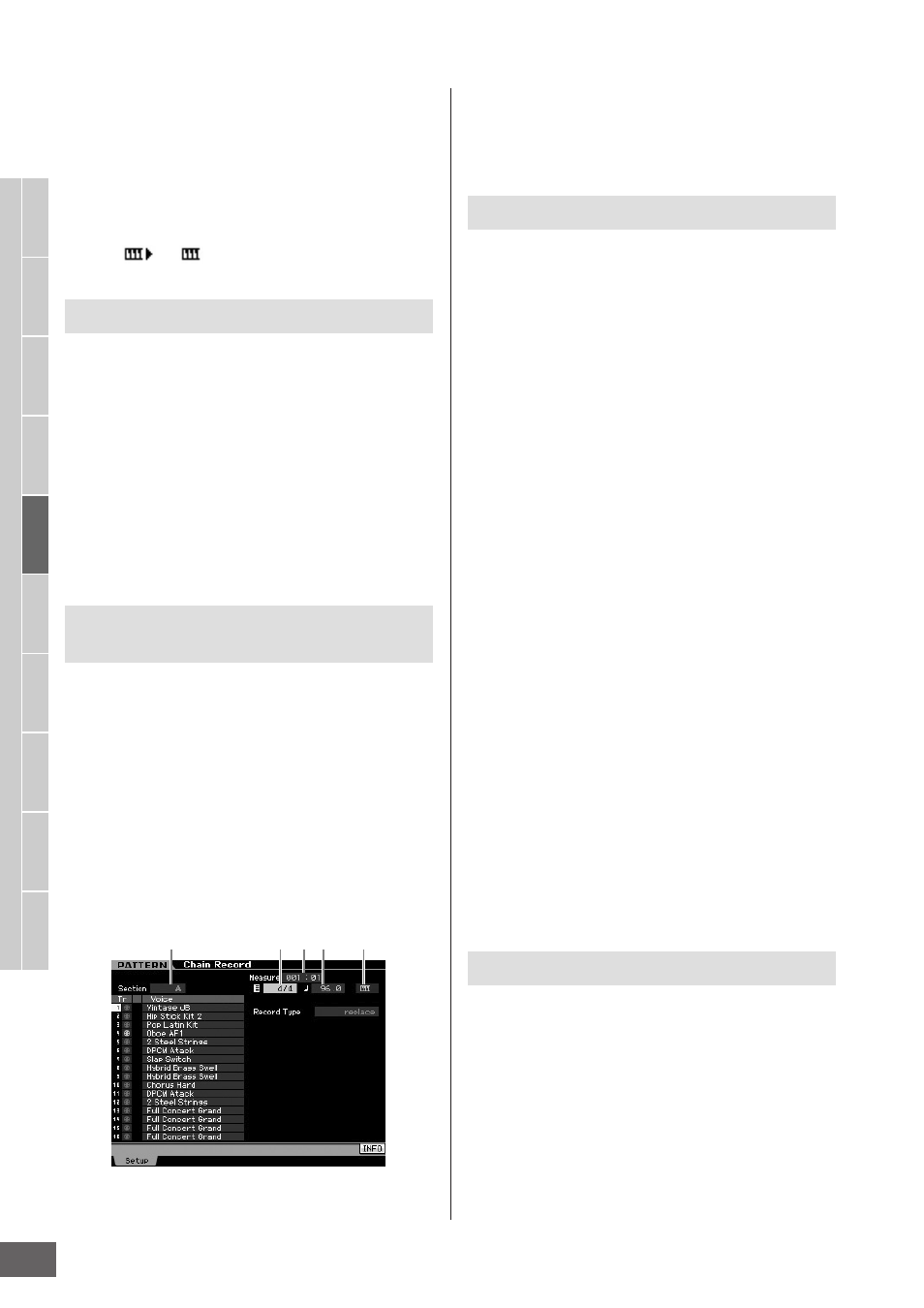
Pattern Playback
MOTIF XS Owner’s Manual
214
V
oice mode
Song mode
P
attern mode
Mixing mode
Master mode
Utility mode
File mode
P
erf
ormance
mode
Sampling
mode 1
Sampling
mode 2
Ref
erence
5 Tempo
Indicates the tempo currently assigned to the Pattern.
During playback, the current tempo is shown here.
Settings: 5.0 – 300.0
6 Keyboard Start
When Keyboard Start is set to on, Pattern Chain playback
begins as soon as you press a key on of the keyboard.
Settings:
on,
off
To start Pattern Chain playback, call up the Pattern Chain
display, then press the [
F] (Play) button. When the end of
the Pattern Chain data is reached, playback automatically
stops. You can also press the [
J] (Stop) button during
playback to stop playback of the Pattern Chain. Press the
[
F] (Play) again to resume playback from that point.
Depending on the particular Chain data, the Pattern plays
back with automatic changes of the Section, track mute
and tempo—all of which are indicated on the display in real
time.
n You can confirm the Pattern Chain data by calling up the
Pattern Chain Edit display.
From the Pattern Chain Record display, you can record
playback of the Pattern—along with any realtime changes
you make. Press the [
I] (Record) button from the Pattern
Chain Play display to call up the Pattern Chain Record
display. Press the [EXIT] button to go back to the Chain
Play display.
Events such as Section change, Track mute on/off and
Tempo change can be recorded as Pattern Chain data.
The Record Type is fixed to “replace” and cannot be
changed. Accordingly, recording the events overwrites
data in the already recorded range. You can also use the
Insert function (page 216) on the Chain Edit display to
create the Pattern Chain data.
For details on parameters indicated with numbers above,
refer to the Chain display (page 213). For details on all
other parameters, refer to the Pattern Play display
(page 210).
1
Select a Pattern in the Chain Play display.
This step is necessary because each Pattern has its
own dedicated Pattern Chain data.
2
Press the [
I] (Record) button.
The [
I] (Record) indicator lights and the Chain Record
display appears.
3
Set up the parameters for the start of recording.
Set the basic parameters for recording (e.g., Section,
Recording Track mute setting, Time Signature, Tempo
and so on). After setting, move the cursor to the Tempo.
4
Set the measure at which recording starts.
Normally, press the [
P] (Top) button to set the top as
recording start measure.
5
Press the [
F] (Play) button to start recording.
To change Sections in realtime and record them, press
the [TRACK] button (the lamp lights), then use the [A] –
[H] buttons, [USER 1] – [USER DR] buttons and
[ETHNIC] button. To make Track Mute on/off settings,
press the [MUTE] button (the lamp lights), then press
the appropriate Number [1] – [16] buttons. The tempo
can be changed by pressing the [DEC/NO]/[INC/YES]
button, turning the data dial, or using the [SF1] – [SF5]
and [F1] – [F5] buttons as numeric keys after pressing
the [SF6] NUM button.
6
Press the [
J] (Stop) button to stop recording.
7
Press the [STORE] button to store the recorded
Chain data on the internal User Memory.
n For more information on storing a Pattern, see page 218.
This mode gives you comprehensive, detailed controls for
editing the events of the recorded Pattern Chain. Events
such as Section change, Track mute on/off, Tempo change
and Meter can be recorded as Pattern Chain data. Press
the [EDIT] button from the Chain Play display to call up the
Chain Edit display. Press the [EXIT] button to go back to
the Chain Play display.
Pattern Chain Playback Procedure
Pattern Chain Recording in Realtime—
[
I] Chain Record
1
3 4 5
6
Pattern Chain Recording Procedure
Editing a Pattern Chain—[EDIT] Chain Edit
