Split pattern, Clear pattern – Yamaha MOTIF XS7 EN User Manual
Page 228
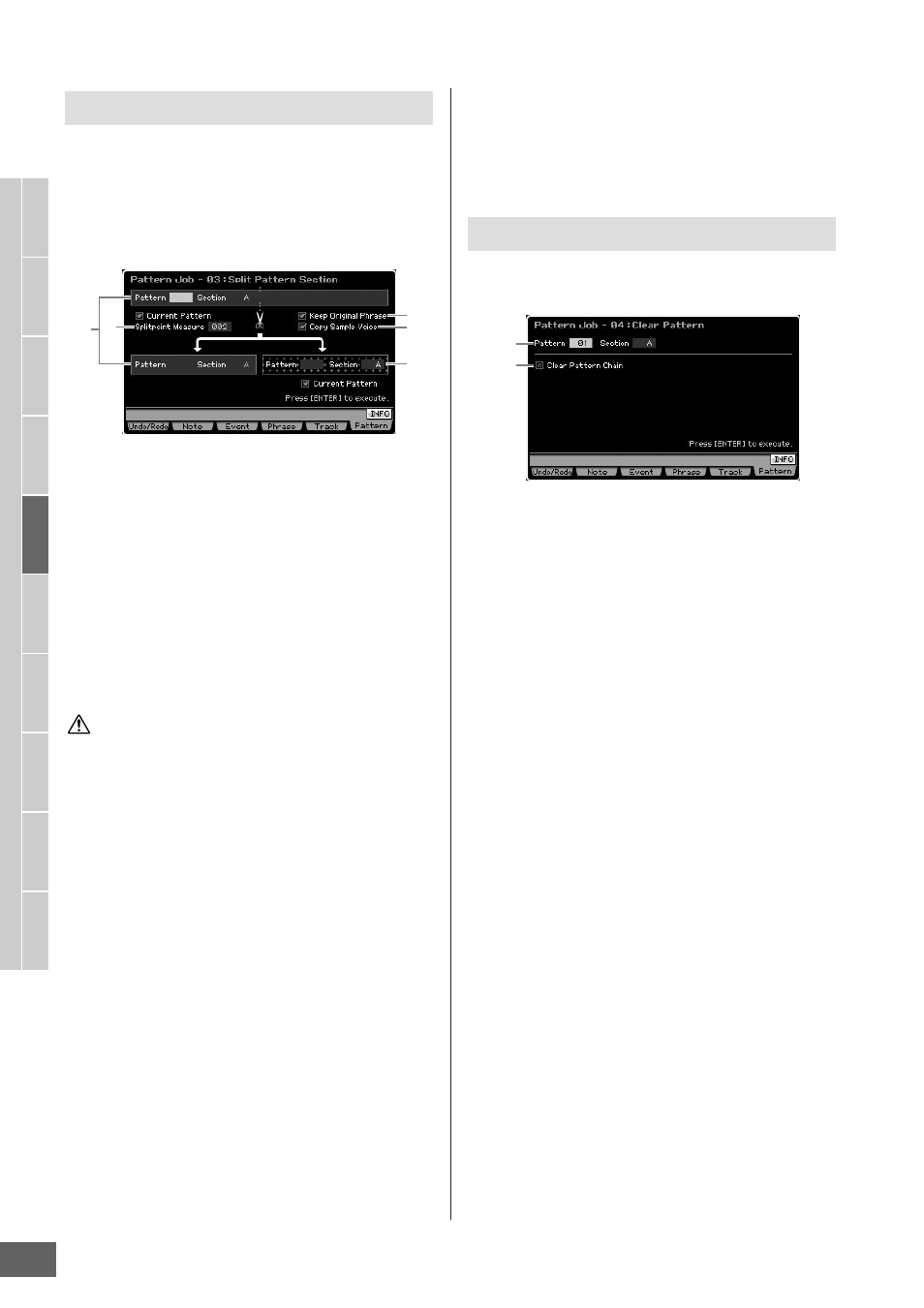
Pattern Jobs
MOTIF XS Owner’s Manual
228
V
oice mode
Song mode
P
attern mode
Mixing mode
Master mode
Utility mode
File mode
P
erf
ormance
mode
Sampling
mode 1
Sampling
mode 2
Ref
erence
This Job splits a selected Pattern (
1) into two separate
Patterns (
1 and 2). The Pattern 1 is divided at the Split
Point (
3). Actually, the Phrases making up the source
Pattern (
1) will be divided and the divided Phrases after
the Split Point will be assigned to the tracks of the
destination Pattern.
1 Original Pattern
Determines the original Pattern to be split by selecting the
Pattern number (01 – 64) and Section (A – P). Executing
the Job leaves the part before the Split Point in the original
Phrase.
2 Destination Pattern
Determines the split destination Pattern by selecting the
Pattern number (01 – 64) and Section (off, A – P).
Executing the Job moves the part after the Split Point to
this split destination Pattern. When either of the Pattern
number or Section is set to “off,” the part after the Split
Point (
3) of the original pattern (1) will be deleted.
This Job overwrites any data already existing in the split
destination Pattern (
2).
3 Splitpoint Measure
Specifies the measure at which the Pattern will be split.
Settings: 002 – 256
4 Keep Original Phrase
When this box is checkmarked, the Phrase of the original
Pattern is retained in memory and the results of the Split
Job are written to empty Phrases. When the Keep Original
Phrase checkbox is checked, this Job requires twice the
number of empty user Phrases as the number of tracks
containing data in which to store the appended Phrase
data. If the required space is not available, an alert
message will appear and the Job will be aborted. If this
occurs, use the Clear Phrase Job to delete unused
Phrases and try again.
When this box is not checkmarked, the Phrases making up
the original Pattern are erased and replaced with the newly
created Phrases.
5 Copy Sample Voice
When this box is checkmarked, Sample Voices (if included
in the original Pattern) are copied to the destination
Pattern.
This Job clears specified Pattern. You can also clear only
the specified Section of the selected Pattern.
1 Pattern (Pattern and Section) to be cleared
Determines the Pattern to be cleared. When the Pattern is
set to “all,” all the Pattern data will be cleared. When the
Section is set to “all,” all data from the selected Pattern will
be cleared.
2 Clear Pattern Chain
When the checkbox is checked, the Pattern Chain data will
also be cleared. When the checkbox is not checked, the
Pattern Chain data will not be cleared.
n The Waveform on DIMM cannot be deleted via this Job even if
the Sample Voice is used in the specified Section. If you want
to actually delete the Waveform assigned to the Sample Voice
used in the specified Section, use the Delete Job (page 177)
in the Sampling Job mode.
03: Split Pattern
1 3
5
4
2
CAUTION
04: Clear Pattern
1
2
