Loupe utility, Setting the loupe utility – Panasonic CF-52 Series User Manual
Page 80
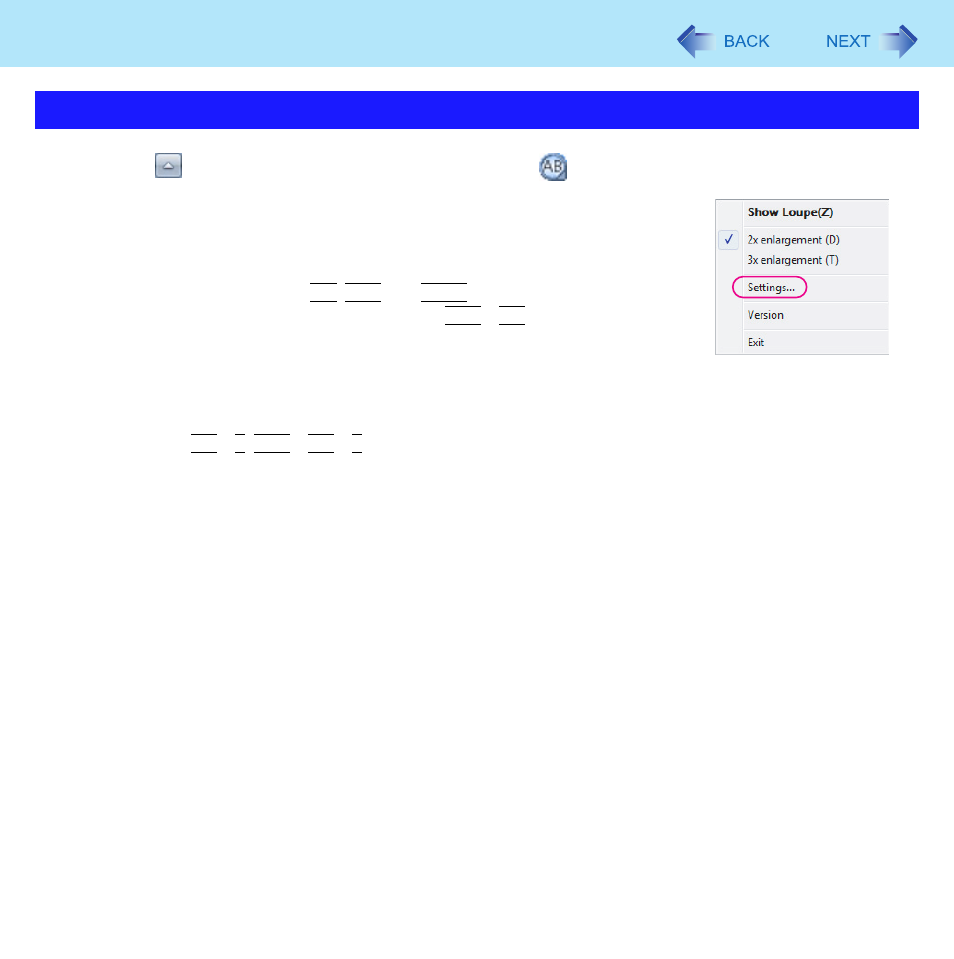
80
Loupe Utility
1
Click
on the notification area and right-click
.
2
Click [Settings].
[Show/hide shortcuts assignment]
z
When using the external mouse/touch pad
A
Click [Mouse / Touch pad]
B
Click a combination of Alt, Ctrl, and Shift, and add the check mark. (Mul-
tiple keys can be combined; for example, Ctrl + Alt)
C
Click either [Right click] or [Left click] to use in combination with the key(s)
selected in step
B
above.
z
When using the keyboard
A
Click [Keyboard].
B
Click the text box and then press the key used for the shortcut.
(e.g., Alt + Z, Ctrl + Alt + Z, etc.)
[Window shape]
Select the shape of the loupe window.
[Autorun]
You can turn on/off autorun of the Loupe Utility and the explanation window.
3
Click [OK].
Setting the Loupe Utility
See also other documents in the category Panasonic Notebooks:
- CF-74 (40 pages)
- CF-30 (40 pages)
- CF-W5 (36 pages)
- CF-U1 (64 pages)
- CF-U1 (2 pages)
- CF-VEB341 (28 pages)
- KX-TC1200ALF (8 pages)
- CF-Y7 (44 pages)
- CF-52Mk2 (2 pages)
- CF-72 (69 pages)
- CF-VZSU39U (4 pages)
- CF-T7 (40 pages)
- CF-T7 (44 pages)
- CF-07 Series (52 pages)
- CF-50 (44 pages)
- CF-25 (48 pages)
- CF-W7Mk3 (2 pages)
- CF-28MCFAZ (9 pages)
- CF-28 (36 pages)
- CF-VEBU05BU (16 pages)
- CF-51 Series (32 pages)
- CF-VEB343 (36 pages)
- CF-S9 (36 pages)
- CF-30Mk2 (2 pages)
- CF-27 Series (32 pages)
- CF-VEB342 (28 pages)
- CF-73 (44 pages)
- CF-47 Series (36 pages)
- CF-T5 Series (40 pages)
- CF-W2 (76 pages)
- CF-29 Series (48 pages)
- CF-19 series (40 pages)
- CF-M32 Series (88 pages)
- CF-Y4 (68 pages)
- CF-30KTPAXxM (90 pages)
- CF-29 (44 pages)
- CF-72 Series P (36 pages)
- AJ-LT85P (76 pages)
- CF-72 Series (36 pages)
- CF-W4 Series (68 pages)
- CF-73 Series (44 pages)
- CF-R1 (52 pages)
- CF-18 Series (44 pages)
