Fingerprint reader – Panasonic CF-52 Series User Manual
Page 52
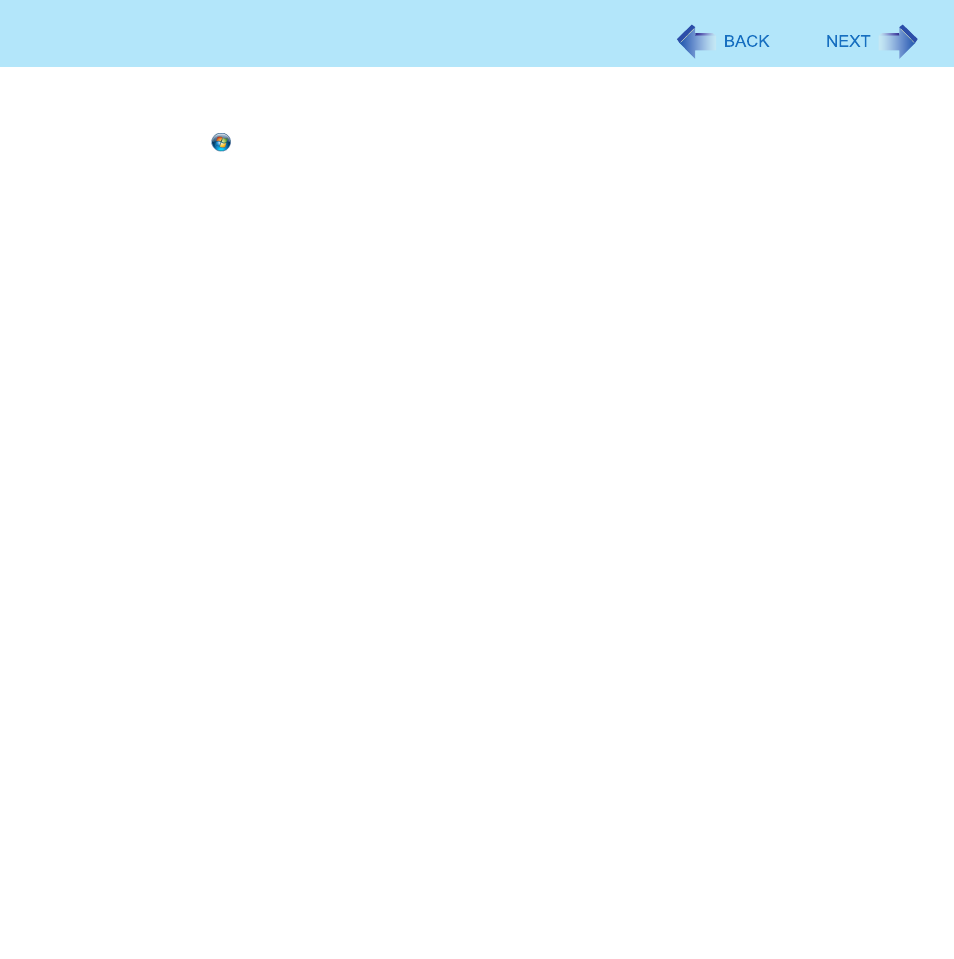
52
Fingerprint Reader
z
We recommend you use the Power-on Security feature. This feature prevents unauthorized access to the
user’s computer at the BIOS level.
A
Click
(Start) - [All Programs] - [Protector Suite] - [Control Center].
B
Click [Identity] - [Status].
C
Click [Power-on security status] - [Change].
D
Click [Edit], and Add the check mark to [Enable power-on security], and then click [Apply].
E
Click [Identity] - [Power-on Password].
F
When the “Power-on Security” screen appears, click [Manage Passwords...].
G
Select [Power-On] in [Password Types], and click [Set password...].
H
Enter the Power-On password, and click [OK].
I
Click [Close].
J
Add a check mark for [Power-On] in [Password Types].
K
Enter the Power-On password, and click [OK].
L
Click [Apply].
See also other documents in the category Panasonic Notebooks:
- CF-74 (40 pages)
- CF-30 (40 pages)
- CF-W5 (36 pages)
- CF-U1 (64 pages)
- CF-U1 (2 pages)
- CF-VEB341 (28 pages)
- KX-TC1200ALF (8 pages)
- CF-Y7 (44 pages)
- CF-52Mk2 (2 pages)
- CF-72 (69 pages)
- CF-VZSU39U (4 pages)
- CF-T7 (40 pages)
- CF-T7 (44 pages)
- CF-07 Series (52 pages)
- CF-50 (44 pages)
- CF-25 (48 pages)
- CF-W7Mk3 (2 pages)
- CF-28MCFAZ (9 pages)
- CF-28 (36 pages)
- CF-VEBU05BU (16 pages)
- CF-51 Series (32 pages)
- CF-VEB343 (36 pages)
- CF-S9 (36 pages)
- CF-30Mk2 (2 pages)
- CF-27 Series (32 pages)
- CF-VEB342 (28 pages)
- CF-73 (44 pages)
- CF-47 Series (36 pages)
- CF-T5 Series (40 pages)
- CF-W2 (76 pages)
- CF-29 Series (48 pages)
- CF-19 series (40 pages)
- CF-M32 Series (88 pages)
- CF-Y4 (68 pages)
- CF-30KTPAXxM (90 pages)
- CF-29 (44 pages)
- CF-72 Series P (36 pages)
- AJ-LT85P (76 pages)
- CF-72 Series (36 pages)
- CF-W4 Series (68 pages)
- CF-73 Series (44 pages)
- CF-R1 (52 pages)
- CF-18 Series (44 pages)
