Touchscreen, Touchscreen calibration – Panasonic CF-52 Series User Manual
Page 8
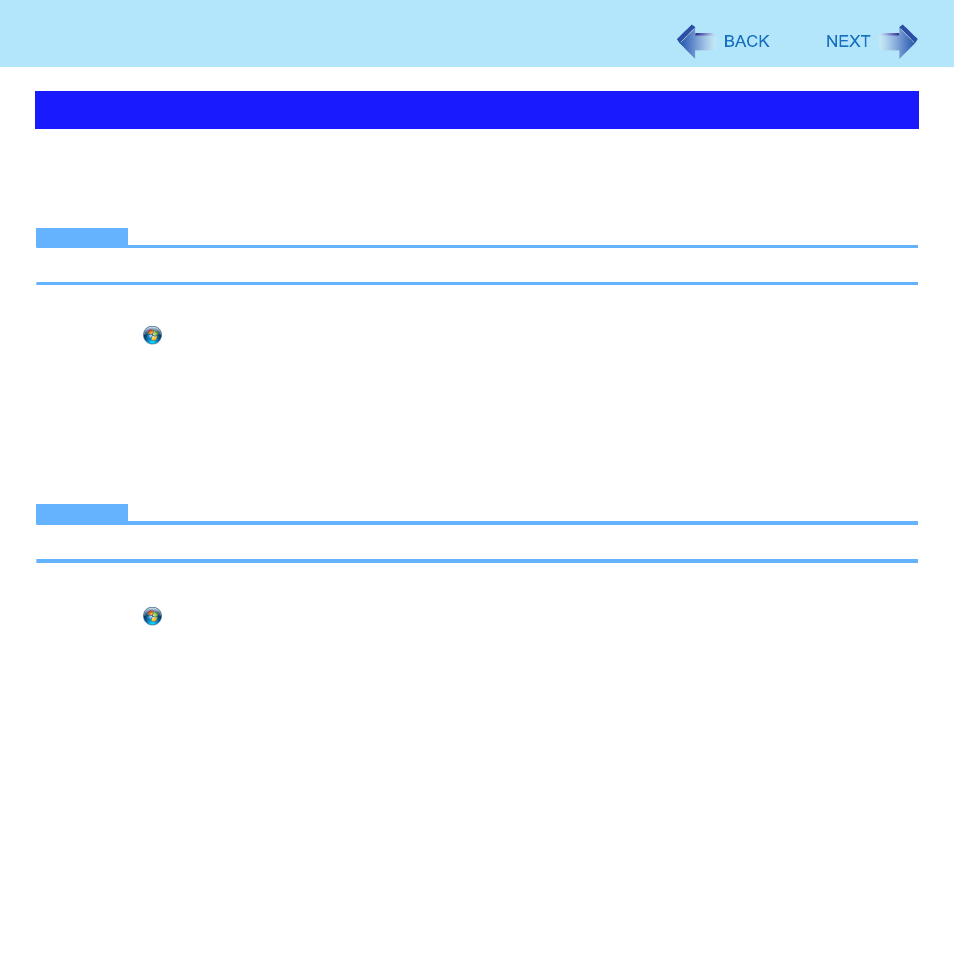
8
Touchscreen
A standard user needs to perform the calibration as an administrator before performing the calibration for each user.
Calibration by an administrator
NOTE
z
At first, log on to Windows as an administrator, and perform this calibration.
1
Run [Tablet PC Settings].
Click
(Start) - [Control Panel] - [Hardware and Sound] - [Tablet PC Settings].
2
Click [Calibrate].
3
Using the stylus, touch each of the “+” target marks one by one.
Calibration by a standard user
NOTE
z
Perform the following calibration for each user.
1
Run [Tablet PC Settings].
Click
(Start) - [Control Panel] - [Hardware and Sound] - [Tablet PC Settings].
2
Click [Calibrate].
3
Using the stylus, touch each of the “+” target marks one by one, and then click [OK].
z
Perform the calibration for the orientation to be used.
Touchscreen Calibration
- CF-74 (40 pages)
- CF-30 (40 pages)
- CF-W5 (36 pages)
- CF-U1 (64 pages)
- CF-U1 (2 pages)
- CF-VEB341 (28 pages)
- KX-TC1200ALF (8 pages)
- CF-Y7 (44 pages)
- CF-52Mk2 (2 pages)
- CF-72 (69 pages)
- CF-VZSU39U (4 pages)
- CF-T7 (44 pages)
- CF-T7 (40 pages)
- CF-07 Series (52 pages)
- CF-50 (44 pages)
- CF-25 (48 pages)
- CF-W7Mk3 (2 pages)
- CF-28MCFAZ (9 pages)
- CF-28 (36 pages)
- CF-VEBU05BU (16 pages)
- CF-51 Series (32 pages)
- CF-VEB343 (36 pages)
- CF-S9 (36 pages)
- CF-30Mk2 (2 pages)
- CF-27 Series (32 pages)
- CF-VEB342 (28 pages)
- CF-73 (44 pages)
- CF-47 Series (36 pages)
- CF-T5 Series (40 pages)
- CF-W2 (76 pages)
- CF-29 Series (48 pages)
- CF-19 series (40 pages)
- CF-M32 Series (88 pages)
- CF-Y4 (68 pages)
- CF-30KTPAXxM (90 pages)
- CF-29 (44 pages)
- CF-72 Series P (36 pages)
- AJ-LT85P (76 pages)
- CF-72 Series (36 pages)
- CF-W4 Series (68 pages)
- CF-73 Series (44 pages)
- CF-R1 (52 pages)
- CF-18 Series (44 pages)
