Modem – Panasonic CF-52 Series User Manual
Page 58
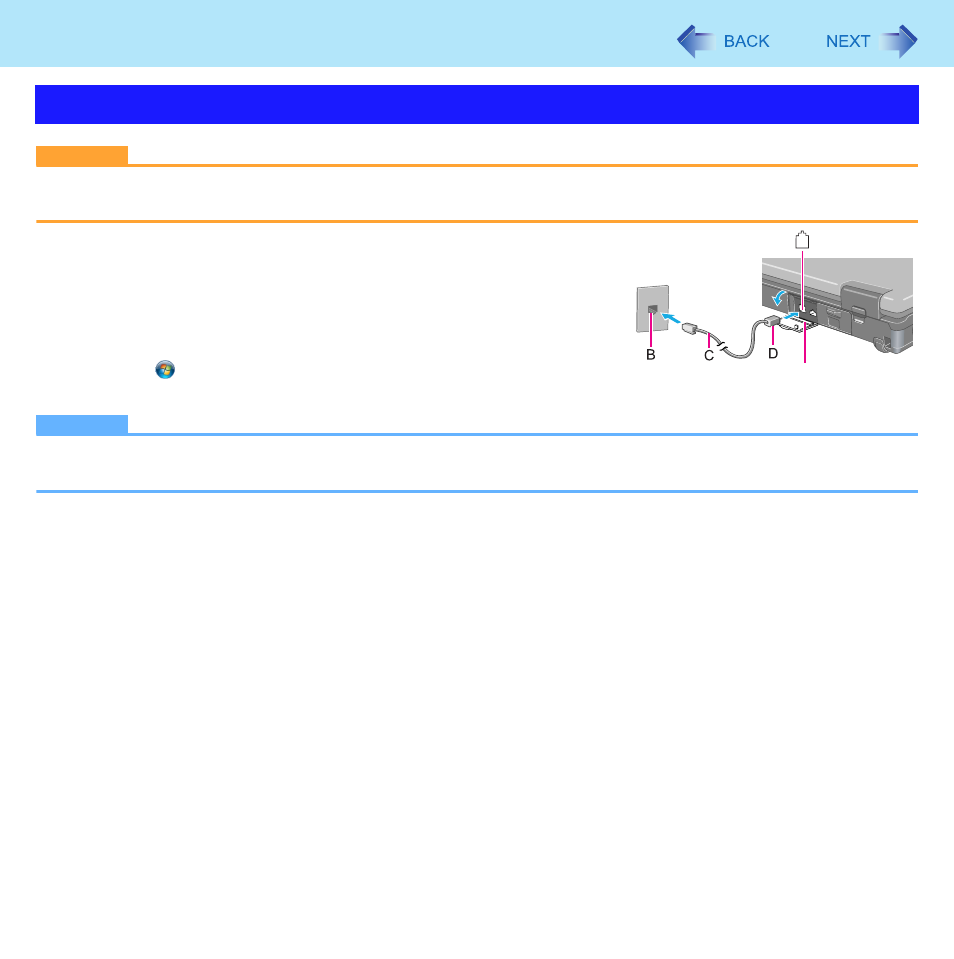
58
Modem
CAUTION
z
Use a surge protector since the modem may be damaged by a sudden high voltage surge that may occur in the event
of a lightning strike.
1
Open the cover (A), and connect the computer and the
telephone jack (B) using the telephone cable
(included) (C).
z
Hold the cable so that the shape of the connector (D) matches the
port, and insert fully until it clicks.
2
Click (Start) - [Control Panel] - [Connect to the Inter-
net] - [Dial-up] and change the settings as necessary.
NOTE
z
Do not enter sleep or hibernation during communications.
z
To remove the cable, press and hold the lever and pull out.
Connecting the Internal Modem with a Telephone Jack
A
See also other documents in the category Panasonic Notebooks:
- CF-74 (40 pages)
- CF-30 (40 pages)
- CF-W5 (36 pages)
- CF-U1 (64 pages)
- CF-U1 (2 pages)
- CF-VEB341 (28 pages)
- KX-TC1200ALF (8 pages)
- CF-Y7 (44 pages)
- CF-52Mk2 (2 pages)
- CF-72 (69 pages)
- CF-VZSU39U (4 pages)
- CF-T7 (44 pages)
- CF-T7 (40 pages)
- CF-07 Series (52 pages)
- CF-50 (44 pages)
- CF-25 (48 pages)
- CF-W7Mk3 (2 pages)
- CF-28MCFAZ (9 pages)
- CF-28 (36 pages)
- CF-VEBU05BU (16 pages)
- CF-51 Series (32 pages)
- CF-VEB343 (36 pages)
- CF-S9 (36 pages)
- CF-30Mk2 (2 pages)
- CF-27 Series (32 pages)
- CF-VEB342 (28 pages)
- CF-73 (44 pages)
- CF-47 Series (36 pages)
- CF-T5 Series (40 pages)
- CF-W2 (76 pages)
- CF-29 Series (48 pages)
- CF-19 series (40 pages)
- CF-M32 Series (88 pages)
- CF-Y4 (68 pages)
- CF-30KTPAXxM (90 pages)
- CF-29 (44 pages)
- CF-72 Series P (36 pages)
- AJ-LT85P (76 pages)
- CF-72 Series (36 pages)
- CF-W4 Series (68 pages)
- CF-73 Series (44 pages)
- CF-R1 (52 pages)
- CF-18 Series (44 pages)
