Setup utility, Exit menu – Panasonic CF-52 Series User Manual
Page 78
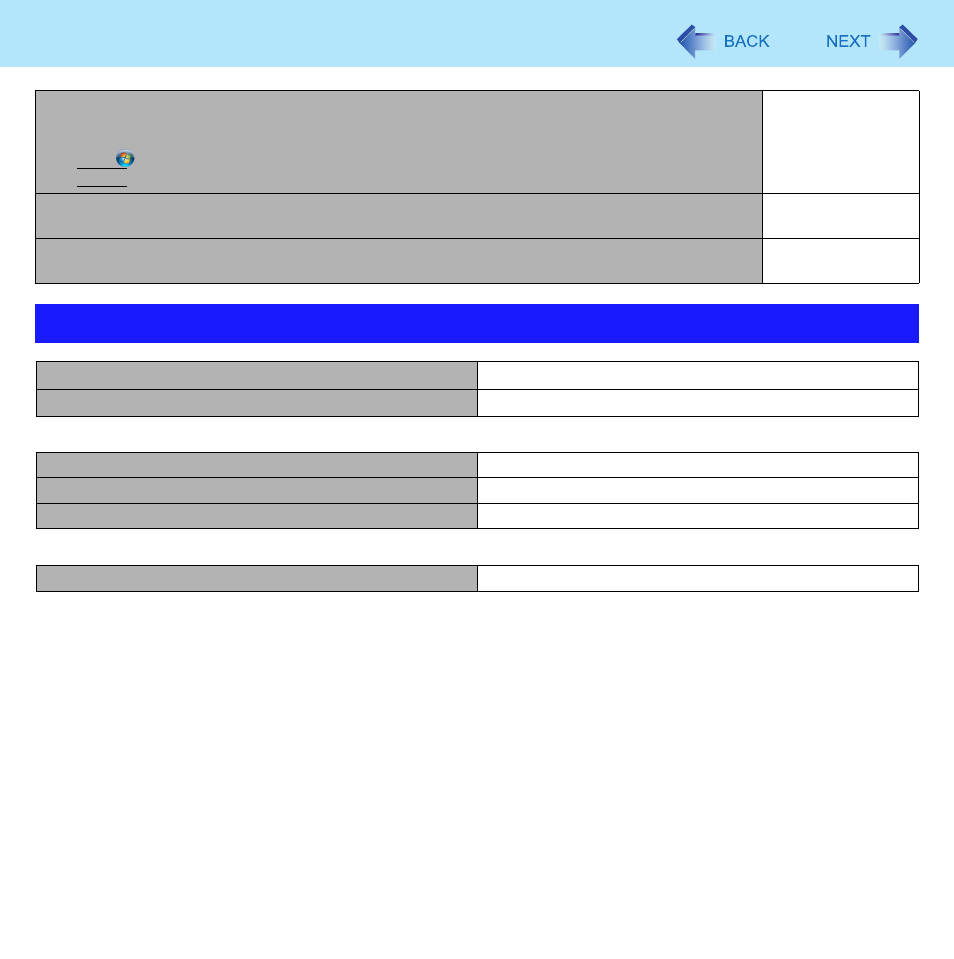
78
Setup Utility
Save Options
Boot Override
XEmbedded Security(TPM)
• Only for model that supports TPM
• For information on TPM, refer to the Installation Manual of “Trusted Platform Module (TPM)”.
Click
(Start), input “c:\util\drivers\tpm\readme.pdf” in [Search programs and files], and press
Enter.
Enter the sub-menu.
XFingerprint Security
• Only for model with Fingerprint Reader
Enter the sub-menu.
XAMT Configuration
• Only for model that supports Intel(R) AMT
Enter the sub-menu.
Exit Menu
Save Values and Reboot
To reboot the system after saving the changes.
Reboot Without Saving Changes
To reboot the system without saving the changes.
Save Current Values
To save the changes for all Setup options.
Load Previous Values
To load previous values for all Setup options.
Load Default Values
To return the settings to the default values.
(Device Information)
To select a boot device which operates only in the next booting.
