Print the displayed image, 54 print the displayed image – Panasonic WJ-ND200 User Manual
Page 54
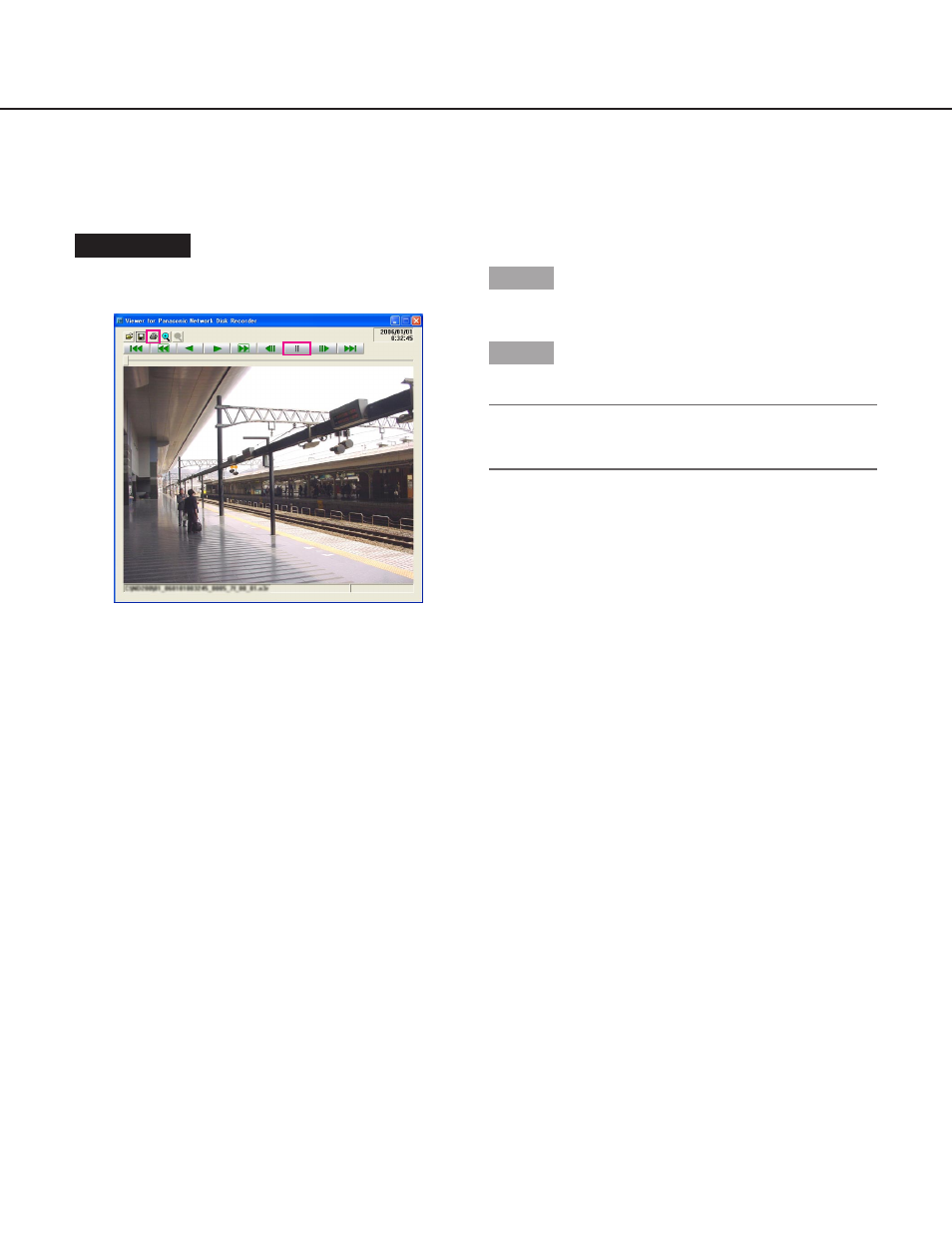
54
Print the Displayed Image
It is possible to print the paused image.
Screenshot 1
Start operation when playing the downloaded images
using the viewer software.
Step 1
Click the [PAUSE] button.
Step 2
Click the [PRINT] button.
Note:
The time and date being displayed on the viewer
when paused will also be printed.
