Check logs, Check the error log – Panasonic WJ-ND200 User Manual
Page 40
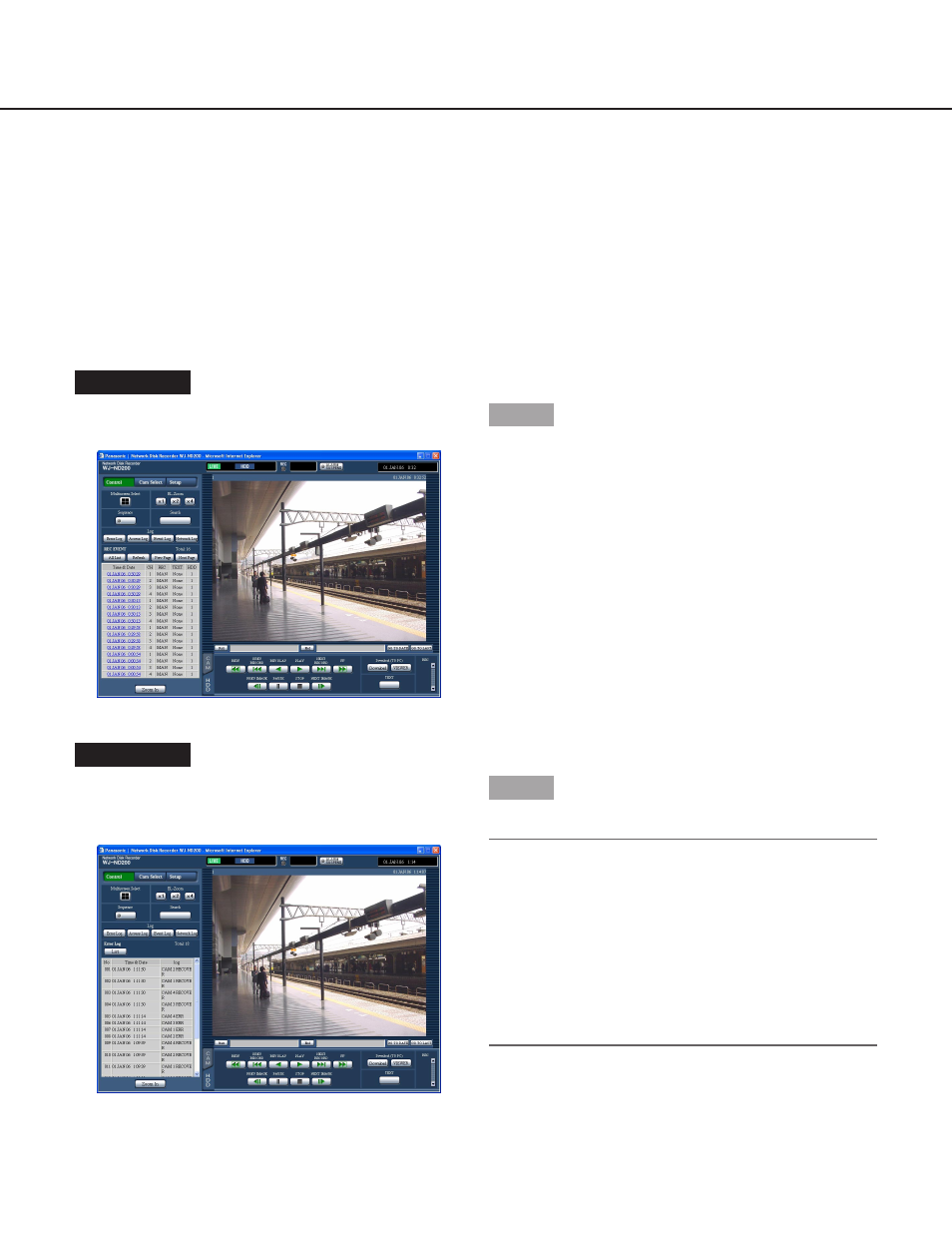
40
Check Logs
The following logs can be checked.
• Error log
• Access log
• Event log (event occurrence time and details)
• Network trouble log
Check the Error Log
The error log will be displayed in list form.
Screenshot 1
Display the "Control" panel by clicking the [Control] but-
ton.
Step 1
Click the [Error Log] button in the [Log] box.
Screenshot 2
The error log (the error log window) will be displayed in
list form. Refer to page 58 for further information about
the error log.
Step 2
Click the [List] button to close the error log window.
Notes:
• Up to 100 error logs can be kept. When more than
100 event logs are filed, the older event logs will be
overwritten by the newer event logs. In this case, the
oldest log is the first to be overwritten.
• When the same trouble as the one recorded on the
latest log occurred, only the time and date of the lat-
est log will be updated.
• Live images will not be refreshed correctly while the
displayed logs are being refreshed.
