Error messages, Appendices – KORG PXR4 User Manual
Page 90
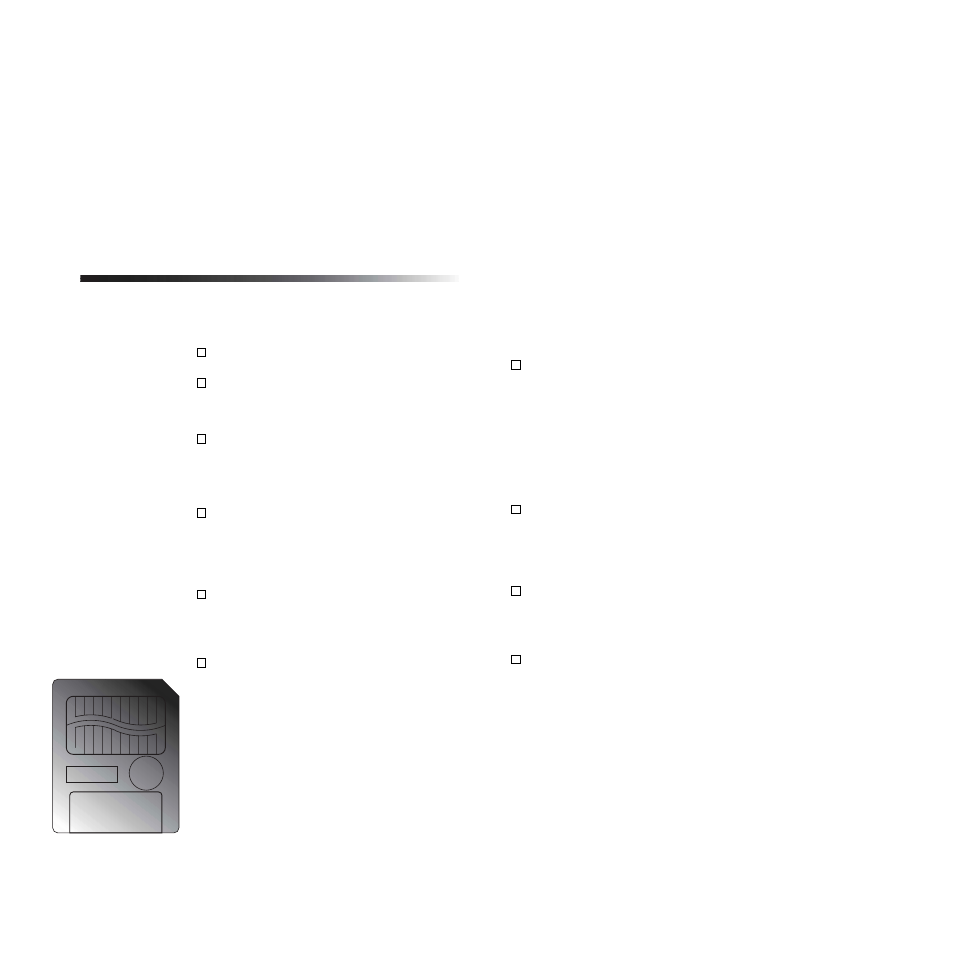
Appendices
88
→
Insert a card. If a card is already inserted, turn off the
power, re-insert the card, and then turn the power on
once again.
Finish!
The operation was completed successfully.
SongFull
You have exceeded the maximum number of songs
that can be stored in a card.
→
Delete unwanted songs, or use another card.
Working.
An operation is being performed. Please wait until
this message disappears.
Error messages
Batt Low
The batteries have run down. The PXR4 cannot be
operated.
→
Turn off the power, and either replace the batteries or
connect the AC adapter. Then turn the power on
again.
Card#@@@
The card could not be accessed correctly. (@@@ will
indicate a number.)
→
Execute “CdRecvry” (
→
p.62). If an error message still
appears, use “CdFormat” (
→
p.62) to format the card.
>>Card<<
An editing operation such as “CopyTrk” or “Copy-
Song” could not be executed due to insufficient free
space on the card.
→
Execute “CdRecvry” (
→
p.62). If an error message still
appears, use “DelV-Trk” (
→
p.49) to delete unneeded
tracks. If it is still not possible to execute the operation,
delete unneeded songs.
CardFull
There is not enough space on the card for recording.
→
Execute “CdRecvry” (
→
p.62). If an error message still
appears, and you do not mind being unable to Undo
the previous operation for that song, execute
“DelUndo” (
→
p.63) for that song. Alternatively, if you
do not mind being able to Undo previous operations
for all songs, execute “DelUndo” for “All.” If this does
not increase the free space sufficiently, use “DelV-Trk”
(
→
p.49) to delete unneeded tracks. If there is still not
enough space, delete unneeded songs.
CdProtct
The card is write-protected.
→
If you want to write to the card, turn off the power,
remove the card, peel off the protect label affixed to
the card, re-insert the card, turn the power back on,
and try the operation again.
Done OK?
Undo will not be possible; execute anyway?
→
This will be displayed after a warning of “UndoOver.”
“Yes” will execute and save to the card, or “No” will
cancel execution and will not save to the card.
EtryFull
The song cannot be created or renamed or the effects
saved, because no more files can be created on the
card.
