Half-speed playback, Other types of playback, Step 5. viewing and changing the time location – KORG PXR4 User Manual
Page 34: Switching the counter display, Changing the current time location, Refer to p.32, P.32), Operation
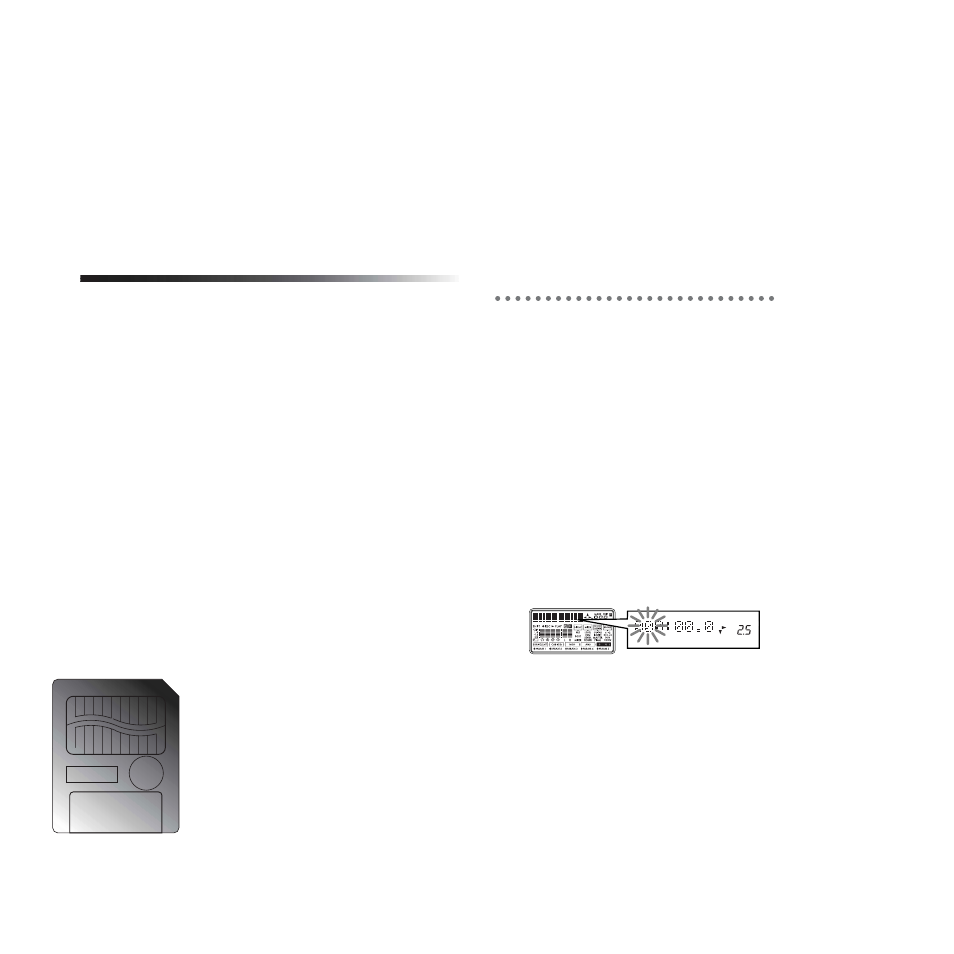
Operation
32
Half-speed playback
During playback, you can press and hold the [PLAY] key
to play back at half-speed.
Consecutive playback (Chain Play) – playing songs one
after another
Here’s how songs you created can be played automati-
cally in order of their song number.
1
Hold down the [SHIFT] key and press the [PLAY]
key.
The selected song will begin playing from the current
time location. When that song ends, the next song will
begin playing automatically. When the last recorded
song finishes playing, you will return to the beginning
of the first song, and consecutive playback will stop.
2
To stop playback before the end, press the [STOP]
key.
The song that had been playing when you pressed the
[STOP] key will be the current song.
2. Other types of playback
In addition to the playback methods described above, you
can use the following types of playback. For details, refer
to the pages listed.
• Adjust the level or pan of the sound being played back.
(
• Apply effects to the sound being played back. (
• Play internal rhythms along with the playback. (
Step 5. Viewing and changing the
time location
This section explains how you can change the time loca-
tion within a song.
1. Switching the counter display
The counter display format shown in Locate mode can be
switched according to your needs.
You can select one of the following three formats.
• __:__.__ “minutes”: “seconds” . “1/1000 second”
• ___:_._ “measures” . “beats” . “1/96 beat”
• __:__ Fr “minutes” : “seconds” (time remaining for
recording)
In Locate mode, you can press the [LOCATE] key to
switch the display format. (
→
p.56)
2. Changing the current time location
1
In Locate mode, press the [CURSOR] right key.
When the counter is displayed, pressing the [CUR-
SOR] right key will make the counter display blink.
2
Use the dial to change the time location.
Now turn the dial to change the location. To adjust the
amount (unit) of change, use the [CURSOR] left/right
