Step 7. using effects, Using effects, Using a guitar effect – KORG PXR4 User Manual
Page 38: Using an insert effect, Using a master effect, P.36), Fects to the sound being played back, Operation
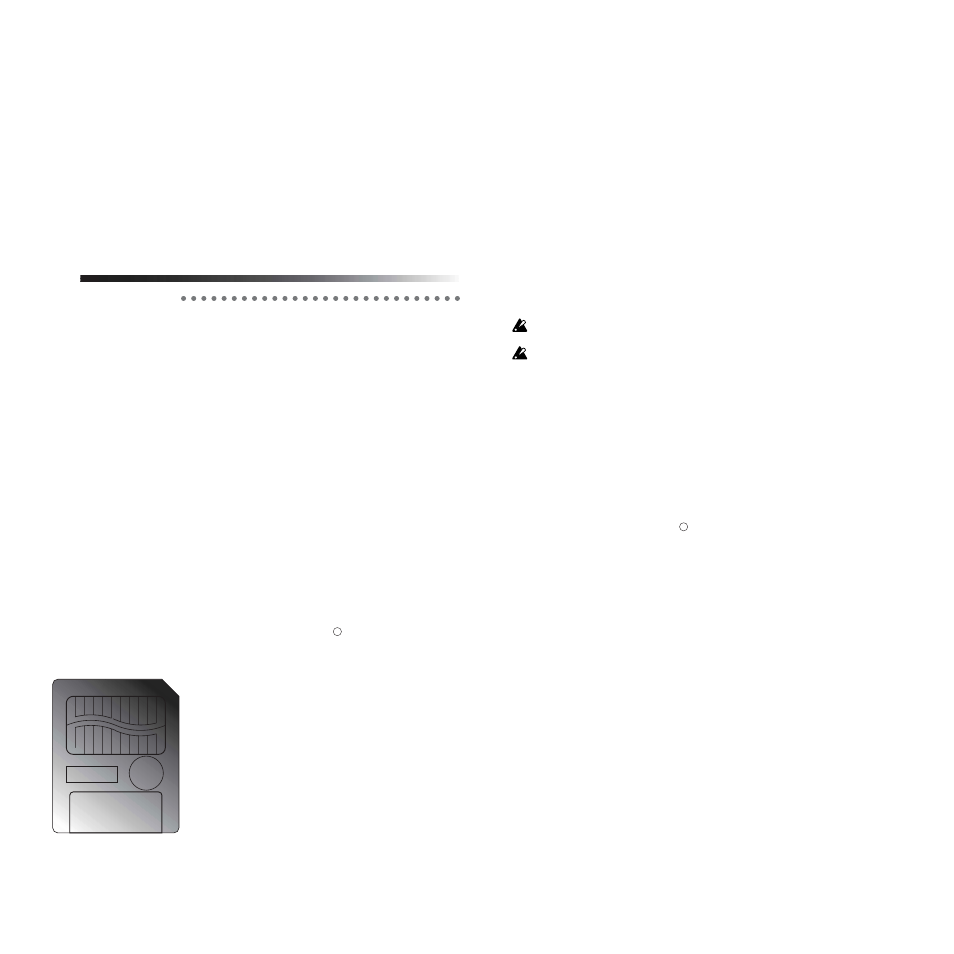
Operation
36
Step 7. Using effects
The PXR4 provides 77 types of effects. It contains 100 pre-
set and 100 user effect programs that combine these effects
in various ways.
The preset memories contain effect programs created by
professional musicians and studio engineers.
The user memories can hold effect programs that you
yourself create by editing the presets.
There are four types of effect programs: guitar effects,
insert effects
, master effects, and final effects.
1. Using effects
Using a guitar effect
Use a guitar effect when you want to apply effects to a
monaural input source
such as guitar, bass guitar, or mic.
1
Select the guitar effect.
Hold down the [SHIFT] key and press the [EFFECT/
TUNER] key to switch the “EFFECT ASSIGN” display
to “GUITAR” (guitar effect).
2
Connect your guitar, and press the [REC SELECT]
key for the track that you want to record.
Refer to “1. Recording methods.” (
Make sure that the number of the track that you want
to record is marked by a “
” symbol in the display.
3
Select an effect program.
Press the [EFFECT/TUNER] key to enter Effect mode,
and use the dial to select an effect program.
4
Adjust the recording level, and record.
Refer to “1. Recording methods.” (
If you have selected “GUITAR” for “EFFECT ASSIGN,” only
one track can be selected for recording.
If you are using the internal mic, adjust the level with care so
that acoustic feedback does not occur.
Using an insert effect
Use an insert effect when you want to apply effects to a
stereo input source
such as line input.
1
Select the insert effect.
Hold down the [SHIFT] key and press the [EFFECT/
TUNER] key to switch the “EFFECT ASSIGN” display
to “INSERT” (insert effect).
2
Connect your input source, and press the [REC
SELECT] key for the tracks that you want to record.
Refer to “1. Recording methods.” (
Make sure that the numbers of the tracks that you
want to record are marked by a “
” symbol in the
display.
3
Select an effect program, and record.
Refer to “Using a guitar effect,” steps
3
and
4
.
Using a master effect
One master effect is built-in. Use the “Send-L,” “Send-R”
(
p.35, 67) send level to adjust the depth of the effect.
This is used mainly for spatial-type effects (such as
reverb) or stereo modulation, to enhance the overall depth
of the song, and to improve the balance.
1
Select the master effect.
Hold down the [SHIFT] key and press the [EFFECT/
TUNER] key to switch the “EFFECT ASSIGN” display
