KORG PXR4 User Manual
Page 6
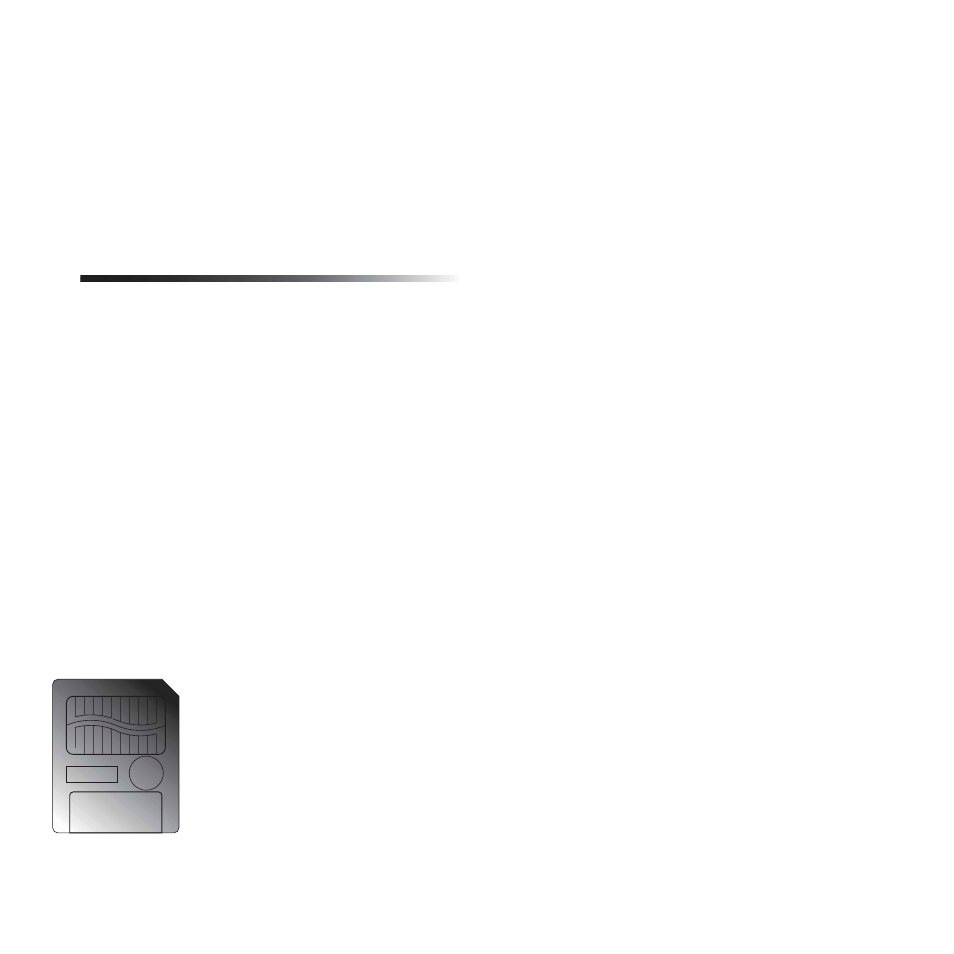
4
P.3-3 InsTrack (Insert Track): Insert blank space into a track
59
P.3-4 ErsTrack (Erase Track): Erase data from a
track ..................................................................................59
P.3-5 DelTrack (Delete Track): Delete data from a track
60
P.3-6 ExpTrack (Exp/Cmp): Expand/compress a
region of a track ..............................................................60
P.3-7 CpyV-Trk: Copy a virtual track ..........................61
P.3-8 DelV-Trk: Delete a virtual track..........................61
P4. CardUtl (Card-related functions)...........................61
P.4-1 CardInfo (Information):
View card information ...................................................61
P.4-2 CdFxSave: Saving an effect user file ..................62
P.4-3 CdFxLoad: Loading an effect user file ...............62
P.4-4 CdRecvey: Recover card data..............................62
P.4-5 CdFormat: Format a card.....................................62
P5. System: System-related settings ...........................62
P.5-1 MixerSys: Mixer settings......................................62
P.5-2 Record: Recording settings ..................................63
P.5-3 UndoSys: Undo settings.......................................63
P6. USB comm: USB connections................................64
EFFECT..................................................................64
P1. Effect: Effect settings ............................................64
P.1-1 SelectEffect: Select an effect program.................64
P.1-2 Drive/LMT: Drive/LMT module.......................64
P.1-3 Cabinet: Cabinet module .....................................65
P.1-4 Modulation: Modulation module .......................65
P.1-5 Ambience: Ambience module .............................65
P.1-6 NR/Gate: NoiseReduction/Gate module .........65
P.1-7 ProgMVol: Program master volume ..................65
P.1-8 EffectReturn: Effect return level setting ............ 65
P.1-9 EffectBalance: Effect return balance setting...... 65
P.1-10 Rename, Write: Name and save an effect ....... 65
P2. Tuner: Tuner function ..........................................65
MARK .................................................................. 66
P.1-1 SelectMark: Select a mark.................................... 66
P.2-1 DelMark (Delete Mark): Delete a mark ............. 66
MIXER .................................................................. 66
P.1-1 Level: Volume level adjustment ......................... 66
P.2-1 Pan: Pan adjustment............................................. 66
P.3-1 SendL: Send level adjustment (L ch.) ................ 67
P.4-1 SendR: Send level adjustment (R ch.) ................ 67
DISPLAY ............................................................... 67
EFFECT ASSIGN .................................................... 67
BOUNCE .............................................................. 68
REC SELECT........................................................... 69
EXIT ..................................................................... 69
SHIFT ................................................................... 69
STORE MARK........................................................ 69
FADER.................................................................. 69
TRANSPORT KEYS................................................. 70
