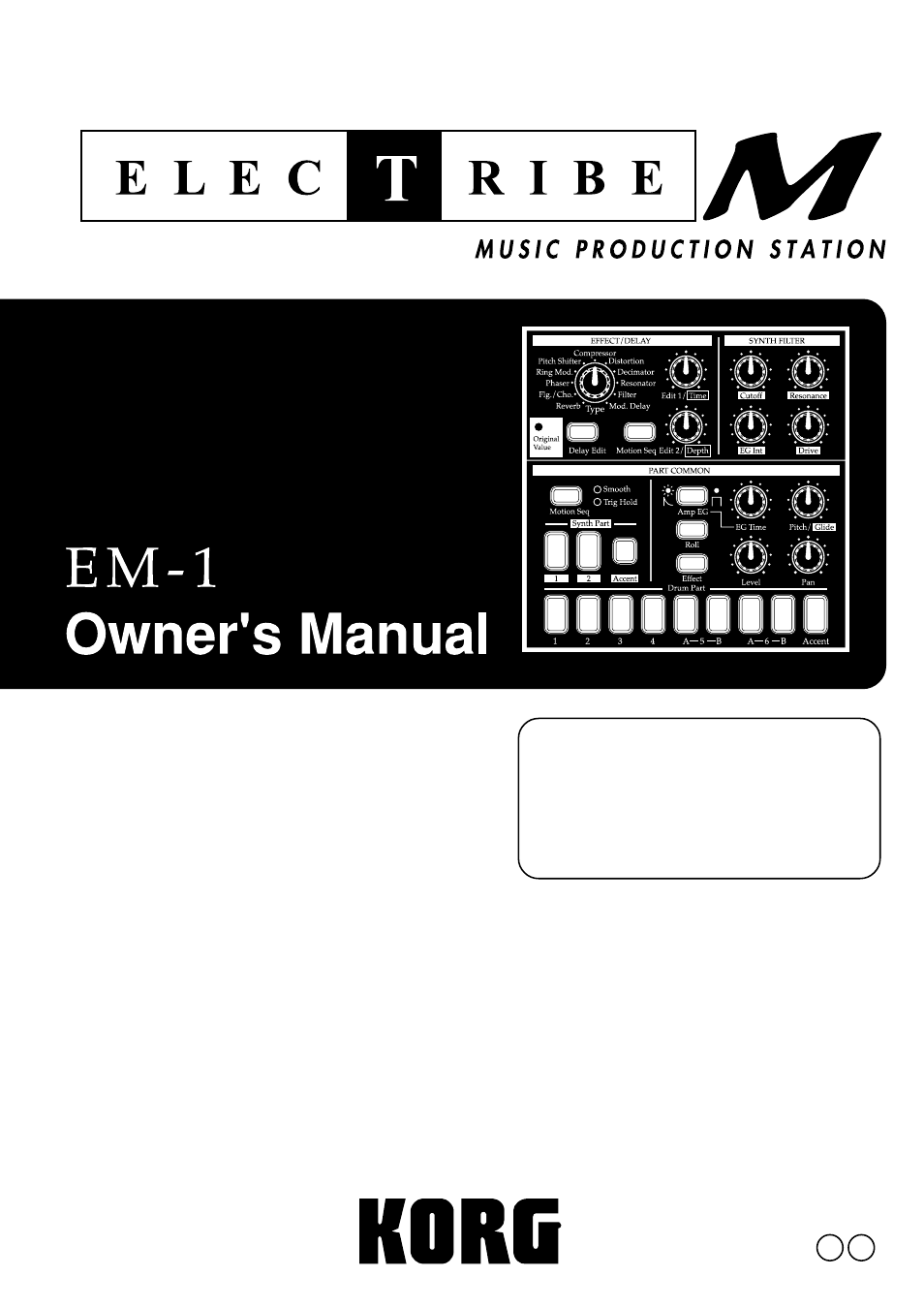KORG Electribe EM-1 User Manual
KORG Musical Instruments
Table of contents
Document Outline
- Contents
- 1. Introduction
- 2. Front and rear panel
- 3. Basic operation (Quick Start)
- Conceptual diagram of the EM-1
- Listening to a Song
- Listening to Patterns
- Trying out the functions
- Changing the tempo of a song or pattern
- Pressing keys to play the sound of a Part
- Modifying (editing) the sound of a part
- Editing the effect or delay
- Playing the sound of a part along with a song or pattern
- Editing the sound of a part, effect, or delay while hearing a song or pattern
- Modifying (editing) a rhythm or phrase pattern
- Saving a pattern that you create
- Using a Motion Sequence
- Playing with Pattern Set
- Using the EM-1 as a tone generator module
- Synchronizing the playback with other ELECTRIBE models
- 4. Pattern mode
- Selecting a pattern
- Setting the playback tempo
- Playing a pattern (Pattern Play)
- Creating a pattern
- Motion sequence
- Convenient functions for editing patterns
- Transposing a phrase (Transpose)
- Moving data within a part (Move Data)
- Copying a part (Copy Part)
- Data Copy within a pattern
- Copying the sound of a part (Copy Sound)
- Erasing motion sequence data from the part, effect, or delay (Clear Motion)
- Erasing pattern data from a part
- Exchanging data between parts (Swap Part)
- Editing motion sequence data
- Pattern Set
- Saving a pattern (WRITE)
- 5. Song mode
- Selecting a song
- Setting the playback tempo
- Playing a song (Song Play)
- Creating a song
- Creating a song from scratch
- Specifying the Note of each pattern
- Editing a song
- Inserting a pattern at a specified position (Insert Pattern)
- Deleting a pattern from a specified position (Delete Pattern)
- Changing the pattern for a specific position
- Recording knob movements or your performance in a song (Event Recording)
- Deleting event data from a song
- Checking for song event data
- Saving a song (WRITE)
- 6. Global mode
- Metronome settings
- Synchronizing the EM-1 with external MIDI devices (MIDI Clock)
- Setting the MIDI channel of each part (MIDI ch)
- Setting the MIDI note number of a drum part
- MIDI filter settings
- Adjusting the pitch bend range
- Transmit/receive dump data
- Memory Protect (Protect)
- Saving your changes in Global mode (WRITE)
- 7. Appendices
- Index