Step 11. mixdown, Recording onto a master tape, Using the sub input – KORG PXR4 User Manual
Page 53: Creating a stereo file, Limitations for a stereo mp2 song, Operation
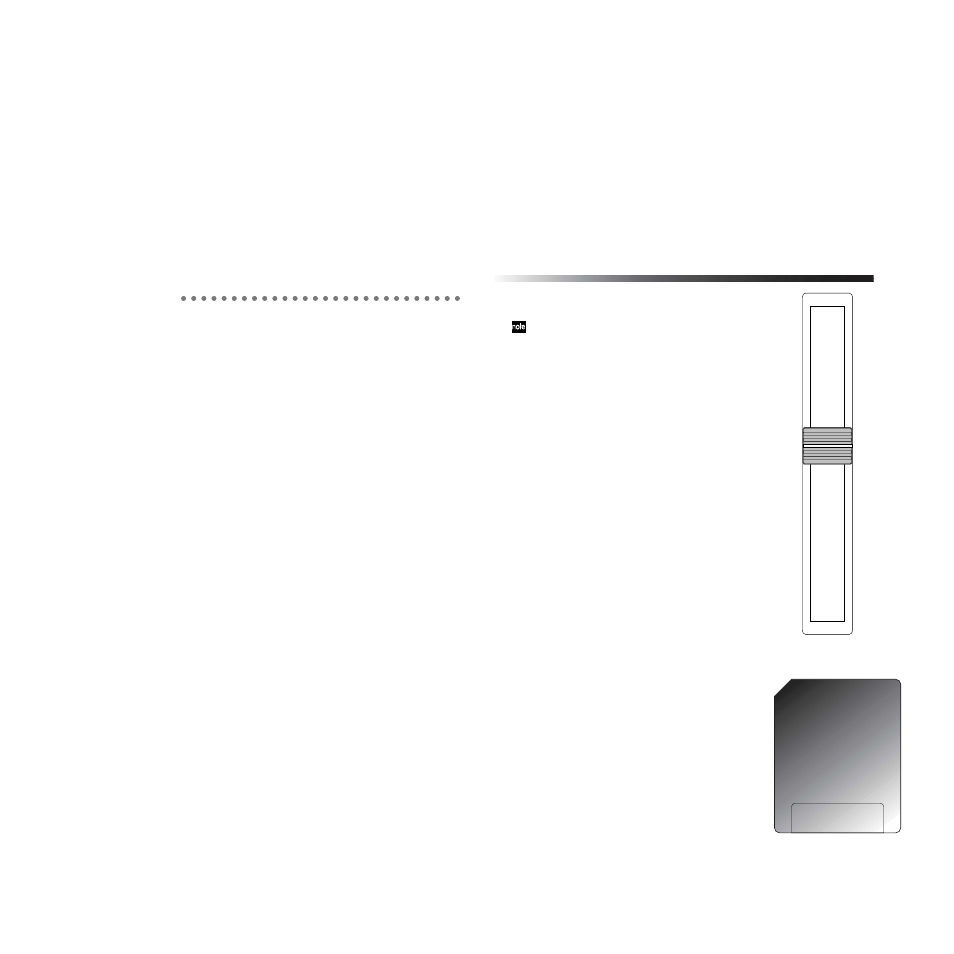
Operation
51
Step 11. Mixdown
“Mixdown” refers to the process of using the faders and
effects to adjust the sound recorded on each track (
and recording the resulting data on a two-channel
recorder (DAT recorder, MD recorder, cassette tape
recorder, etc.) to create a finished song.
1. Recording onto a master tape
1
Check the completed song.
Adjust the level and pan etc. of each track, and play
back to check the song.
2
Connect your external recording device.
Connect the [LINE OUT] jack of the PXR4 to your tape
recorder or MD recorder, etc.
3
Begin mixdown.
Start recording on your external recording device, and
play back the PXR4.
2. Using the sub input
If you want to play along with the playback of the four
tracks, you can use the external input as a sub input that is
added directly to the master button.
1
Connect your external input device to the input jack.
2
Select the sub input setting.
Press the [SYSTEM] key, and use the [CURSOR] up/
down keys to display the “System” page. Then press
the [CURSOR] right key to display the “MixerSys”
page. Now press the [CURSOR] right key to display
the “SubIn” (sub input setting) page. Use the dial to
turn the value indicator “On.”
If the input is monaural, it will be input to the L channel.
3. Creating a stereo file
A completed song that you have finished recording can be
converted into a stereo MP2 song file that can be played
on your computer. A song that is created in this way can
be played back on the PXR4, but there are several limita-
tions on how it can be edited.
Limitations for a stereo MP2 song
• Basic operations that are not possible
Recording (including additions or bounce)
Track editing
Adding, changing, or editing effects
• Locate mode
The “Free Time” display will indicate the time avail-
able for stereo recording at the recording grade of the
original song of this stereo file.
• System mode
In the “Card Utl” page, only Card Info, Recovery, and
Format can be used.
The contents of the “System” page cannot be edited.
• Mixer mode
Editing can be performed as usual, but saving is not
possible.
• Mark mode
Marks cannot be registered or added.
Marks registered in the original song will be ignored.
