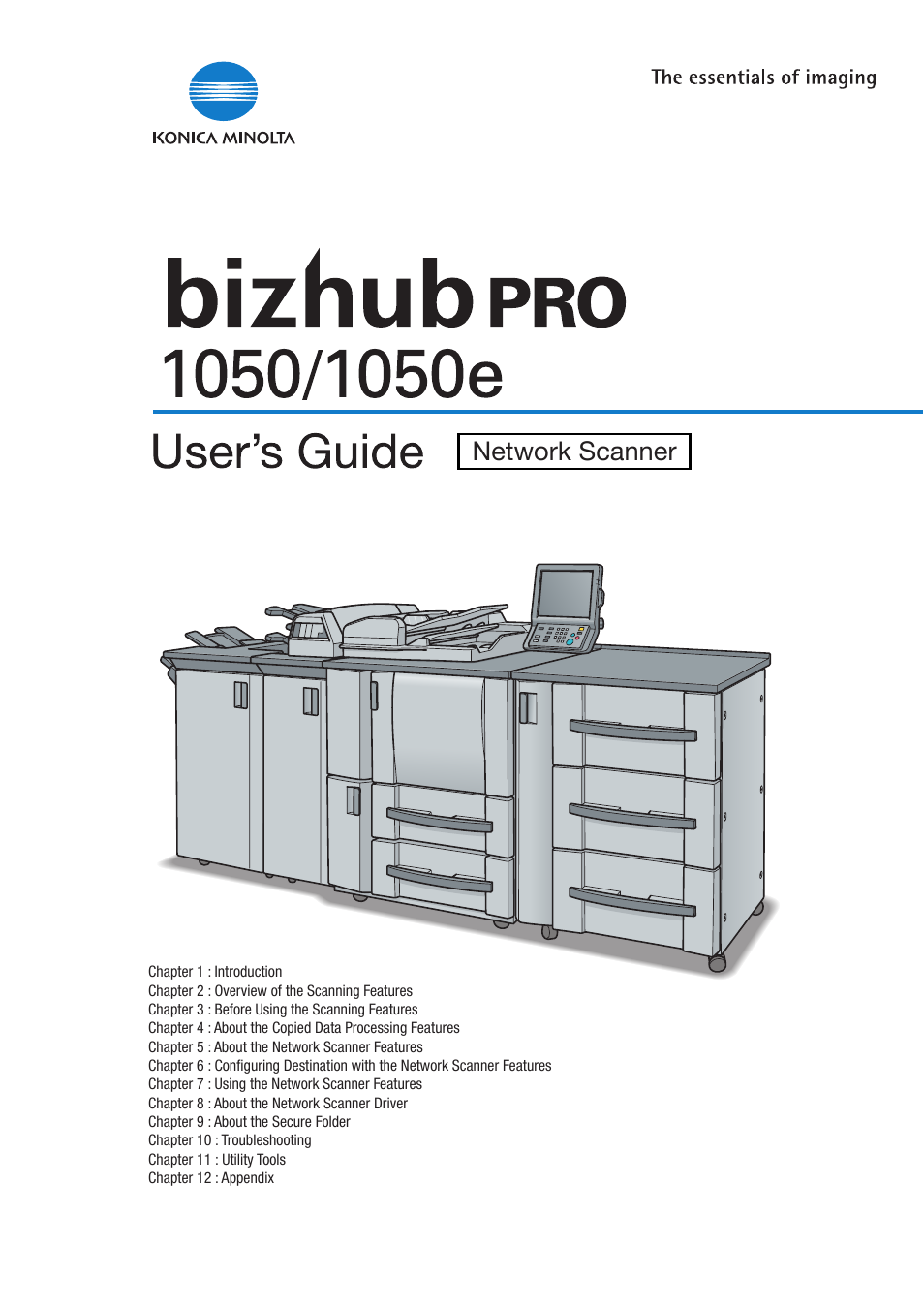Konica Minolta BIZHUB PRO 1050E User Manual
Network scanner
This manual is related to the following products:
Table of contents
Document Outline
- 1 Introduction
- 2 Overview of the Scanning Features
- 3 Before Using the Scanning Features
- 4 About the Copied Data Processing Features
- 4.1 Overview of the STORE/RECALL Features
- 4.2 About Screens of the STORE/RECALL Tabs
- 4.3 Registering a Personal Folder
- 4.4 Deleting a Personal Folder
- 4.5 Creating a Box (Personal Folder/Public Folder)
- 4.6 Deleting a Box (Personal Folder/Public Folder/Secure Folder)
- 4.7 Selecting a Storage Location
- 4.8 About the Copied Data Storage Setting Screen
- 4.9 Changing Data Transmission Method to PC
- 4.10 Output from the HDD-A
- 4.11 About the Recall Tab’s Output Setting Screen
- 5 About the Network Scanner Features
- 6 Configuring Destination for the Network Scanner Features
- 7 Using the Network Scanner Features
- 8 About the Network Scanner Driver
- 9 About the Secure Folder
- 10 Troubleshooting
- 11 Utility Tools
- 12 Appendix