Konica Minolta BIZHUB PRO 1050E User Manual
Page 44
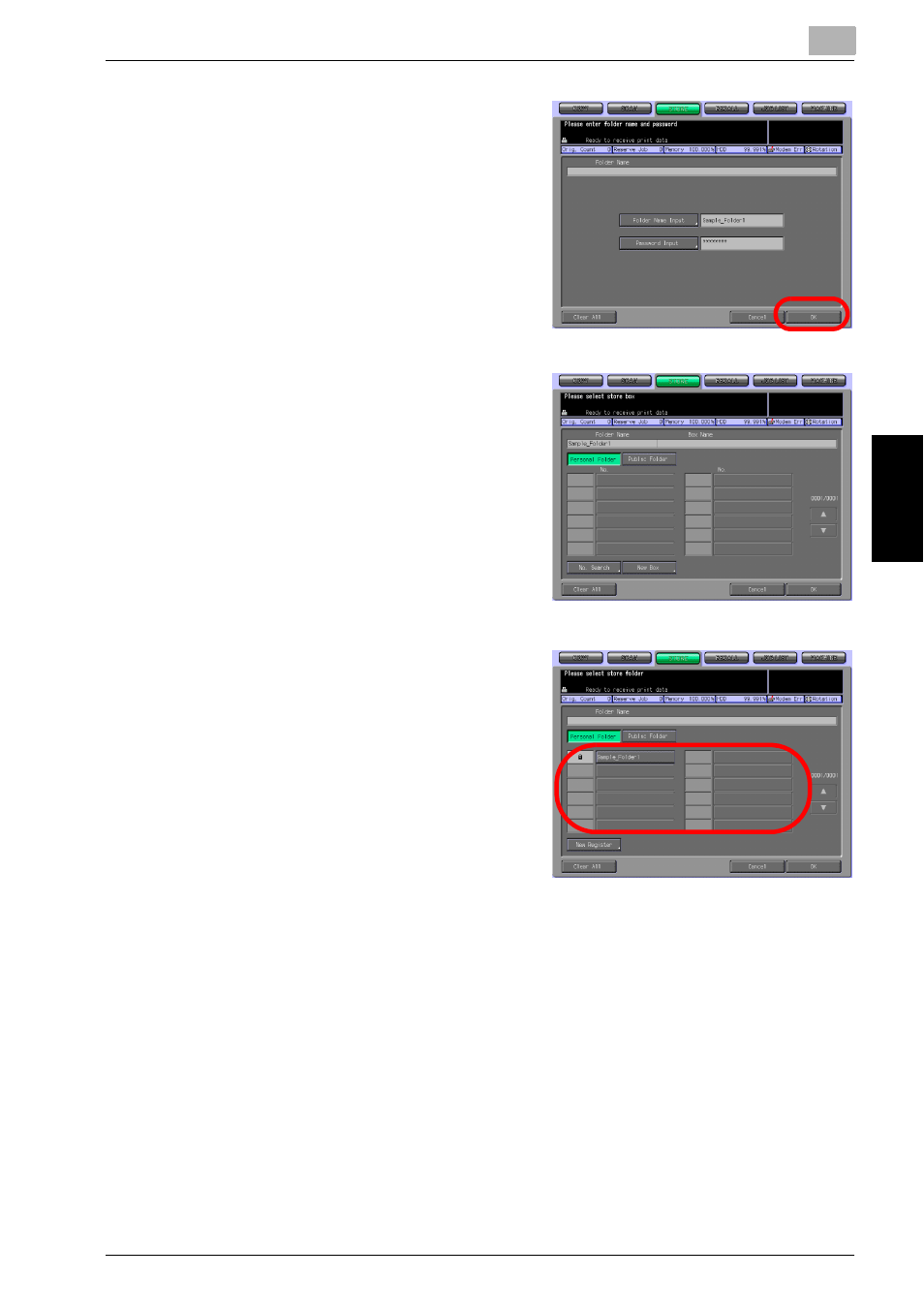
About the Copied Data Processing Features
4
bizhub PRO 1050/1050e Scanner
4-9
Abo
u
t th
e Co
pie
d
Da
ta
Pr
ocessing
F
eat
ur
es
Chapter 4
7
Press the [OK] key.
The box list screen appears.
8
If you register only a folder, press
the [Cancel] key to go to the step
9. If you register a box also, go to
the step 4 "Creating a Box (Per-
sonal Folder/Public Folder)" on
Page 4-12.
9
Make sure that the Folder Name
you registered on the folder list is
displayed.
–
If you want to register multiple
Personal Folders, return to the
step 4 and repeat the proce-
dures.
This manual is related to the following products:
