Konica Minolta BIZHUB PRO 1050E User Manual
Page 152
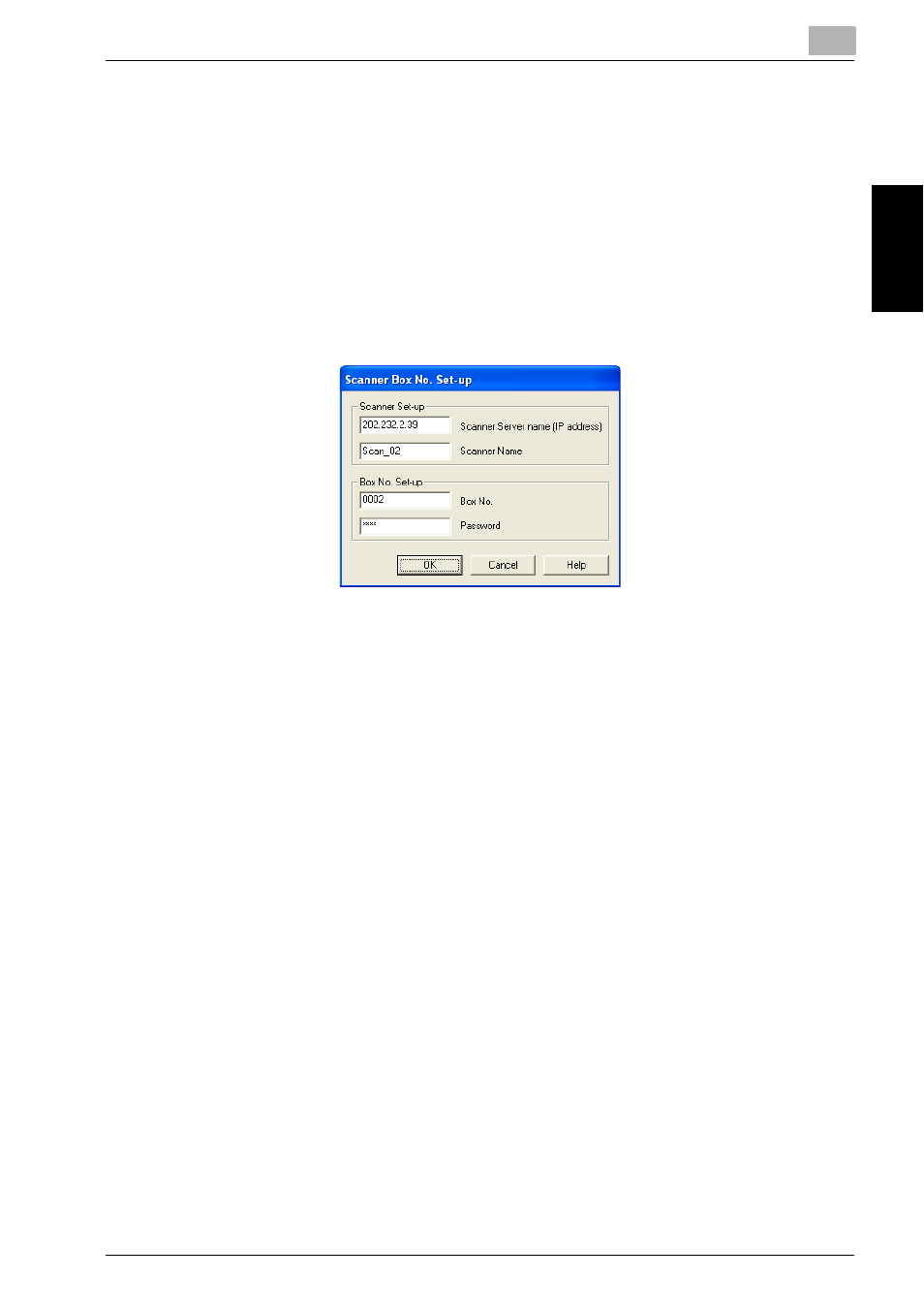
About the Network Scanner Driver
8
bizhub PRO 1050/1050e Scanner
8-9
Ab
ou
t t
he Net
w
or
k Scann
er
Dr
ive
r
Chapter 8
[Resolution]
Shows horizontal resolution (dpi) of the first page of each scanned data file.
The [KONICA MINOLTA Scanner Driver] window contains the following
features.
[Box No. Selection]
Click this button to change only the box number of the currently connected
scanner. Specify the box number on the [Scanner Box No. Set-up] window.
This manual is related to the following products:
