Konica Minolta BIZHUB PRO 1050E User Manual
Page 142
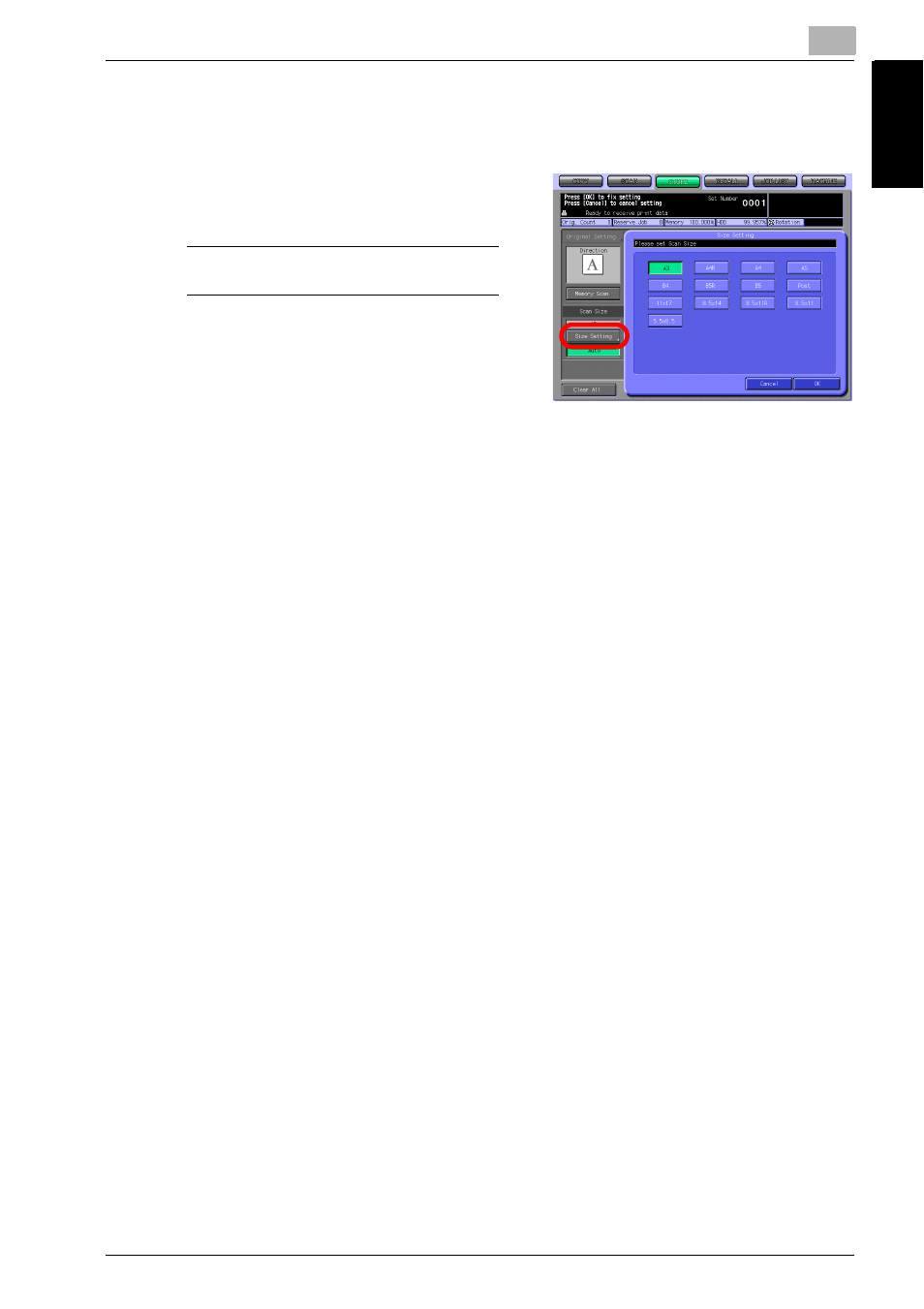
Using the Network Scanner Features
7
bizhub PRO 1050/1050e Scanner
7-29
Usin
g th
e Net
w
o
rk Sca
n
n
e
r
F
e
at
ur
es
Chapter 7
Scan Size
Size Setting
Pressing the [Size Setting] key enables
you to configure the following settings.
Auto
Quality
600dpi, 400dpi, 300dpi, 200dpi
Copy Mode
Duplex, Simplex
File Form
Package TIFF
Package PDF
Division TIFF
Division PDF
11 x 17, 8.5 x 14, 8.5 x 11R, 8.5 x 11, 5.5 x
8.5, A3, A4R, A4, A5, B4, B5R, B5, Full area
This manual is related to the following products:
