Sony ER-A420 User Manual
Page 143
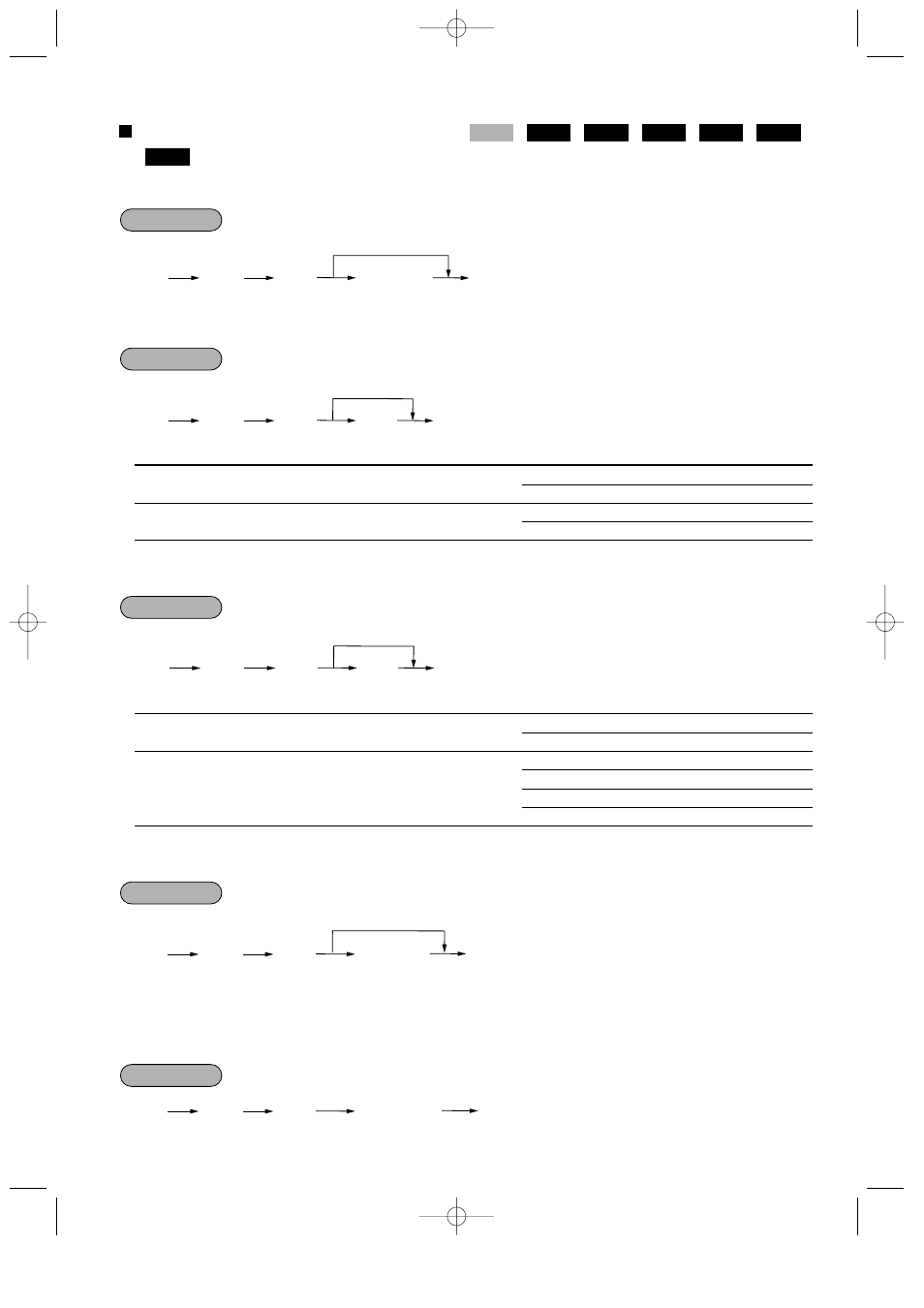
141
Programming of RS-232C interface
Online terminal number
Transmission line form system
* Item:
Selection:
Entry:
A
Sensing of the CI signal
No
0
Sensing
1
B
Line form
Full duplex system
0
Half duplex system
1
Functional programming
* Item:
Selection:
Entry:
A
Selection of print data send/data download and
Data download and upload
0
upload
Print data send
1
B
Baud rate (38400/19200/9600/4800 bps)
4800 bps
4
The selected baud rate is used for on-line
9600 bps
5
communications and print data sending.
19200 bps
6
It is not used for the data backup function.
38400 bps
7
Start code and end code
* ABC: Start code (000 – 127)
DEF: End code (000 – 127)
Time out setting
6115
.
Ç
Time out time
(1 – 255 sec)
@
Procedure
6113
.
Ç
* A B C D E F
To program zero
@
Procedure
6112
.
Ç
* A B
To program zero
@
Procedure
6111
.
Ç
* A B
To program zero
@
Procedure
6110
.
Ç
Terminal no.
(max. 6 digits)
To program zero
@
Procedure
6220
6115
6113
6112
6111
6110
PGM 2
ER-A410/A420(SEC)-4 03.12.22 0:20 PM Page 141
