IBM ATM OC-3c User Manual
Page 74
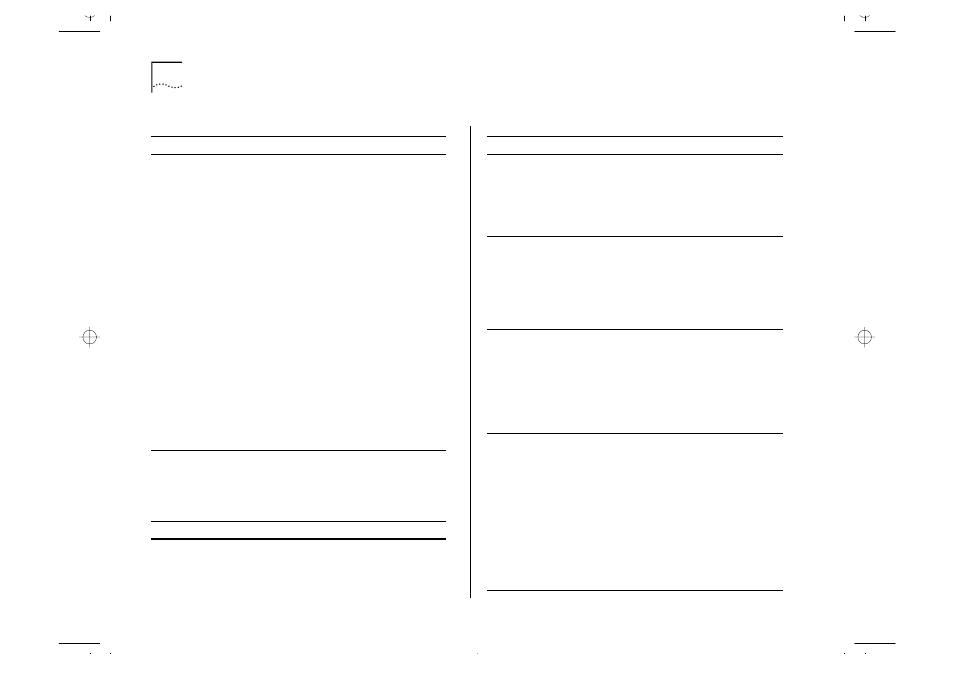
9-8
C
HAPTER
9: M
ONITORING
THE
ATM M
ODULE
Insufficient
Resources
There are
insufficient
resources to grant a
request.
Too many connections
have been requested
and the tables used by
the LES may be full,
and the connection
cannot be set up.
The ATM Switch is busy
and cannot provide
LECS functionality.
There is a mismatch
between the VPI/VCI
range supported by
adjacent ATM devices.
Example:
If Switch A supports
VPI/VCI values 7:511
and Switch B only
supports values up to
7:255, when Signalling
tries to set up a
connection using the
VPI/VCI value 7:256,
Switch B rejects the
connection.
You may wish to
consider extending or
restructuring your
network.
Use a separate ATM
Switch for LECS
functionality.
Make the MAX VPI/VCI
Bits compatible.
Access Denied
The LES has denied
the LEC access to
the ELAN for
security reasons.
The LEC is trying to join
an ELAN that it is not
allowed to access.
Check your LANE
Services setup.
(continued)
Table 9-3 Last LEC Failure Reason
State
Possible Causes
Possible Solutions
Invalid
Requestor ID
The LEC Identifier
(LECID) is not zero,
or is not recognized
as this LEC’s LECID.
There is a problem with
the LEC software.
Contact 3Com
Support.
Invalid LAN
Destination
You are trying to
register a multicast
address with the LES.
You may have
configured an illegal
Local Administration
Address.
Check that the Local
Administration
Address is valid.
Local Administration
Address setup is
beyond the scope of
this guide.
Invalid ATM
Address
Source or
destination ATM
address is not in a
recognized format.
The ATM address field
may have been
corrupted or not in the
correct format.
For example, it may be
in E.164 when OSI
N-SAP address coding
is required.
Contact your supplier
or 3Com Technical
Support.
No Configuration
The LECS/LES does
not recognize the
LEC or the
requested ELAN
The MAC address may
be invalid.
The LEC may be
requesting a resource
that is on an ELAN
which has a different
LAN type to the LEC.
You may have entered
an invalid ELAN name.
Check that each MAC
address on your
network is unique.
Check the LAN type
used.
Check that the ELAN
name is correct, and
the ELAN has been set
up correctly.
Table 9-3 Last LEC Failure Reason
State
Possible Causes
Possible Solutions
