Finding an atm connection, Updating address entries, Setting up resilient links – IBM ATM OC-3c User Manual
Page 63: Finding an atm connection 8-11, Updating address entries 8-11, Setting up resilient links 8-11
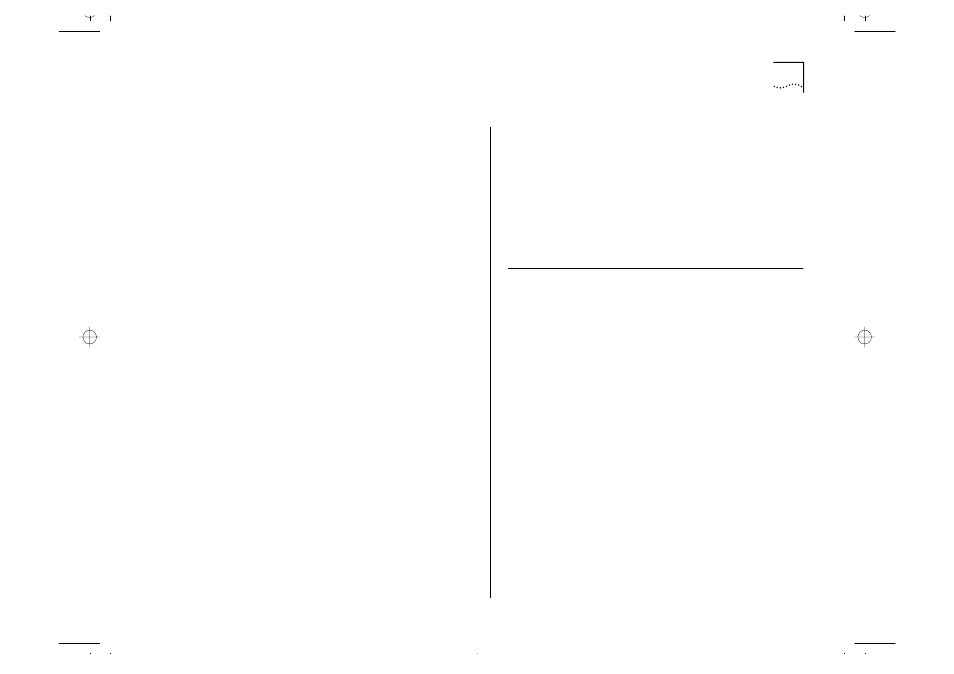
Setting Up Resilient Links
8-11
ATM Address Shows the ATM address of LEC for
either the ATM Module or the ATM Switch.
If Near is shown in the End field, the address is the
address of the LEC in the ATM Module.
If Far is shown in the End field, it is the address of the
LEC in the ATM Switch or attached ATM device at the
far end of the connection.
Type shows the connection type. The connection
types can be:
Incoming — the switched virtual circuit was set up by
the Far End LEC.
Outgoing — the switched virtual circuit was set up by
the Near End LEC.
Reserved — a permanent virtual circuit has been set up.
VPI:VCI Allows you to specify the ATM connection by
typing in the Virtual Path Identifier and Virtual Channel
Identifier labels. Alternatively, you can use the spacebar
to select and copy a VPI:VCI entry from the listbox.
FIND ATM ADDRESS This button allows you to find
an ATM Address.
REFRESH This button allows you to update the view
of ATM connection details.
Finding an ATM Connection
1
In the VPI:VCI field, type in the ATM Connection you
wish to view.
2
Select the FIND ATM ADDRESS button.
Updating Address Entries
To view up-to-date ATM Connection Table details,
select the REFRESH button.
Setting Up Resilient Links
You can protect a critical communication link against
failure by ensuring that, should the main communication
link fail, a standby duplicate communication link
immediately and automatically takes over the task of
the main link.
Each main and standby link pair is referred to as a
resilient link pair.
■
If you wish to setup an ATM port as part of a
resilient link, the other port in the resilient link
must be a Virtual LAN Trunk (a member of all
VLANs).
■
Typically the ATM Module port is paired with a Fast
Ethernet port on the ATM Switch.
