Icom IC-U82 User Manual
Page 55
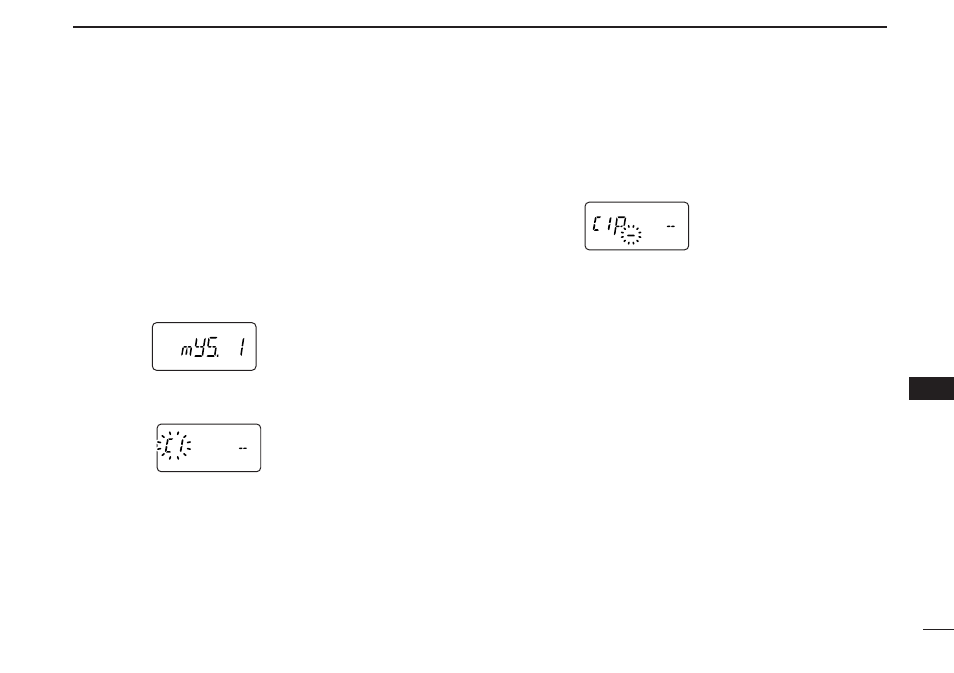
43
11
DIGITAL MODE OPERATION
11
D
D
Your call sign note programming
You can add information to your own call sign such as oper-
ating radio type or area. Call sign notes are coupled with the
same channel number of your own call signs, and they are
transmitted or indicated after your own call signs. Call sign
notes can be stored up to 6 types, and each call sign note
programmed up to 4 characters.
q Push
[A•
FUNC
]
and
[0•
OPT
]
to enter
OPTION SET MODE
, then
push
[
Y
Y
]
or
[
Z
Z
]
several times to select the call sign select
mode.
• “myS” appears.
w Push and hold
[0•
OPT
]
for 1 sec. then rotate
[VOL]
to se-
lect the desired call sign note channel.
e Push
[
Y
Y
]
to set into call sign note programming mode.
• The 1st digit blinks and channel indication stops blinking.
r Rotate
[VOL]
to select the desired character or code.
• Push
[
Z
Z
]
or
[
Y
Y
]
to move the cursor to left or right, respectively.
t Push
[
Y
Y
]
to select 2nd digit, then rotate
[VOL]
to select
the desired character or code.
• 2nd digit blinks (1st digit stops blinking).
• Repeat this step for programming your own call sign note.
y Push
[0•
OPT
]
to save the call sign.
u Rotate
[VOL]
to select an another channel from “C1” to
“C6.”
i Repeat steps w to u to program your call sign note chan-
nels.
