Upgrading the bios, Preparing for the upgrade, Recording the current bios settings – Intel SR1500AL User Manual
Page 97
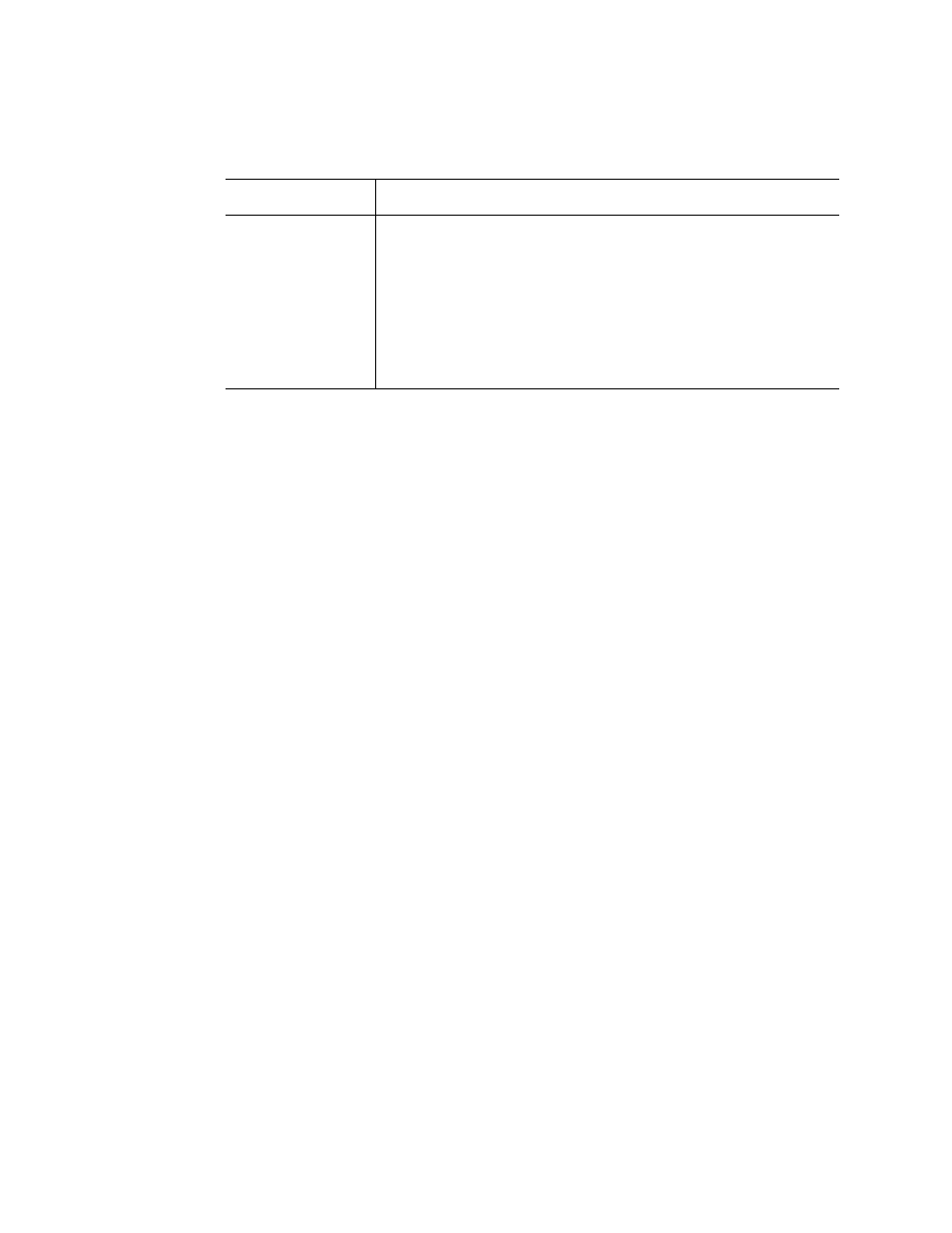
Intel
®
Server System SR1500AL User’s Guide
75
Upgrading the BIOS
The upgrade utility allows you to upgrade the BIOS in flash memory. The code and data in
the upgrade file include the following:
•
On-board system BIOS, including the recovery code, BIOS Setup Utility, and
strings.
•
On-board video BIOS, and other option ROMs for devices embedded on the server
board.
•
OEM binary area
•
Microcode
•
A way to change the BIOS language
Preparing for the Upgrade
The steps below explain how to prepare to upgrade the BIOS, including how to record the
current BIOS settings and how to obtain the upgrade utility.
Note: In the unlikely event that a BIOS error occurs during the BIOS update process, a recovery
process may need to be followed to return the system to service. See
“Server System
References”
for a link to necessary software and instrutions.
Recording the Current BIOS Settings
1. Boot the computer and press
Press
2. Write down the current settings in the BIOS Setup program.
Note: Do not skip step 2. You will need these settings to configure your server at the end of the
procedure.
Save and Exit - Pressing
appear:
Setup Confirmation
Save Configuration changes and exit now?
[Yes] [No]
If "Yes" is selected and the
saved and Setup is exited. If "No" is selected and the
pressed, or the
were before
Table 4. Setup Menu Key Use
Key to Press
Description
