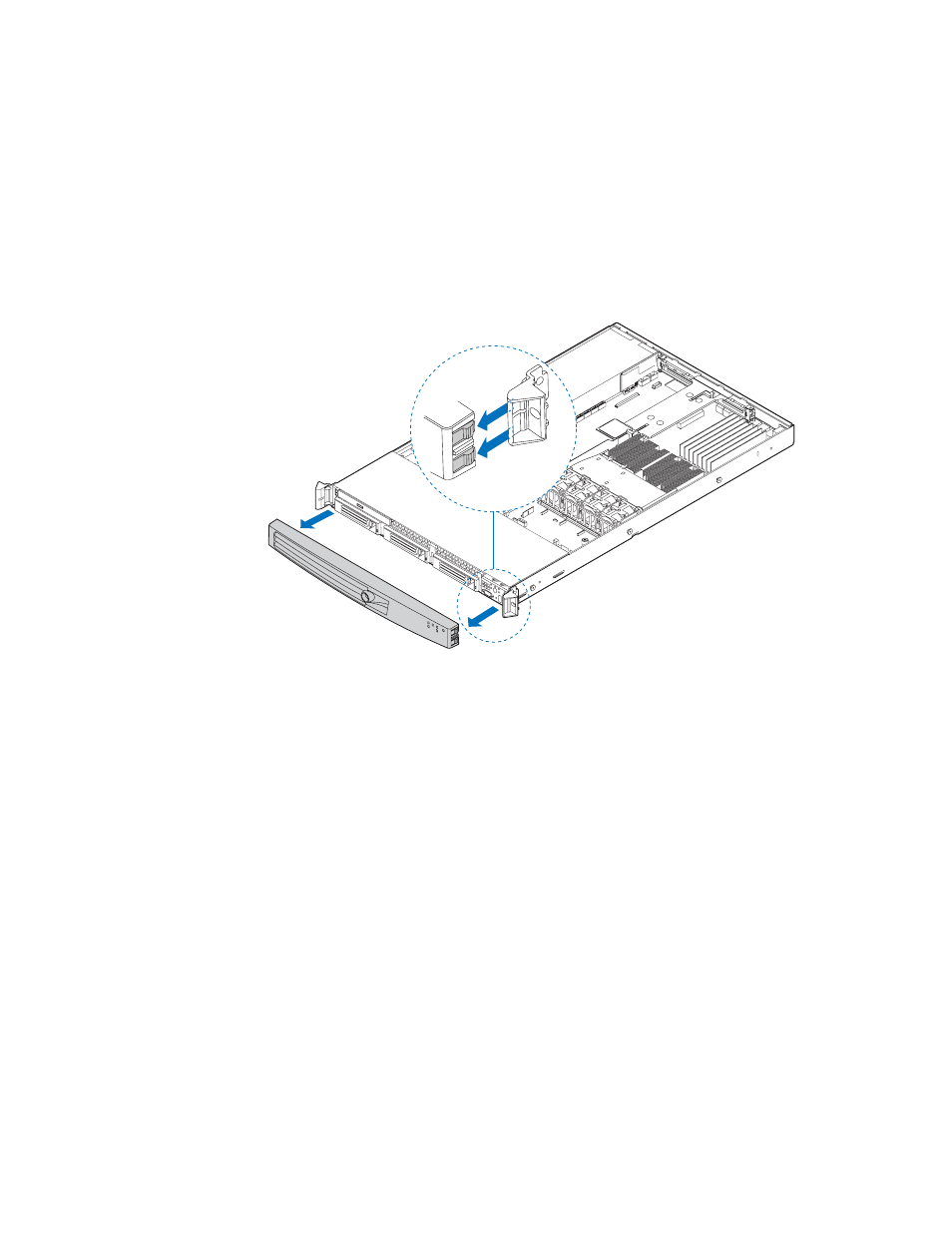
Intel
®
Server System SR1500AL User’s Guide
25
Removing the Front Bezel
Use the steps below if your system includes a front bezel.
1. Unlock the bezel.
2. Disconnect any cables attached to the control panel.
3. Pull the bezel from the server system.
Figure 16. Removing the Front Bezel
TP02199