Connecting —continued – Integra RDV-1.1 User Manual
Page 35
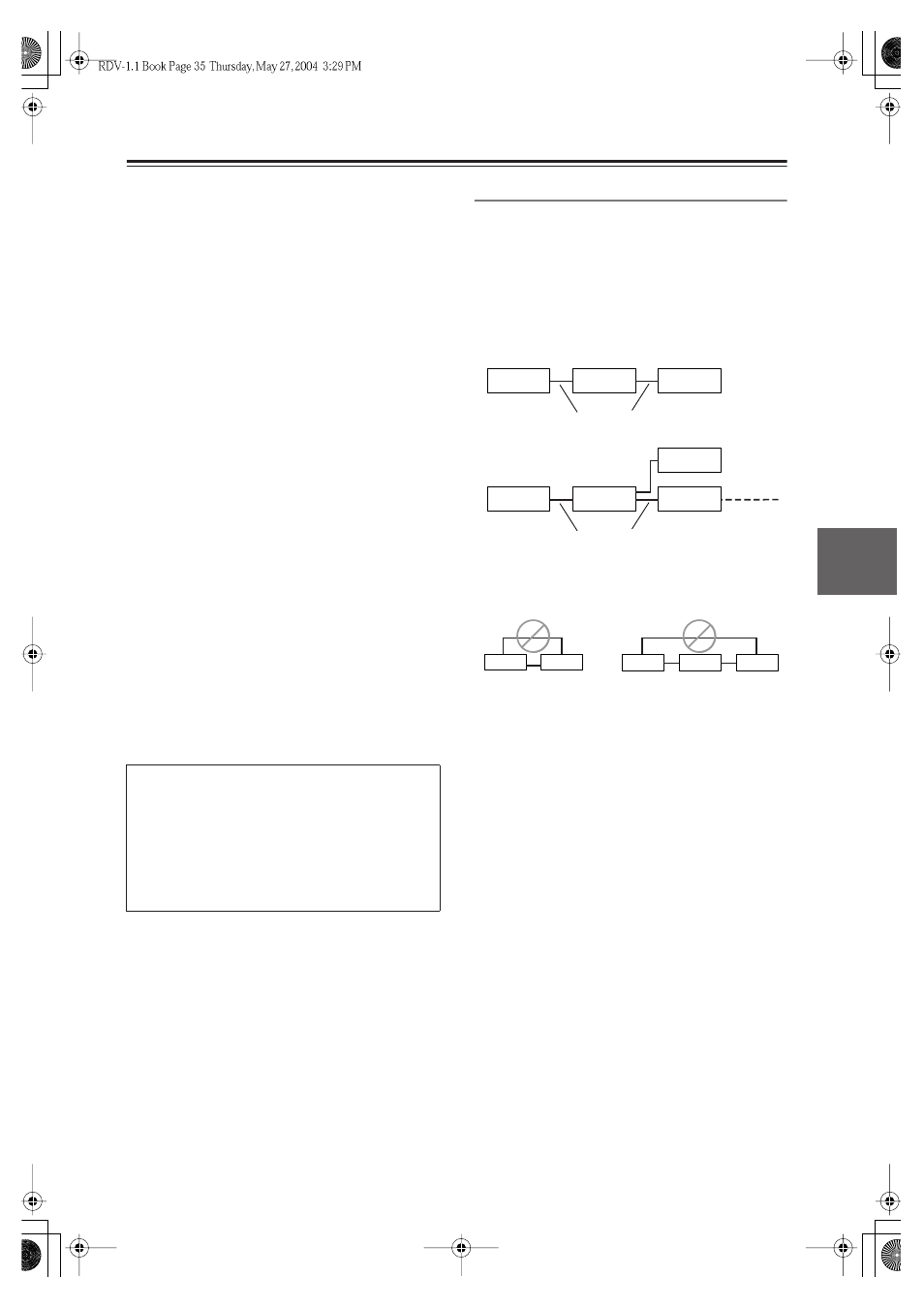
35
Connecting
—Continued
Notes:
• Make sure that the i.LINK plugs are fully inserted.
• Don’t disconnect any i.LINK cables while the
RDV-1.1 is on.
• A short circuit may occur if the metallic part of an
i.LINK plug comes into contact with the RDV-1.1’s
metal case, so make sure that your connections are
secure, and don’t leave one end of an i.LINK cable
disconnected.
• Since i.LINK carries digital audio only, you must
make separate connections for video (see pages 30 and
31).
• i.LINK cables are available with 4-pin or 6-pin con-
nectors and it’s OK to use both types together. The
RDV-1.1’s i.LINK sockets accepts only 4-pin plugs.
The maximum cable length is 3.5 m.
• Protected 96 kHz digital audio from DVD-Video discs
will be down sampled to 48 kHz before being output
from the i.LINK sockets.
• To output multichannel audio from a DVD-Audio
disc, the Analog Audio Out setting must be set to
Multi Channel (see page 77).
• The Digital Out/Digital 1 settings affect i.LINK out-
put (see page 75).
• See the table on page 28 for details on how the
RDV-1.1 outputs audio from its i.LINK sockets.
■
SACD Playback
When the i.LINK Output Setting (see page 77) is set to
On, SACD audio is output from the i.LINK sockets, but
not the analog audio outputs. When it’s set to Off, SACD
audio is output from the analog audio outputs, but not the
i.LINK sockets.
Connecting Several i.LINK Components
With i.LINK it’s possible to connect up to 17 compo-
nents together, making the digital audio and control sig-
nals of each component available to all the other
components. By using what’s called an
i.LINK repeater,
it’s possible to connect up to 63 components together.
Multiple i.LINK components must be connected in
series (Fig. 1) or in a tree-like system (Fig. 2).
i.LINK will not work if any of the connections form a
loop, as shown below.
Notes:
• The RDV-1.1 is fully compatible with i.LINK Audio
and works with other i.LINK Audio-compatible com-
ponents, such as AV receivers, CD players, and so on.
It may not work reliably when connected to DV cam-
corders or computers with i.LINK or IEEE 1394 sock-
ets. Refer to the manuals supplied with your other
components for compatibility information.
• Components must support DTCP (Digital Transmis-
sion Content Protection) in order to play DVD-Video,
DVD-Audio, and SACD over i.LINK. The RDV-1.1
does.
• i.LINK currently supports three transmission speeds:
S100 (100 Mbps), S200 (200 Mbps), and S400
(400 Mbps). The RDV-1.1 supports S400. Compo-
nents of any speed can be connected together,
although for best performance, slower components
should be connected at the edges of the system (as
shown by the shaded components in Fig. 1 and Fig. 2).
The RDV-1.1’s i.LINK interface complies with the fol-
lowing specifications:
1) IEEE Std 1394a-2000, Standard for a High Perfor-
mance Serial Bus
2) Audio and Music Data Transmission Protocol 2.0
In accordance with the standard for AM824 sequence
adaptation layers, the RDV-1.1 is compatible with
IEC60958 bitstream, DVD-Audio, and SACD.
i.LINK cables
Fig. 1
Fig. 2
i.LINK cables
