Marantz Professional PMD661 User Manual
Page 61
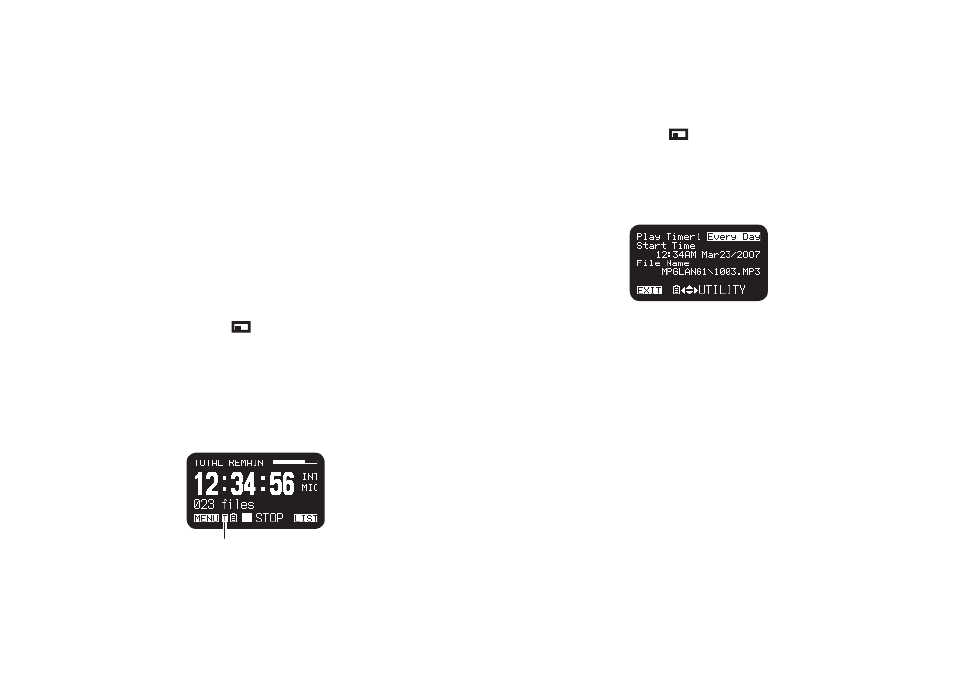
52
3.
Set the start time.
• While the “Start Time” is highlighted, press the
3/8/
ENTER
button.
• Press the
4 or ¢ button to select the item.
• Press the
PITCH +
or
PITCH –
button to select the value.
• Press the
ENTER
button to finish setting the time.
4.
Set the duration.
• While the “Duration” is highlighted, press the
3
/
8/
ENTER
button.
• Press the
4 or ¢ button to select the hour or minute.
• While the hour is highlighted press the
PITCH +
or
PITCH –
button to select the hour from 000 to 999.
• While the minute is highlighted press the
PITCH +
or
PITCH –
button to select the minute from 00 to 59.
5.
Store the changes.
• During setting, press the
(F1: EXIT)
button. “Store?” appears
on the display. Select “Yes” to store the setting and return to
Utility menu. Or select “No” to return to the Utility menu without
storing any changes.
• During setting, press the
STOP
button to return to the stop mode
without storing any changes.
• While the timer is set, “T” icon appears on the display.
“T” icon
2/3/4) Play
Timer (1/2/3)
The “Play Timer” menu allows you to set or change a start time for
playback and the filename of the playback file.
1.
Select the Play Timer menu.
• When in stop, press the
(F1: MENU)
button.
• Press the
PITCH +
or
PITCH –
button until “Utility” appears,
then press the
3
/
8/
ENTER
button.
• Press the
PITCH +
or
PITCH –
button until “Play Timer 1 (or 2 or
3)” appears and then press the
3
/
8/
ENTER
button.
2.
Set the Play Timer.
• Press the
PITCH +
or
PITCH –
button until “Everyday”,
“Weekday” or “Weekend” is highlighted.
• Press the
4 or ¢ button until “Weekday” is highlighted to set
the playback from Monday to Friday.
• Press the
4 or ¢ button until “Weekend” is highlighted to set
the playback on Saturday and Sunday.
• Press the
PITCH +
or
PITCH –
button to move to the other item.
The selected item is highlighted.
